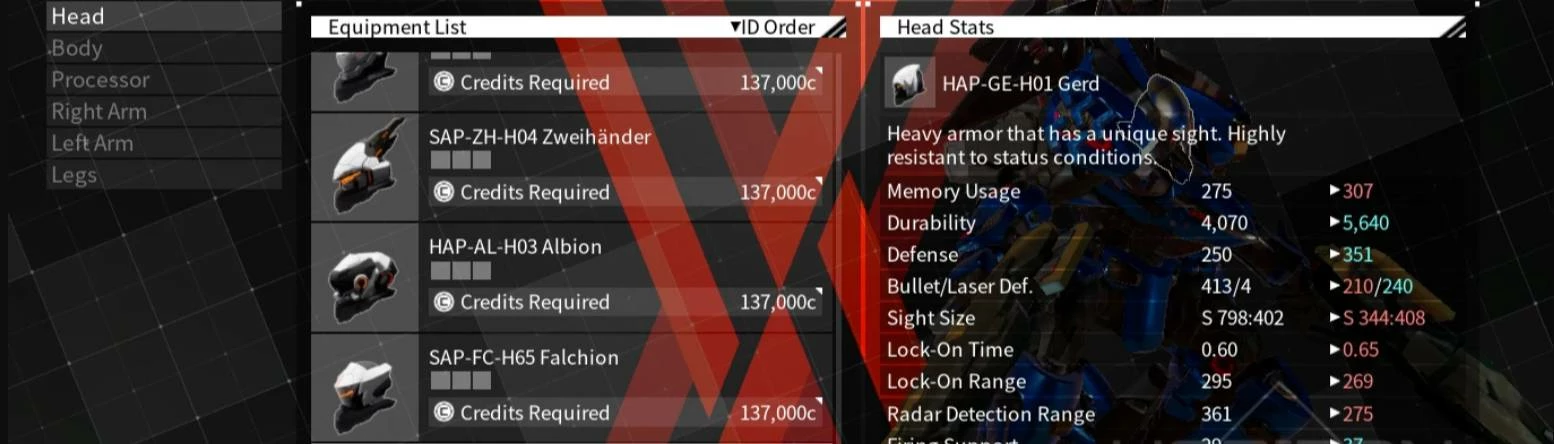About this mod
A 2-part mod that will give you a save file and will make shop purchases and Outer upgrades free.
- Permissions and credits
Due to the way Steam handles save files, you wont be able to just throw the save file into your saved games folder and call it a day (trust me, i tried), so follow these next instructions carefully.
Firstly, you need to start a new game and save once you're able to freely move your character in the garage. Once you do that, exit the game.
Now, you'll need to find where your game is saved. Make sure you have hidden files revealed (Open up file explorer or whatever you use>Click 'View'>Show>Click Hidden Files/Items so it has a check next to it)
How to install Save:
For Windows users: Open File Explorer>Click This PC>Open your C: Drive>Users>[Your Name]>AppData>Local>DXM>Saved>SaveGames
For Linux/Steam Deck users: Open File Explorer>Select storage where DXM is stored>steamapps>compatdata>1167450>pfx>drive_c>users>[Your Name]>AppData>Local>DXM>Saved>SaveGames
You should see a few different files in this folder. The ones we need are the ones labelled 'Slot1' and 'Slot2'. Take them and throw them in the recycling bin (or move them to your desktop in a zipped folder). Now turn off the wifi on your computer.
You read that correctly. You need to turn off your computer's wifi connection. If you don't, Steam will overwrite the save you recieved from me with the one you made earlier. Now that you've done that, take the save files you recieved from me and place them into your SaveGames folder. Next, you need to start up DXM. If you have Steam open, it'll say that your save files don't match the cloud saves. Select the local save file and Steam will update its cloud save to match the local save once your reconnect to the internet. Open up the game, move to the console, save the game again and exit the game. You can now reconnect to the internet. Give Steam a moment and once it's done updating its cloud save, reopen the game and make sure that Steam didn't overwrite the save.
Once you're done that, we can get into the easy part. The second file in this mod is your shop and upgrade mod.
How to install mod:
- Create a folder called "~mods" in DXM/Content/Paks, inside the directory of your game.
- Unzip the folder you just downloaded and grab the file "AllForFree_1_P.pak".
- Put the file "AllForFree_1_P.pak" into "~mods"
- Start up the game and enjoy!
This mod makes all parts available for sale in the shop, makes them all cost 0 credits, makes all Outer upgrades cost 0 credits and changes the Rank E Free mission "03-0107: Night Crawler" so enemies always drop 3 slot parts filled with Level 5 Attachments.
Note: The attachments that drop from this mission have been changed with the pvp meta in mind. As a result, non-meta attachments will need to be farmed normally from Exploration missions (the purple panel in the garage).
Once you do this last step, you're all good to go! Enjoy and stay tuned, because i plan on updating this with a proper 100% save file!
Special Note: You can change the name of your character using Cheat Engine and following the instructions in this Steam post:
https://steamcommunity.com/sharedfiles/filedetails/?id=2726533090