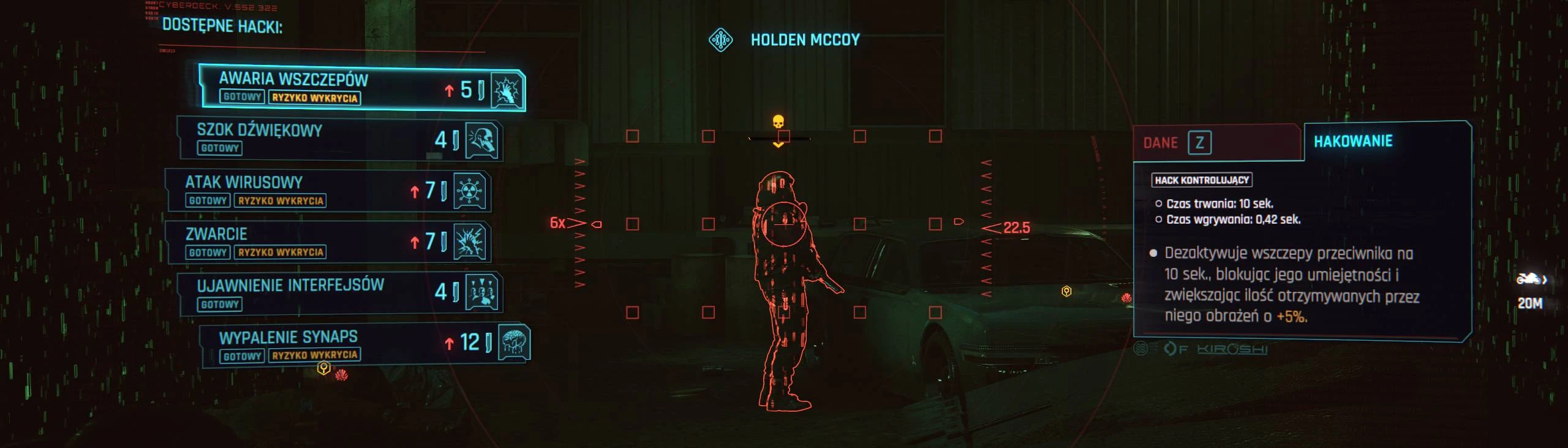About this mod
Works with 2.11
Removes quickhack selection using mouse wheel during enemy/device scan enabling zooming in and out. No more forcing you to look away whenever you want to zoom in or out when hacking.
- Requirements
- Permissions and credits
- Changelogs
How To Install:
Vortex can install this one.
The mod is now compatible with Input Loader so you no longer have to replace or manually edit any files. Make sure you have Input Loader installed and extract the contents of the downloaded file to the game installation directory.
Because of this I had to split the mod into two versions.
- ZIOQS - incompatible with any other mod that alters UI_QuickHackPanel context (<context name="UI_QuickHackPanel" >) in inputContexts.xml,
- ZIOQS - Compatible - compatible with any other mod that alters UI_QuickHackPanel context (<context name="UI_QuickHackPanel" >) in inputContexts.xml but does not disable scrolling the quickhacks list with the mouse wheel. You'll scroll the list while zooming in and out.
The mod still uses Q and E as a default way of scrolling through quickhacks. You can alter what keys are used to scroll through them by replacing IK_Q and IK_E in:
<mapping name="QuickhackMoveUp" type="Button" >
<button id="IK_Q" overridableUI="selectUp"/>
</mapping>
<mapping name="QuickhackMoveDown" type="Button" >
<button id="IK_E" overridableUI="selectDown"/>
</mapping>
with other values. Just remember that those will work exclusively in that menu. I settled with Q and E because they are already used as other menu's movement keys (such as dialogues).
How To Update:
Extract the contents of the downloaded updated file to the game installation directory and confirm file replace dialog.
If you're updating from 1.21 to 1.30 or above you have to delete inputContexts.xml and inputUserMappings.xml replace them with your backups. Then install version 1.30 or above.
How To Uninstall:
Delete QuickhackZoom.xml from r6/input/ .