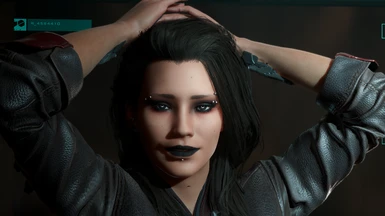About this mod
A female V preset looking fairly Asian with a gothic-like aesthetic
- Requirements
- Permissions and credits
If you don't have Appearance Change Unlocker installed, you can still use the slider information in the readme file, but you likely won't be able to apply all of them in your apartment bathroom. It may be possible to use Yenns's CC Additions to circumvent it, but I haven't tested this. Of course, you can always do this at a ripperdoc aswell.
Required mods:
Visual Kei Parlor
Photorealistic Eyes
Hairstyle Collection
Morph Texture Removal
Installation with Appearance Change Unlocker:
1. Install all required mods and their requisites and put them in Cyberpunk 2077\archive\pc\mod
2. Install Appearance Change Unlocker
3. Install this mod and drag and drop it in Cyberpunk 2077\bin\x64\plugins\cyber_engine_tweaks\mods\AppearanceChangeUnlocker\character-presets\female
4. Head to any apartment mirror to change appearance and select Nihon Nocturne on the left side
5. Done!
Installation without Appearance Change Unlocker:
1. Install all required mods and their requisites and put them in Cyberpunk 2077\archive\pc\mod
2. When creating a new character in a new game or when going to a ripperdoc, follow the slider options in the readme file
Side note: Visual Kei Parlor mentions that it's recommended to only install one mod per part (lipstick, makeup, etc). However, for this to work I (accidentally) put every single thing in my mod folder instead. If this causes conflicts with mods you already have installed, use the method of elimination and check if Nihon Nocturne's appearance remains unchanged. Eyebrows doesn't need to be installed, since the mod replaces Eyebrows 1, which isn't used for this preset.