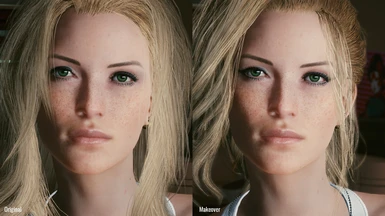Clean Alt Cunningham preset.
METHOD 1
Download includes preset file, txt file with values and screenshoot. On download page check for extra links for makeover version.
To apply preset you will need Save Editor (Project CyberCAT-SimpleGUI) mod.
Before applying preset please backup your save file just in case.
METHOD 2 (original look)
If you want to add or alter appearance or simply start a new game you can follow this method.
For clothing use this Legends of NC - Alt Cunningham (Replaces Johnny's tank top, pants and boots with Alt's)
METHOD 1
Download includes preset file, txt file with values and screenshoot. On download page check for extra links for makeover version.
To apply preset you will need Save Editor (Project CyberCAT-SimpleGUI) mod.
Before applying preset please backup your save file just in case.
- open app and load save file you want to apply this preset
- click on Appearance tab and on the bottom right click on Load Preset
- then on the bottom left click on Save Changes and overwrite previously selected save file
METHOD 2 (original look)
If you want to add or alter appearance or simply start a new game you can follow this method.
- skin tone - 1
- skin type - 1
- hairstyle - 5
- hair color -7
- eyes - 6
- eye color - 4
- eyebrows - 1
- eyebrow color - 4
- nose - 6
- mouth - 7 (optional 6)
- jaw - 6
- ears - 6
- cyberware - off
- facial scars - off
- facial tattoos - off
- piercings - 11
- piercing color - 2
- teeth - 0
- eye makeup - 8
- eye makeup color - 1
- lip makeup - off
- cheek makeup - 1
- cheek makeup color - 1
- blemishes - 2
- blemish color - 5
- nails - short
- nail color - 1
- chest - default
- nipples - 1
- body tattoos - off
- body scars - off
- genitals - vagina
- pubic hair style - 4 (very important detail yes)
- pubic hair color - 1
For clothing use this Legends of NC - Alt Cunningham (Replaces Johnny's tank top, pants and boots with Alt's)