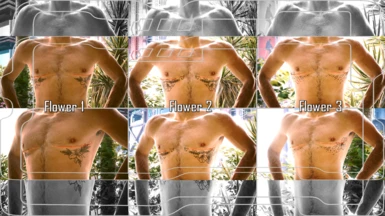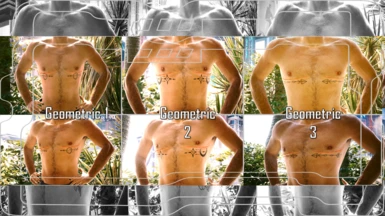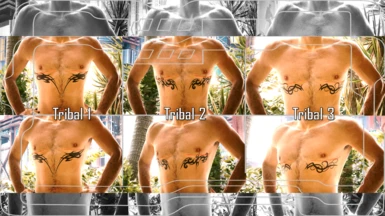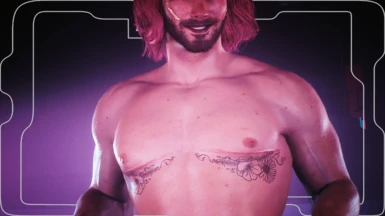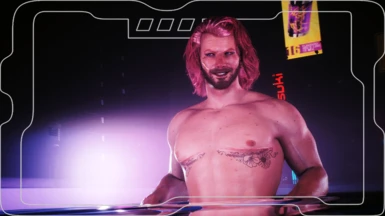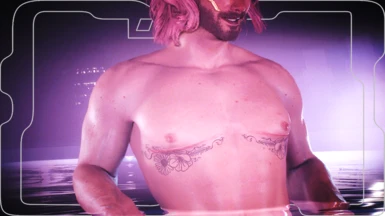About this mod
Recently discovered Top Surgery Scar tattoos, and they are so beautiful I had to make some of my own. Converted to Gymfiend so those who use that body can now use these tattoos :)
- Requirements
- Permissions and credits
- Donations
See my profile for other tattoo mods :)
Recently found out about this whole entire area of tattooing; Top Surgery Scar tattoos. Kinda mad I couldn't get this out for Pride month, but I support the community anyway (and am a bisexual disaster myself) so September is just fine.
This mod is for the tattoos shown under the scars.If you want the scars, please check the Requirements for this Mod; I've linked to the scars made by other talented modders on the Nexus, and I think are only available for Masc V currently.
Arranged into convenient packs; but please only use 1 tattoo at a time. This is the second of 3 sets of these tattoos. There are: Geometric designs, Tribal (and by Tribal I mean those tattoos everyone seemed to get in the 90s and early 2000s; the big bulky lines in curved and spiky designs) and Floral.
I have recently set up a Kofi page; if you'd like to support me and my mods:
MeltingAngels Kofi
For the Fem VTK/Both Vs KS UV Floral scar tattoos, go here: Floral Scar Tattoos for Both Vs
For the Fem VTK/Both Vs KS UV Geometric scar tattoos, go here: Geometric Scar Tattoos for Both Vs
For the Fem VTK/Both Vs KS UV Tribal scar tattoos, go here: Tribal Scar Tattoos for Both Vs
This mod is super easy to install; I reccomend manual as you can make sure the files go where they need to go.
Installation:
1) Install the Gymfiend body; go to the page linked and follow their install instructions.
2) Download the pack you want from this mod.
3) If you want, download one of the Top Surgery Scar options linked in the requirements.
4) Unzip the Zip file of the pack you downloaded from this mod, to somewhere on your desktop/PC.
5) Check the 'Read Me' note file.
6) Place the 'archive' file in your mod folder. On Steam, the folder path is as follows:
archive/pc/mod
Note: Install only 1 tattoo at a time.
7) Load up your game, and the tattoo should appear on your body!
Please note I do use Cyberlit/Otis Photomode tools, and that I am using a Reshade preset, found here: Night City Plus