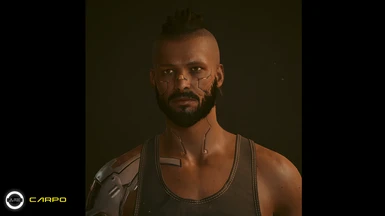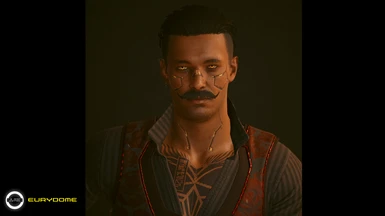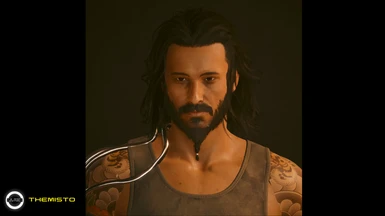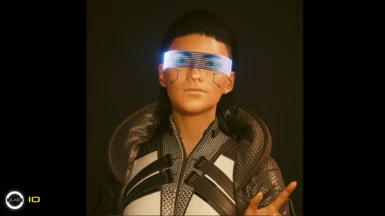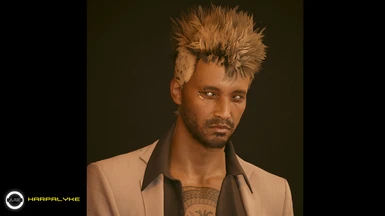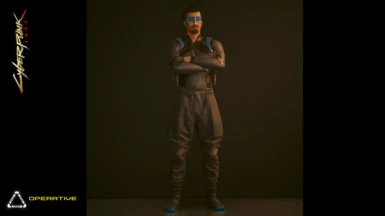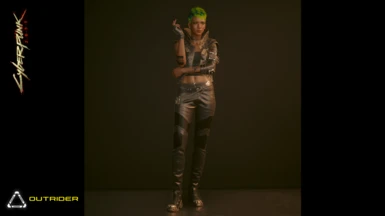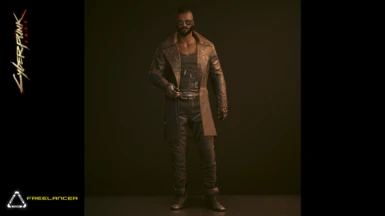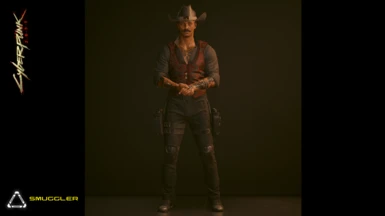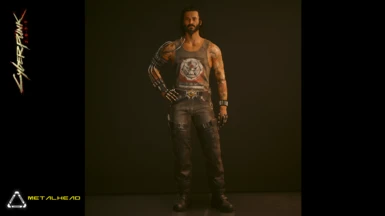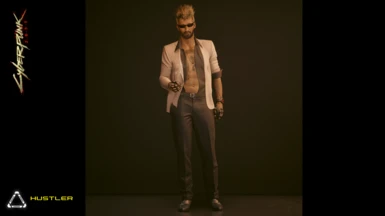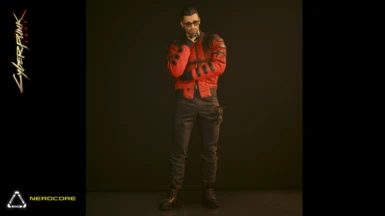Project Jupiter adds extra noir flavour to your V's life, inspired by classic scifi dystopias like Blade Runner, Dark City, and Gattaca
This mod includes:
- 18 unique character presets
- with Appearance Change Unlocker files (in addition to sliders)
- 18 customizable outfit schemas
- with Virtual Atelier files (in addition to CET codes)
All preset augments and clothes are downloaded individually from other fantastic modders. The source docs (included in the download as excel files) are part of a library of direct links to over 100 of my favourite aesthetic mods, and you can safely install just about all outfits for either masc or fem V. Then you can unlock them with eddies as you play (using Atelier) or claim them for free (using CET).
One caveat for fem outfits, the accessories apply to all of your V's outfits, and require a reload to remove. Same goes for all character augments like tattoos or aesthetic cyberware.
Detailed installation instructions included in the download. Outfits take about 5m each to set up, presets can all be accessed in minutes through the in-game mirror using Appearance Change Unlocker.
*** NOTE: All Project Jupiter apartments have been migrated to Proxima's Apartment Emporium.
QUICK INSTALLATION ( more detailed instructions in the main download package)
Character Presets
a. Download the main folder from the Files section and install Appearance Change Unlocker if desired
b. Open the Project Jupiter excel doc (masc or fem) for sliders
c. Use the in-game mirror to change your V's appearance using Appearance Changer or sliders
Outfits
a. Download the main folder from the Files section and install Cyber Engine Tweaks and Virtual Atelier (and its
dependencies) if desired
b. Open the Project Jupiter excel doc (masc or fem), then choose an outfit and click all links to download the needed
files for its clothing items
c. Install the files in their appropriate folders. If the downloaded mod has multiple file options (i.e. different colours),
refer to the 'file name' section of the main excel doc
e. Open CET in-game and use CET codes to claim items and/or use Virtual Atelier to purchase items from V's computer
Thanks to CDPR, the framework mod makers but especially Max for AMM, and everyone who inspires modding.