About this mod
HyperVision is a Reshade preset which is greatly enhances the visuals by replacing the washed-out color tone and increasing the sharpness
- Requirements
- Permissions and credits
- Changelogs
HyperVision
Unleash the True Colors of Night City
Are you ready to witness Cyberpunk 2077 in a whole new light? Prepare yourself for a visual experience like no other with HyperVision, the ultimate Reshade preset designed to revolutionize your gameplay. Say goodbye to the washed-out color tones and embrace a world of vibrant hues and breathtaking sharpness.
About
HyperVision is a Reshade preset. By leveraging the power of Realcolorr, the color grading removal tool created by Nullfractal, HyperVision transcends the limitations of the default game's color grading and brings you a truly breathtaking aesthetic.
HyperVision takes the foundation laid by Realcolorr and builds upon it to create a Reshade preset that further enhances the visuals. It has meticulously adjusted postprocessing effects that infuse the game with vivid and vibrant colors, breathing life into every corner of Night City. The result is a visual spectacle that will immerse you in the cyberpunk metropolis like never before.
Why Realcolorr?
With the combination with Realcolorr, the odd color grading that plagues the default game becomes a thing of the past. The notorious green tint is eradicated, and the natural colors that were meant to be seen finally emerge from the shadows. However, we understand that true beauty lies in the eye of the beholder, which is why HyperVision goes beyond the boundaries set by Realcolorr.
Performance Impact
4 - 7 FPS loss can be expected. HyperVision does not use any heavy effects to do the magic. But disabling 'Clarity' will increase FPS by 4 on average.
Compatibility
This is a Reshade mod (for now). So It does not directly affects your mods. But if you use Realcolorr, then You cannot use any LUT(light mod) or any weather rebalance mod. Also, Realcolorr is still not supported by EACO.
How to install
- Install the mod
- Download and install the latest version of Reshade.
Install steps
- Select Cyberpunk from the list
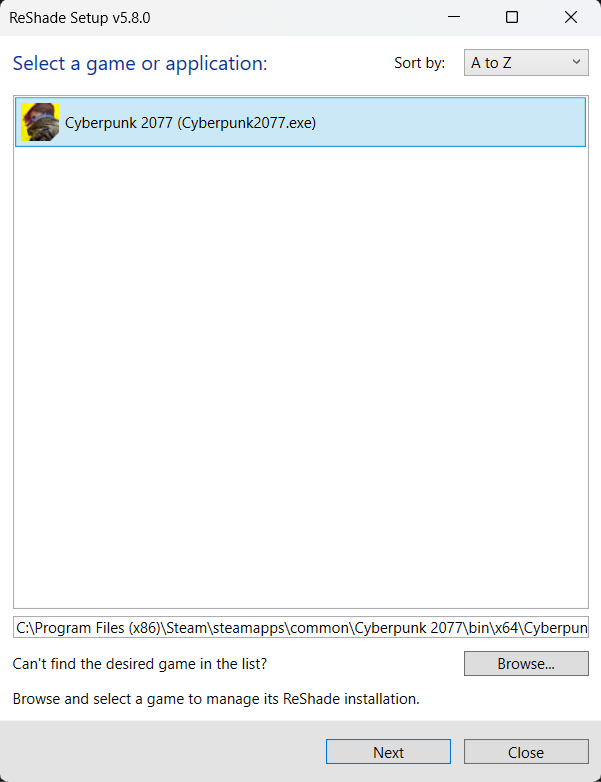
- Browse the preset placed in the Cyberpunk folder. If you do this, You don't have to worry about selecting the effects in the next step.
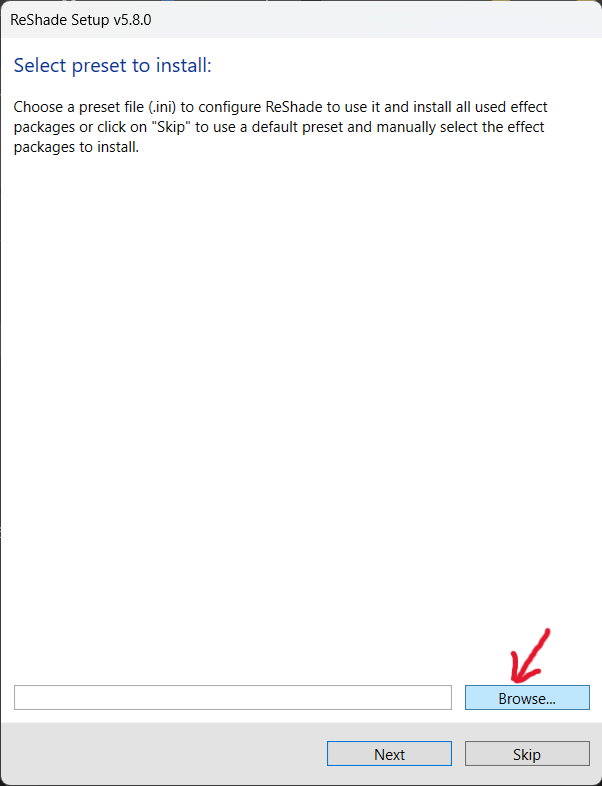
Credits
- Nullfractal for Realcolorr
- Crosire for Reshade




















