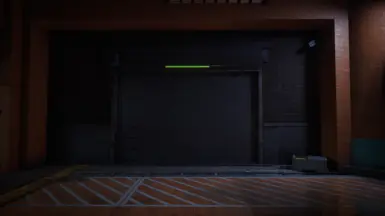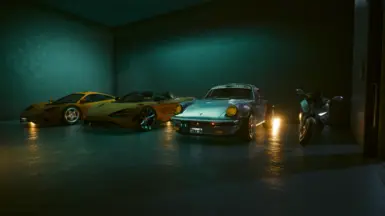About this mod
Megabuilding H10 Player Garage and Hideout
- Requirements
- Permissions and credits
- Changelogs
REQUIREMENTS
- Archive XL
- Appearance Menu Mod - OR - "AMM Props Library - For Other Mods"
If you do NOT have AMM installed:
Requires "AMM Props Library - For Other Mods" found on AMM mod page under "miscellaneous files"
If you DO have AMM already installed:
No additional AMM requirements
INSTALLATION
Extract all files to:
Cyberpunk 2077/archive/pc/mod
If you already have "proximas_propshop_v4.archive" you can disregard the version from this mod
If you already have my "h10_garagedoor_removal" file from another mod you can either ignore or overwrite it - It is the same file
RECOMMENDED MODS
Improved Vehicle Persistence - vehicles stay where you park them
H10 Elevator Expanded - (No Basement version). Full compatibility to be added soon.
Big THANK YOU to ProximaDust
MY OTHER MODS:
V's Sierra Sonora Villa
H10 Elevator Expanded
V's Pacifica Cabana Hideout
V's Modest Netrunner Apartment
If anyone has any issues, please let me know. Screenshots are most welcome.