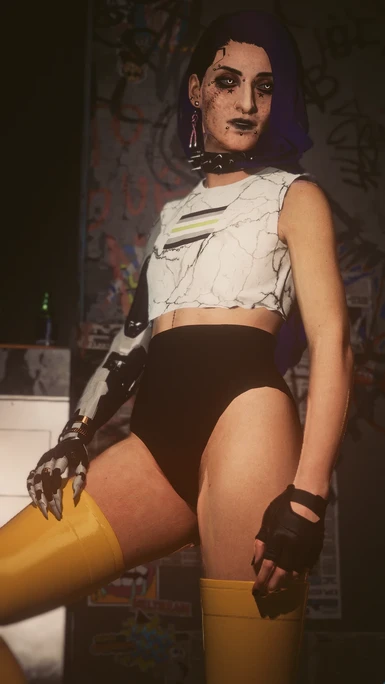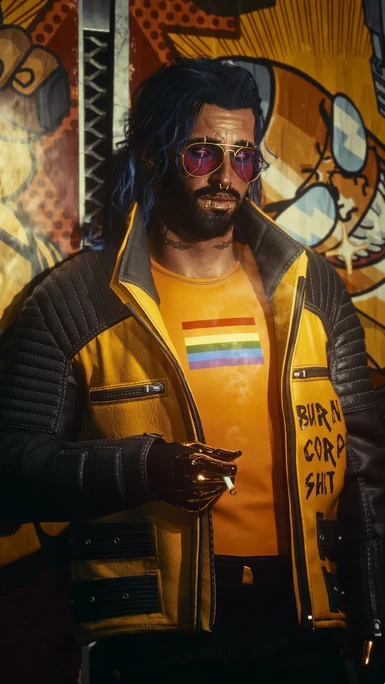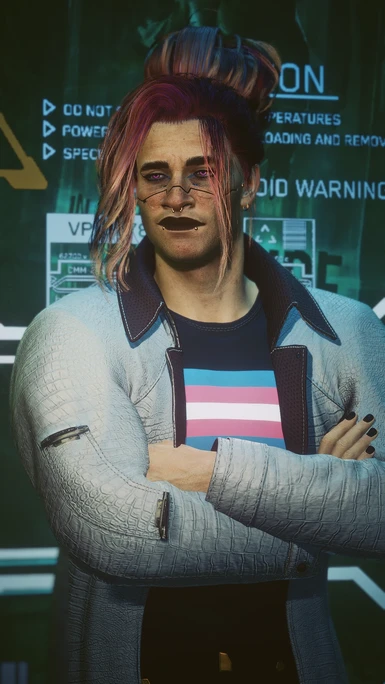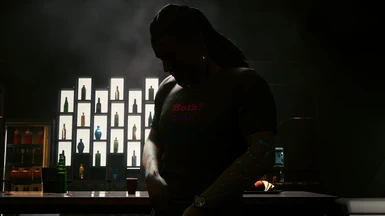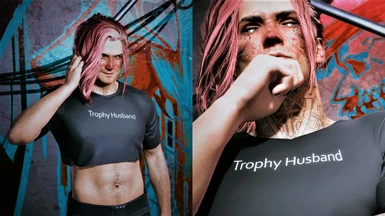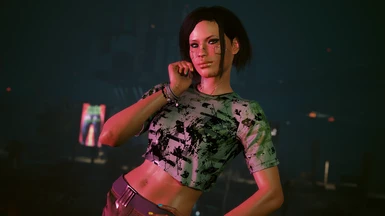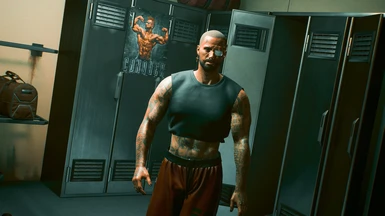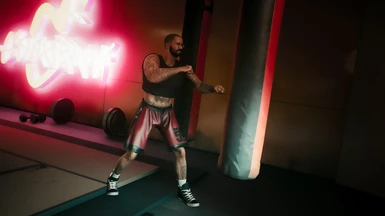About this mod
Allows the use of multiple logos and shirt colors at once via archive xl. Mix and match without needing to restart the game to load a different tee!
- Requirements
- Permissions and credits
Available Logos
There are a bunch that I made under Optional Files, including the Pride tees from my previous set, plus more pride flags. Logos that are made by other users can be found above in Requirements under the "Mods requiring this file" section.
Installation Guide
Note: If you learn better visually, check out the stickied post here written by VikaKriegXenakis. Thanks so much, choom!!!
1. Install the base mod
2. Install any mesh override you need
3. Install any decals -- one per Tee. EX: wash_custom_tee__01_Lizzies.archive; wash_custom_tee__02_NFTs.archive... and so on
4. Install any color overrides -- one per Tee. EX: wash_custom_tee__01_color_black.archive; wash_custom_tee__02_color_white.archive... and so on
Each color has ten files numbered 01-10, one for each tee. Decals from this page will also have ten files. You will need to manually install them to the mod folder: `archive\pc\mod`.
Color and decal archives MUST be higher in load order than the framework archive to work.
If you rename any files, make sure the framework appears last.
Troubleshooting
- The color/logo doesn't show up!
- Make sure any logo or color override files are before the framework in load order; the framework should be the last thing to load.
- The color/logo isn't the one I expected!
- Double check that you only have one color or logo per numbered tee; the highest one in order is the one that will load.
Now Available via Virtual Atelier! Download via Main Files.
Item Codes:
Game.AddToInventory("Items.wash_logo_tee_1",1)
Game.AddToInventory("Items.wash_logo_tee_2",1)
Game.AddToInventory("Items.wash_logo_tee_3",1)
Game.AddToInventory("Items.wash_logo_tee_4",1)
Game.AddToInventory("Items.wash_logo_tee_5",1)
Game.AddToInventory("Items.wash_logo_tee_6",1)
Game.AddToInventory("Items.wash_logo_tee_7",1)
Game.AddToInventory("Items.wash_logo_tee_8",1)
Game.AddToInventory("Items.wash_logo_tee_9",1)
Game.AddToInventory("Items.wash_logo_tee_10",1)
Game.AddToInventory("Items.wash_logo_tee_1_cropped",1)
Game.AddToInventory("Items.wash_logo_tee_2_cropped",1)
Game.AddToInventory("Items.wash_logo_tee_3_cropped",1)
Game.AddToInventory("Items.wash_logo_tee_4_cropped",1)
Game.AddToInventory("Items.wash_logo_tee_5_cropped",1)
Game.AddToInventory("Items.wash_logo_tee_6_cropped",1)
Game.AddToInventory("Items.wash_logo_tee_7_cropped",1)
Game.AddToInventory("Items.wash_logo_tee_8_cropped",1)
Game.AddToInventory("Items.wash_logo_tee_9_cropped",1)
Game.AddToInventory("Items.wash_logo_tee_10_cropped",1)
Game.AddToInventory("Items.wash_logo_tee_1_muscle",1)
Game.AddToInventory("Items.wash_logo_tee_2_muscle",1)
Game.AddToInventory("Items.wash_logo_tee_3_muscle",1)
Game.AddToInventory("Items.wash_logo_tee_4_muscle",1)
Game.AddToInventory("Items.wash_logo_tee_5_muscle",1)
Game.AddToInventory("Items.wash_logo_tee_6_muscle",1)
Game.AddToInventory("Items.wash_logo_tee_7_muscle",1)
Game.AddToInventory("Items.wash_logo_tee_8_muscle",1)
Game.AddToInventory("Items.wash_logo_tee_9_muscle",1)
Game.AddToInventory("Items.wash_logo_tee_10_muscle",1)
Mod Makers!
Want to make your tee shirt decals compatible? The logos and colors are available to be overridden! See the instructions below or download the modder's resource in the Optional Files section.
wash_clothing_framework\clothing_logos\plain_tee\01_plain_tee_decal.xbm
wash_clothing_framework\clothing_logos\plain_tee\02_plain_tee_decal.xbm
wash_clothing_framework\clothing_logos\plain_tee\03_plain_tee_decal.xbm
wash_clothing_framework\clothing_logos\plain_tee\04_plain_tee_decal.xbm
wash_clothing_framework\clothing_logos\plain_tee\05_plain_tee_decal.xbm
wash_clothing_framework\clothing_logos\plain_tee\06_plain_tee_decal.xbm
wash_clothing_framework\clothing_logos\plain_tee\07_plain_tee_decal.xbm
wash_clothing_framework\clothing_logos\plain_tee\08_plain_tee_decal.xbm
wash_clothing_framework\clothing_logos\plain_tee\09_plain_tee_decal.xbm
wash_clothing_framework\clothing_logos\plain_tee\10_plain_tee_decal.xbm
IMPORTANT! Your files must be higher in load order than the base framework mod so that the default empty decals are overridden. The frameworks are all named like this: wash_custom_tee_zframework_GENDER_BODY_TYPE, so ensure that your file will show up before the framework in load order.
Other things to note: List this mod as a requirement and direct the user to download the framework and colors here; don't include the framework in your mod.
Got questions? Find me on Discord via one of the modding servers.
Thanks:
- a-pirate for the reference photos, testing and pics
- river, mhbcaps, gloryride, 86maylin, rosslin, oneslowzz, breezypunk for testing and pics!
- jamie for listening to me ramble about this and saying "that sounds cool! do it!"
- Sneaky for letting me use her BB refit
- Ghartios for letting me use their Gymfiend refit
- TheLoneStrider for being my guinea pig with the framework!
- All of my thanks forever to VikaKriegXenakis for jumping in with both feet and making a video and writing out detailed instructions with pics!!
Usage permissions:
For NPV only you can use the mesh, mlsetups, and xbms in this mod with proper credit, either via readme distributed with the NPV that links to this page or my tumblr, or by tumblr post that tags me and links to the mod download.
Any other usage is forbidden without express approval. If you have questions or want to use the mesh/files on an NPC, please hit me up on tumblr or on Discord in one of the modding servers. I'll be happy to talk and share raw files.
Additionally, you may not use any files from mods that utilize the framework -- i.e., any logo mods created by someone else -- without the author's permission.