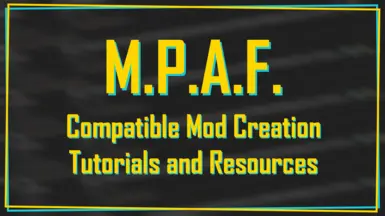About this mod
This resource contains tutorials and template files for making various mods compatible with the M.P.A.F. mod.
- Permissions and credits
- Donations
Compatible Mod Creation Tutorials and Resources
This page contains resources for creating mods that are compatible with, or make use of, features implemented in the M.P.A.F. - Multi Pose-Pack and Animation Framework mod.
This page and the resources housed here are designed for mod creators.
Are you a mod user looking for the mod itself? Go here -> M.P.A.F. Mod Page.
Last Updated - May 12th, 2023 - Change Log
There are a variety of different mod types that can be created for use with M.P.A.F., each with their own use and methods of creation. The first step in making a M.P.A.F.-compatible mod is determining what type of mod you would like to create:
> Old Pose Replacer (OPR) Mods
- OPR mods function similarly to regular photomode pose replacer pose packs. These mods will replace existing, vanilla game photomode poses with the poses of your mod.
- The difference between regular (non-M.P.A.F.-focused) photomode pose replacers and OPR mods is that multiple OPR mods can be installed at once and will work together, so long as the mods use different OPR slots/file paths.
- OPR mod creation requires minimal editing done in either 010 Editor or WolvenKit.
> Custom Animation Slot (CAS) Mods
- CAS mods function somewhat similarly to regular photomode animation mods. These mods make the animated poses from your mods available to V in photomode.
- The difference between regular (non-M.P.A.F-focused) animation mods and CAS mods is that multiple CAS mods can be installed at once and will work together, making it possible to choose between multiple animated photomode poses in-game, as long as the mods use different CAS slots/file paths.
- CAS mod creation requires minimal editing done in either 010 Editor or Wolvenkit.
> CAS Mod Prop (CMP) Mods
- CMP mods are a feature enabled by M.P.A.F.. These mods add the props from your mods to the animated poses in M.P.A.F.'s 'Custom Animations' photomode category.
- These props will load with specified animated poses and animate properly with the motion of the pose.
- CMP mod creation requires only access to the desired prop .mesh and the ability to pack a mod.
> Advanced User Addition (AUA) Mods
- AUA mods are a feature enabled by M.P.A.F.. These mods add new photomode pose categories and new, non-replacer static poses from your mods to those categories.
- These mods offer essentially unlimited standalone static pose additions, constrained only by the number of poses in your .anims file(s) and the number of file paths in the framework.
- AUA mod creation requires minimal editing in either 010 Editor or Wolvenkit, as well as some code editing. Template files are provided for ease.
Once you have selected a type of mod, download the resource .zip for that mod type and begin creating!
Remember:
- When uploading M.P.A.F.-dependent mods, you should list M.P.A.F. as a requirement.
- Different mod types will have different steps in their creation. Even if in some cases those differences are minimal, they can make an impact on the usability of your mod. Use the correct resource for the type of mod you are looking to create.
- Follow the specified naming conventions in the documentation for the mod type that you are creating- users will be expecting this and will have a much easier time avoiding mod conflicts and issues if you do so.
- Feel free to ask questions about creating M.P.A.F.-compatible mods in the forum tab of this page. If you have questions about using M.P.A.F. or M.P.A.F.-compatible mods, post them in the comments of the actual M.P.A.F. Mod Page.
Credits:
Thank you first to jsilverhvnd for serving as my primary proofreader and sounding board during the creation of these guides.
Thank you also to SilverEzredes for creating the guide that introduced me to pose modding, to beanchan2077 for proofreading the original documentation, to Xbaebsae for providing a helpful tip regarding improved AUA mod customization, and to halkuonn and PinkyDude for providing feedback on these resources.
If you find these resources useful, you can support me on Ko-fi.