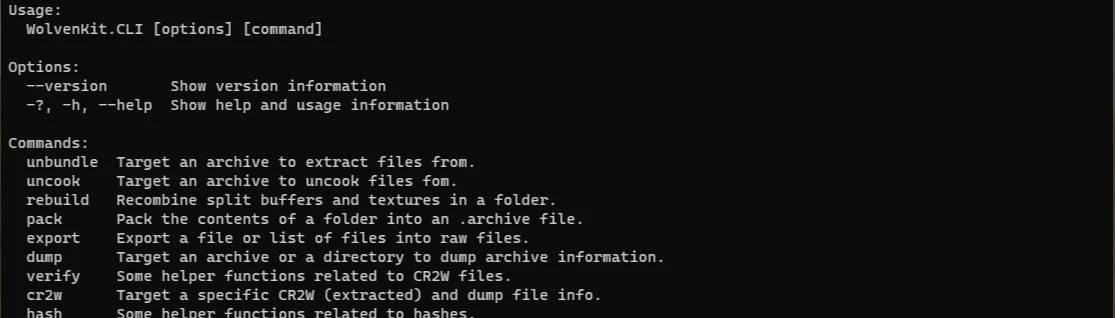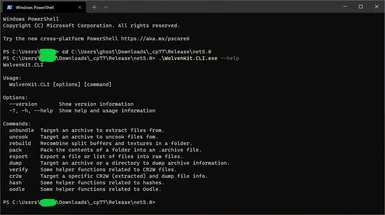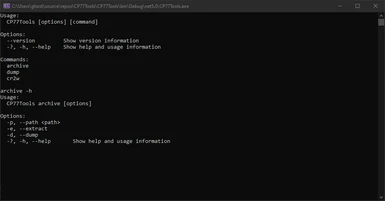About this mod
Modding tools for the cyberpunk 2077 game.
- Requirements
- Permissions and credits
- Changelogs
- Donations

The CP77Tools are command-line modding tools for Cyberpunk 2077, which support extraction of game files, as well as re-packing of modded files, and many more debug options.
The tools are a command-line app - that means you need to call it from Command Prompt with arguments.
Just type in the commands written below and hit Enter.
❗ requires NET6.0. (if you don't have it: https://dotnet.microsoft.com/download/dotnet/6.0)
❓ Check the wiki for guides and how to use this tool: https://wiki.cybermods.net/cp77tools/
HOW TO USE
If you're unfamiliar with commandline tools:
1. Download the zip file and extract it to a folder of your choice.
2. Type "cmd" in the windows explorer of that folder and hit enter
3. type in `wolvenkit.cli.exe` and hit enter -> you will get the help menu
4. Check out the wiki https://wiki.redmodding.org/cp77tools/command-list for a list of commands
CREDITS
Thanks to
Mitchell1121 for supporting the tools: check out their mods!
- all contributors to the WolvenKit
- all contributors to the CP77Tools repo
You can follow the development on Github: https://github.com/WolvenKit/WolvenKit
CHANGELOG
v 1.5
- updated to patch 1.3
- bugfixes
v 1.4.1
- added ttf <--> fnt conversions (affects uncook/export/import command)
- fixed a bug where appsettings for dotnet tool were not detected properly
- fixed a bug where cr2w serialize would stop on reading a faulty file
- fixed a bug where archives would not pack correctly
- fixed a bug where mesh importing would not change the original file
Version 1.4
* NEW command "settings": open global settings for uncooking and importing
* NEW command "archive": options to quickly list all files of an archive or dump the archive to a human-readable form
* updated command "uncook":
mesh uncooking to gltf,glb
-or: optional raw output directory to seperate raw files from redengine files
-u: optionally unbundles all files too
--forcebuffers: add an extension to force uncooking into .buffer files instead of raw files (e.g. gltf)
* renamed command rebuild --> import
-o: accepts an output folder path to create rebuilt files in
-k: keep existing redengine files when rebuilding (if an output directory is selected, it will look there for redengine files)
removed "unsaferaw" and other options
* updated command "cr2w":
-s: serializes (saves) a cr2w file to a human-readable json file
-d: [EXPERIMENTAL] deserializes (loads) a json file and creates a cr2w file from it
accepts folders and lists of files as input, as well as output folders
* many more hashes
* faster startup time
* removed debug command "verify"
* updated UI
----------------