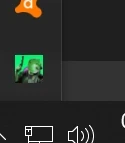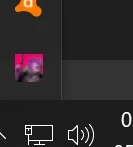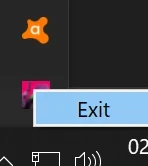About this mod
A small easy one-press button app for Cyberpunk 2077 that enables/disables toggle Aim/ADS with Voice Notifications.
ONLY FOR AIM MAPPED INTO RIGHT/MIDDLE MOUSE BUTTON.
- Permissions and credits
INSTRUCTIONS:
- Download CP77_TogADS_RMB.zip and extract the contents anywhere, except your Windows Folder.
For example: C:\Game Tools or D:\Games - Double click the extracted CP77_TogADS.exe to run. You will hear a voice message saying "Toggle ADS Running" which means the app is running and enabled. Also you will the see the taskbar tray icon color as Greenish.
- Press F1 to disable the app, you will again hear "Toggle ADS Disabled" and the tray icon will be Reddish.
- Run Cyberpunk 2077, load your saved game.
- When you're in game, Press F1 again to enable the app, you will hear, "Toggle ADS Enabled" and your Aim/ADS will be set to toggle.
- Remember, You can disable the Aim/ADS toggle in game anytime by pressing F1 till you hear "Toggle ADS Disabled".
Use this when you're in maps or fist/sword/knife combat as the game uses the same Aim/ADS control for Blocking. - To Exit the app there are two proper ways:
1. Press F4 to Fast Exit. You will hear "Toggle ADS closing". OR 2. You can press F1 to disable the app, go to your taskbar, right click on the app tray icon and click on Exit.
OPTIONAL SIMULTANEOUS LAUNCH METHOD:
This is for running the game with the app enabled together and also exiting the app automatically when you exit from the game to your desktop. To do this you must do the following:
- Download CP77withTogADS.zip and extract the contents inside "YourClientOrGamePath\Cyberpunk 2077\bin\x64\".
For example: D:\Steam\steamapps\common\Cyberpunk 2077\bin\x64\ - Place the previously downloaded CP77_TogADS.exe inside "YourClientOrGamePath\Cyberpunk 2077\bin\x64\".
- Double click the extracted CP77withTogADS.bat and your game and the app will start and exit at the same time.
- You can also make a desktop shortcut of CP77withTogADS.bat and run.

ADDITIONAL INFO & TIPS:
- If you have Aim set as Middle Mouse Button in your game, download the CP77_TogADS_MMB.zip variant.
Then follow the instructions as provided above.
- The app is totally safe, virus-free and checked. Here's the VirusTotal Report.
- This app is just a keyboard/mouse macro and does not modify game files or system files in any way so technically this app will work for any game.
- The app is completely portable and does not need any installation.
- You can use this app to switch Aim/ADS/Block methods between close combats(fists, swords, knives) and gun combats.
Use F1 to enable/disable. - If you are running Cyberpunk2077.exe as Admin then make sure to run CP77_TogADS.exe as Admin also.
- You can use the CP77withTogADS_Admin.zip to run/exit both the game and the app together as Admin.
- Killing the app with the Task Manager might lead to abruptly closing the app which might cause issues such as unresponsive mouse clicks. Try to avoid this if possible.
- In case of any issues, please post your problems here, will try to solve them soon.
- If you want to see the source code, DM me in my discord at potatogunner#3254