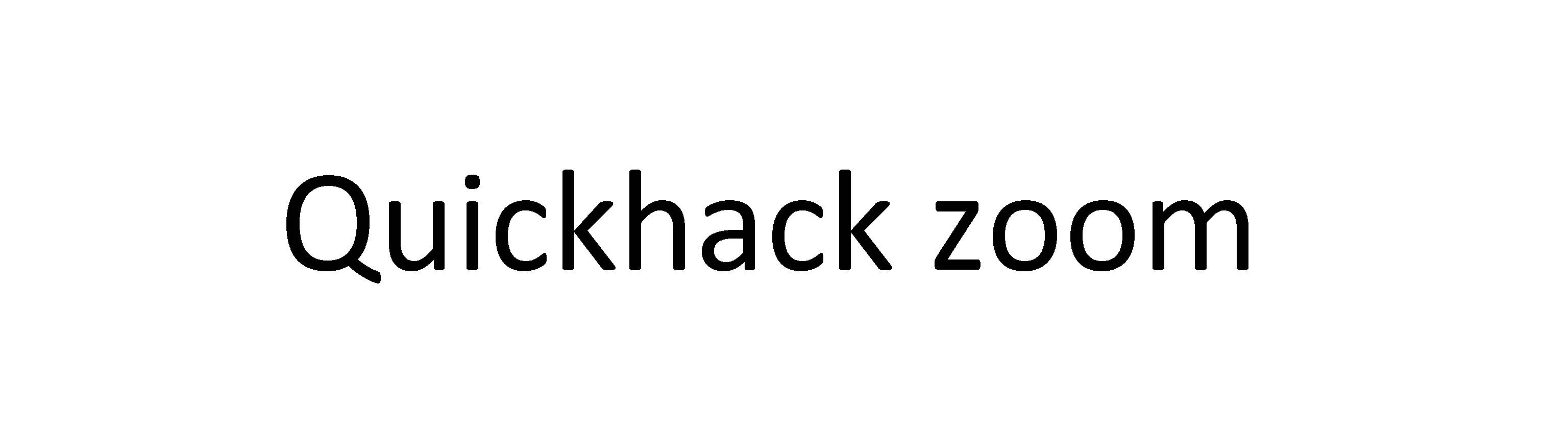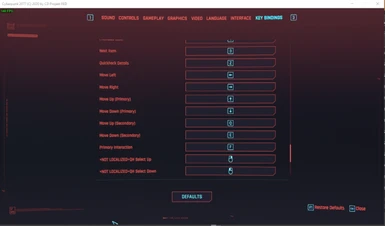About this mod
Zoom and select hacks simultaneously while scanning
- Requirements
- Permissions and credits
- Changelogs
First and foremost: a big shoutout heero139, who guided me on how to make this mod user-friendly and integrated it to the menu!
Thanks to Joepes and Rae from modding discord for helping me extensively test this!So, what is this mod, you might ask? It allows you to zoom while the QuickHack panel is opened.
- Zoom and select hacks simultaneously
- Select quickhacks with your own assigned keys and change them via the in-game menu
- Controllers are working flawlessly, imho; you have to try it!
Note: reassigning keys via menu is only possible for the keyboard and mouse. We have to edit .xml to change the controller bindings.
The mod consists of several modules:
UI_QuickHackPanel_base.xml - Base functionality and KB+M bindings. If you are not using a controller and you are comfortable with the RMB and LMB bindings, you can just limit yourself to this file.
- Required
UI_QuickHackPanel_controller.xml - Controller bindings. If you are using a controller, you will also need this file. You'll find an instruction inside, to easily bind the zoom or scroll UI to any button.
- Required for controllers
- This is an addon for the base mod, UI_QuickHackPanel_base.xml
options.json - Adds a menu item that allows you to rebind the QH selection key via the game's native menu. Unfortunately, only for KB+M. Controller users should follow the instruction inside UI_QuickHackPanel_controller.xml. A list of all controller button IDs can also be found in the article section.
- Only for KB+M users who want to change the bindings easily
- Overwrites ".\r6\config\settings\platform\pc\options.json", make a backup.
- This is an addon for UI_QuickHackPanel_base.xml
Default bindings
QH Move Up
- Pad Left Stick Up
- Q
- Up
- RightMouse [remappable]
QH Move Down
- Pad Left Stick Down
- E
- Down
- Left Mouse [remappable]
QH Zoom In
- Pad Digit Up
- Mouse Wheel Up
QH Zoom Out
- Pad Digit Down
- Mouse Wheel Down
Installation
- Install the dependencies,
- For your own sake, backup the ".\r6\config\settings\platform\pc\options.json",
- the .JSON goes into the ".\r6\config\settings\platform\pc" with overwrite,
- the .XML goes into the ".\r6\input" directory.