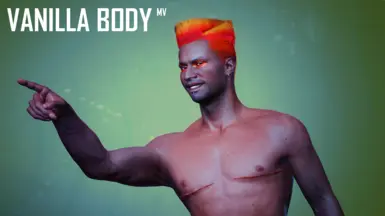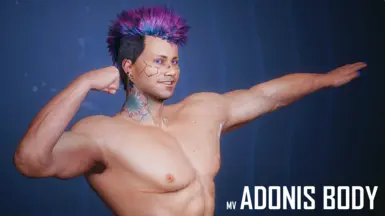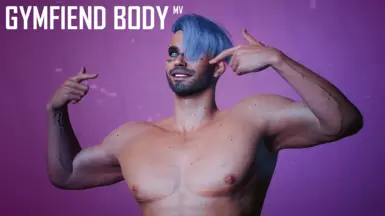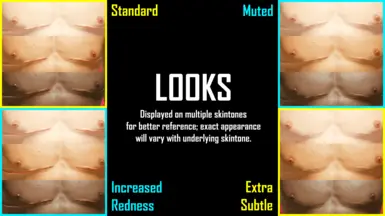About this mod
This mod makes it possible to add top surgery scars to your MV using the More Body Meshes framework. It also includes refits for the Adonis and Gymfiend bodies.
- Requirements
- Permissions and credits
What is this mod?
This mod allows you to give your V top surgery scars using NimRain's More Body Meshes framework. It includes mesh options which are refit to be compatible with the Adonis and Gymfiend bodies, as well as the Vanilla/Default MV body.
Which files do I use?
You will need to pick two files in order for this mod to show up and look right in your game; one Look file and one Mesh file.
Look Files
Look files are named in the format NLDKey_TopSurgeryScars_MBM_Look_[NAME OF LOOK].archive, where:
- [NAME OF LOOK] is replaced with the specific Look that the file applies
All Look files are included in the NLDKey Top Surgery Scars - MBM - All Looks.zip.
- Download this file and unzip it.
- Select the file with the name that matches the Look that you would like to use; you may want to use the image reference, included in the mod's images, in order to choose.
Mesh Files
Mesh files are named in the format NLDKey_TopSurgeryScars_MBM_Mesh_[MBM SLOT ##]_[BODY]_ST[SKINTONE(S)].archive, where:
- [MBM SLOT ##] is replaced with the number of the More Body Meshes slot that the file uses
- [BODY] is replaced with the name of the body that the mesh is fit to use (Vanilla/Default, Adonis, or Gymfiend)
- [SKINTONE(S)] is replaced with numbers indicating which skintones the file is meant to be used with
Mesh files are divided into downloads based on the body they are meant for.
- Select the download that is appropriate for the body your V uses.
- Download this file and unzip it.
- Inside the folder, you will find folders labeled with the More Body Meshes slot numbers. Open the folder which matches the More Body Meshes slot that you want to use for this mod. Make sure you pick a slot which you are not already using for a different mod.
- Inside this folder, select the file with the name that ends in a number or range of numbers that matches/includes your V's skintone number.
An Example:
- Looking at this mod's reference image, I decide that I would like to use the Muted Look for the scars.
- Looking at my mod folder, I determine that I do not have any mods that are using the More Body Meshes framework's slot 06, and thus I can use that slot for this mod.
- I download NLDKey Top Surgery Scars - MBM - All Looks.zip and unzip it.
- From inside this folder, I select NLDKey_TopSurgeryScars_MBM_Look_Muted.archive, as this name matches the Muted Look I want to use. This is my Look file.
- I download NLDKey Top Surgery Scars - MBM - MV Gymfiend.zip and unzip it.
- Inside this folder, I open the More Body Meshes Slot 06 folder, as this matches the More Body Meshes slot I wish to use for this mod.
- Inside this folder, I select NLDKey_TopSurgeryScars_MBM_Mesh_MV06_Gymfiend_ST05-08.archive, as my V's skintone, 07, falls into the range between 05 and 08. This is my Mesh file.
How do I install it?
- Make sure you have the More Body Meshes framework installed, as this mod will not work without it.
- Place your selected Look file and Mesh file in your Cyberpunk 2077/archive/pc/mod folder. If you do not have this folder, create it.
- Enjoy!
How do I remove it?
- Remove any files starting with NLDKey_TopSurgeryScars_MBM_ from your Cyberpunk 2077/archive/pc/mod folder.
Known Issues & Compatibility
- If you are using the version of the Gymfiend body that does not use the KS UV system, you may need to rename the Gymfiend body file from #_Gymfield_body.archive to Gymfield_body.archive in order for this mod to work with it.
- As is always the case, you can only use each More Body Meshes slot for a single mod; if you try to use a file from this mod that occupies the same More Body Meshes framework slot as another mod, only one of the mods will load.
Credits
Thanks first and foremost to keysuspect; without their fantastic work on the Surgery Scars (Skin for V) mod and willingness to share that mod's textures with me, this mod could not have been made. All of the diffuse, normal, and roughness/metalness maps used in this mod were keysuspect's work originally, though they have been adapted where necessary; they are used with permission.
Thanks also to the toolmakers that made the creation of this mod possible: rfuzzo and the team behind cp77tools and Wolvenmanager, and alphaZomega, for the 010 Editor template/scripts.