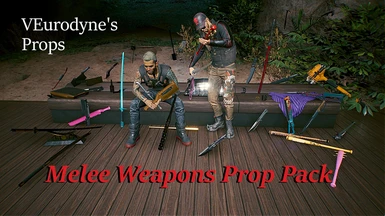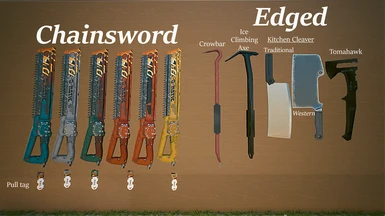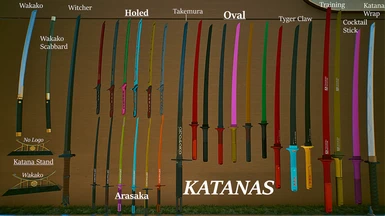About this mod
Melee Weapons added to AMM Decor. Includes: Blunt, Chainswords, Edged, Katanas, Knives, & Machetes. Clearly labeled with colors. Add on Packs included for more options
- Requirements
- Permissions and credits
Adds Props to Appearance Menu Mod's Decor
Easy Find tips: Search VE_MW , VE_MW S: (spikes add on), VE _MW D: (decals add on)
1-23-23: There is a version as well that does not contain the Pure Black Weapons. These are resulted from textures not applying. I thought they looked preem since Obsidian is my favorite rock. But incase they are giving you issues... there's another option for you so you can enjoy 90% of the pack :)
Break down:
Blunt
Chainswords
Edged
Katanas
Knives
Machetes
Add ons:
Bat Spikes
Bat Decals
*i decided to do two files as additional add ons for those people who wouldnt be interested so you wouldnt have to scroll through so much of one type of thing to get to the next
Be Aware:
DOWNLOAD NEWEST AMM to work if you get the message "AMM only works in game" when you're in the game and you pull it up.
The Decals on the bats act up and half when you are too close to them. the bat tip will also disappear
some props are a black color... they have a texture file and i dont know how to mess with that yet, i think they look preem all obsidian like anyways
Need a pose to use with the props?
Check out my Various Kerry Pose Collections
Want more Props? i got Kerry's Quest props, tarot cards, music gear, albums and records, mantis blades, Numbers... check out my files. you can have them in your mod folder all at once
How To Use It:
Simply put the archive file into your mod folder
THEN
drop the lua file in:
Cyberpunk2077/bin/x64/plugins/cyber_engine_tweaks/mods/AppearanceMenuMod/Collabs/CustomProps
*The Lua is how it shows up in AMM
Steam: find \steamapps\common\Cyberpunk 2077\archive\pc\mod
GoG: find \GOGLibrary\Games\Cyberpunk 2077\archive\pc\mod
EPIC: find \EpicLibrary\Cyberpunk 2077\archive\pc\mod
Removal:
Take the archive file out of your mod folder by moving it back to its
original folder for safe keeping, another folder, or deleting it from
your system.
Remove the lua file from your Custom Props folder
Thank You!!!!!
To ValerieSilverhand for all the constant encouragement, support, & enthusiasm.
Bill for looking at my pics as i take them