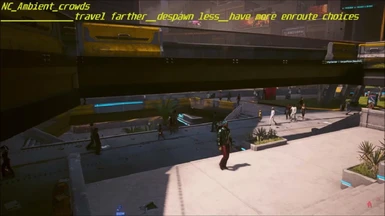About this mod
Changes to several aspects regarding(crowds) (crowd) (animations) (a.i. checks) & a few other categories.
Goal: To aid in NPC's ability to "live in" the environment more. Altered many values that affect the tides of foot-traffic.
- Permissions and credits
- Changelogs
- Donations
-You have to understand, most of these people are not ready to be unplugged. And many of them are so inured, so hopelessly dependent on the system, that they will fight to protect it-

[crowd/crowds] [animation draw distance] [a.i. head checks/angles/timers] [merging pace/postprocessing]
**** This is not a mod that scripts NPCS. This mod alters existing crowd wave_behaviors.****
_____________________________________________________________________________________
`The crowds in CP2077 have a very 1 track mind. Ever noticed? The despawn
threshold isn't great, their paths too uniform and monotonous, they
cannot detect seemingly obvious objects and the "flow" of the crowd is
more like a mindless stream of NPCS.`
NC Ambient NPC's is focused on making the crowd feel more believable. Addressing various values while keeping in mind "natural angles" and minimizing 'moon-walking' overly 'zig-zag' (reduced & changed passing and tolerances)
This implements a more Lived In feel while ebbing and flowing between foot_traffic. Wave spawns reflect more like a city that breaths a little.
SUMMARY: Crowds move less like a flock of salmon puking in your face.
______________________________________________________________________________________________________________
______________________________________________________________________________________________________________
SHORT VERSION
There is no brief way to explain how many values there are and how easily it is to make the crowds terrible.
- I have tested and tweaked these values for dozens of hours
- Compared these values to vanilla
- Compared them to vanilla's dump values from previous versions
- Compared specific routes and recording
- Specifically targeted broken pathing areas to see improvements
Watch the video
Enjoy!

________________________________________________________
FULL EXPLANATION:
Hello welcome to the adults section. I can briefly describe things that have been touched and give a better idea on how this mod will alter your crowds and NPC behavior.
<The grit. I'll word it well>
CP2077 crowds work off of a multi pronged set of checks that (restrict) or (free) up the streaming crowds. These crowds have variables based off PLAYER'S FOV: which ALTERS BEHAVIORS
watch video
Within these parameters the NPC will run a route around the player to make the world feel alive. The illusion of this crowd stream is depending on [head checks] [redirects] [route_length] [ability to move/collide] [angles] [post-processing] & quite a few others. Many of these values have been changed. The aim is to create a more "lived in" world. Throwing huge angle values, # of npc spawns, or render distances is NOT the solution and does your game far worse in terms of both performance and the atmosphere.
_________________________________________________________________________________________________________
Other values that had in-depth testing
/ path-position search-distance, animation detail distance
/ NPC separation and re-plan times, blocking detect_distance
/ overlap-tolerance and path smoothing values
/ Resume Move attempts, head checks, join traffic, post-process pathing and more...
________________________________________________________________________________________________________
I feel confident after my time spent tuning these values and watching them that this is quite a bit better than vanilla. Everything from angles to rechecks and ability to have more realistic routes and path finding. From (fear-spread radius changes) to (ability to recheck traffic), (move more quickly) and (merge) and (speed up) with different aspects of traffic.

Conclusion:
This breaths a bit of variety and "dimension" to the crowd that doesn't really exist in vanilla .ini values. The changes have improved my gameplay and that I'm happy to share the improvements I see. The overall collisions, movement, spawn waves, and how far they can travel/ how long they persist [player_max/min thresholds] are the basis of a subtle but satisfying changes to my game.
Hope you enjoy.
_________________________________________________________________________
~You will experience some (not major) fps loss. Expect it especially if using a HDD
This is designed for immersion over performance.
IN A PARAGRAPH for all you skip-ahead people:
NC Ambient NPC's is a mod focused on making the crowd feel more believable. Allowing a more Lived In feel with longer and varied ebbing and flowing between waves of foot-traffic. The crowds reflect more like a city that breaths a little _less like a flock of salmon puking in your face.
_____________________________________________________________________________________________________________________________
NC Ambient NPC's crowd.ini, crowds.ini values, crowd_wave values. This overwrites any other mod that alters these values. * SOME VEHICLE TRAFFIC VALUES ARE EFFECTED!. You can use "traffic density" specific mods just load this mod before, any vehicle traffic mods should load nice after.
---------------->
Installing Use a Mod Manager
or manually at your root folder:..\common\Cyberpunk 2077\engine\config\platform\pc\
- done!
Uninstall: is in same location just delete the NC_Ambient_NPCs.ini file
_________________________________________________________________________________________________________________________
Coffee me!
(I do audio-scape commissions too)