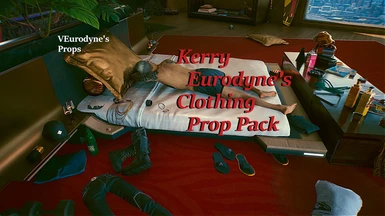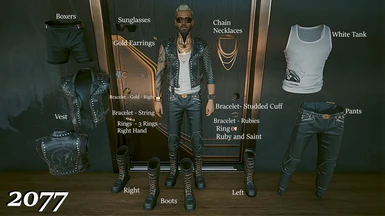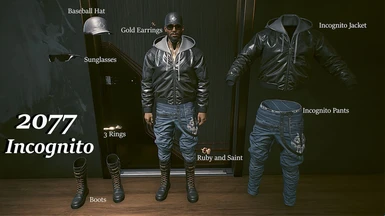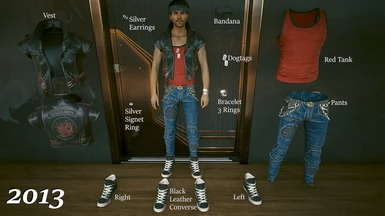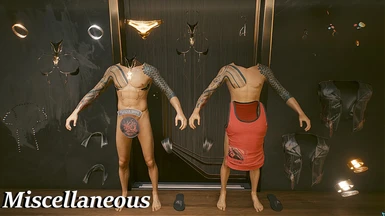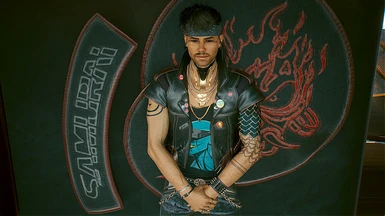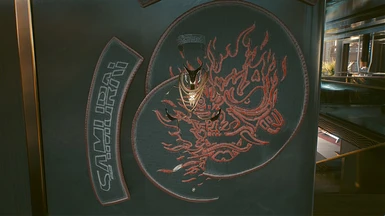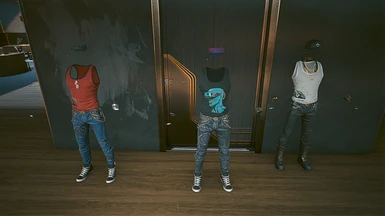About this mod
The clothing Kerry Eurodyne wears in the game and its accessories, plus a few surprises, turned into 72 props
- Requirements
- Permissions and credits
Adds Props to Appearance Menu Mod's Decor
Easy Find tips: Search VE KC
*i started this concept July 2022 then got distracted away. It would never have been where it is today though if i wasnt though. Everything happens
for a reason. i learned so much since then. I hope you find this useful even if you dont need the Kerry Clothing part. Use the Rings,
bracelets, shoes and the other surprises ;)
Break down:
2013 Outfit - 11
2023 Outfit - 11
2077 Main Outfit
2077 Robed Outfit - as in Holdin' On
2077 Incognito Outfit - as in I Dont Wanna Hear It
= 2077 - 28
Miscellaneous - 26
72 Props all together, some overlap with the years
Be Aware:
DOWNLOAD NEWEST AMM to work if you get the message "AMM only works in game" when you're in the game and you pull it up.
*2023 Vest is missing the cuffs. Dont worry there is an arm cuff prop you can add to it! or add buttons to the 2013 vest
*Some rings and jewelry will "disappear". keep fiddling and they will come back.
*the Full Samurai patch will spawn backwards, you must rotate it to see the image.
*Cyberware can be funky. treat it gentle. some parts only like showing up at a certain distance away. Spawning cyberware first before going into photomode (if you're using it) is recommended.
Need a pose to use with the props?
Check out my Various Kerry Pose Collections
Want more Props? i got Kerry's Quest props, tarot cards, music gear, albums and records, mantis blades... check out my files. you can have them in your mod folder all at once
How To Use It:
Simply put the archive file into your mod folder
THEN
drop the lua file in:
Cyberpunk2077/bin/x64/plugins/cyber_engine_tweaks/mods/AppearanceMenuMod/Collabs/CustomProps
*The Lua is how it shows up in AMM
Steam: find \steamapps\common\Cyberpunk 2077\archive\pc\mod
GoG: find \GOGLibrary\Games\Cyberpunk 2077\archive\pc\mod
EPIC: find \EpicLibrary\Cyberpunk 2077\archive\pc\mod
Removal:
Take the archive file out of your mod folder by moving it back to its
original folder for safe keeping, another folder, or deleting it from
your system.
Remove the lua file from your Custom Props folder
Thank You!!!!!
To ValerieSilverhand for all the constant encouragement, support, & enthusiasm. Also help with photoshop when i did something silly
Small_Sandayu for the tip of where to look for a mesh
Nighty for the support and enthusiasm for it