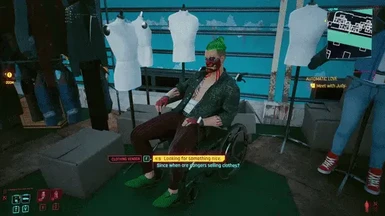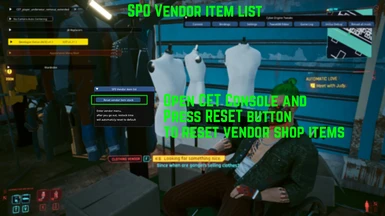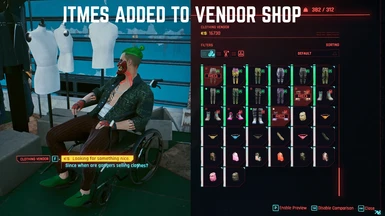About this mod
This mod will allow you to add any item (also all custom items) to your vendor list and reset this list so you can see the changes immediately
- Requirements
- Permissions and credits
- Donations
Also number of items will be increased to 500 for every vendor.
As always big thanks to CET creators and psiberx for his Lua Kit for Cyber Engine Tweaks!

INSTALLATION
Install all required mods! (update them too!)
And then unpack files to Cyberpunk 2077\
sp0_vendor_add_any_items folder goes to: Cyberpunk 2077\bin\x64\plugins\cyber_engine_tweaks\mods\
sp0_vendor_items_reset folder goes to:Cyberpunk 2077\bin\x64\plugins\cyber_engine_tweaks\mods\
Remember that this is not redmod and check ur installation folder befor reporting mod is not working!
USAGE VENDOR LIST:
1. Go to: Cyberpunk 2077\bin\x64\plugins\cyber_engine_tweaks\mods\sp0_vendor_add_any_items\any_items
2. Open Database.txt with notepad
3. Find:
{
This_is_only_example_replace_or_delete,
id = "Items.Boots_01_basic_01",
store = "Vendors.wat_lch_clothingshop_01",
setQuality = "Quality.Common"
},
4. Edit id = "Items.Boots_01_basic_01" with desired item name
5. Edit store = "Vendors.wat_lch_clothingshop_01" with any given example of vendor
LITTLE CHINA
"Vendors.wat_lch_clothingshop_01"
KABUKI
"Vendors.wat_kab_clothingshop_01"
NORTHSIDE
"Vendors.wat_nid_clothingshop_01"
JAPANTOWN 1
"Vendors.wbr_jpn_clothingshop_01"
JAPANTOWN 2
"Vendors.wbr_jpn_clothingshop_02"
CHARTER HILL
"Vendors.wbr_hil_clothingshop_01"
ARROYO
"Vendors.std_arr_clothingshop_01"
RANCHO COLORADO
"Vendors.std_rcr_clothingshop_01"
BADLANDS
"Vendors.bls_ina_se1_clothingshop_01"
WELLSPRINGS
"Vendors.hey_spr_clothingshop_01"
CORPO PLAZA
"Vendors.pac_cvi_clothingshop_01"
WEST VIEW ESTATES
"Vendors.pac_wwd_clothingshop_01"
6. Edit setQuality = "Quality.Common" with any given example of quality:
"Quality.Common"
"Quality.Rare"
"Quality.Legendary"
"Quality.Epic"
"Quality.Iconic"
7. Save file launch game go to that vendor
USAGE RESETTING VENDOR LIST:
1. After editing vendor list open CET Cosnole
2. Find SP0 Vendor item list window
3. Press reset button
4. Open Vendor store
Here is how it looks:
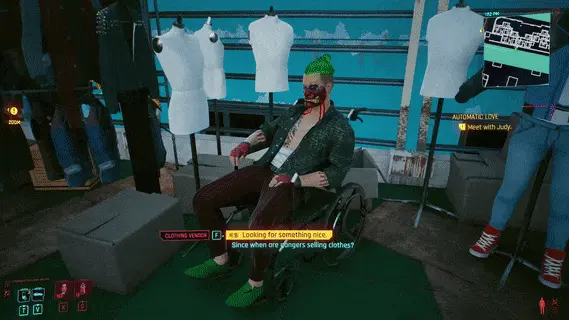
COMPATIBILITY
Probably will conflict with any mod which is changing item number for vendors. (if u need more i can change it)
You can use other mod with sp0_vendor_add_any_items if that mod is adding stuff to vendor item list not replacing.