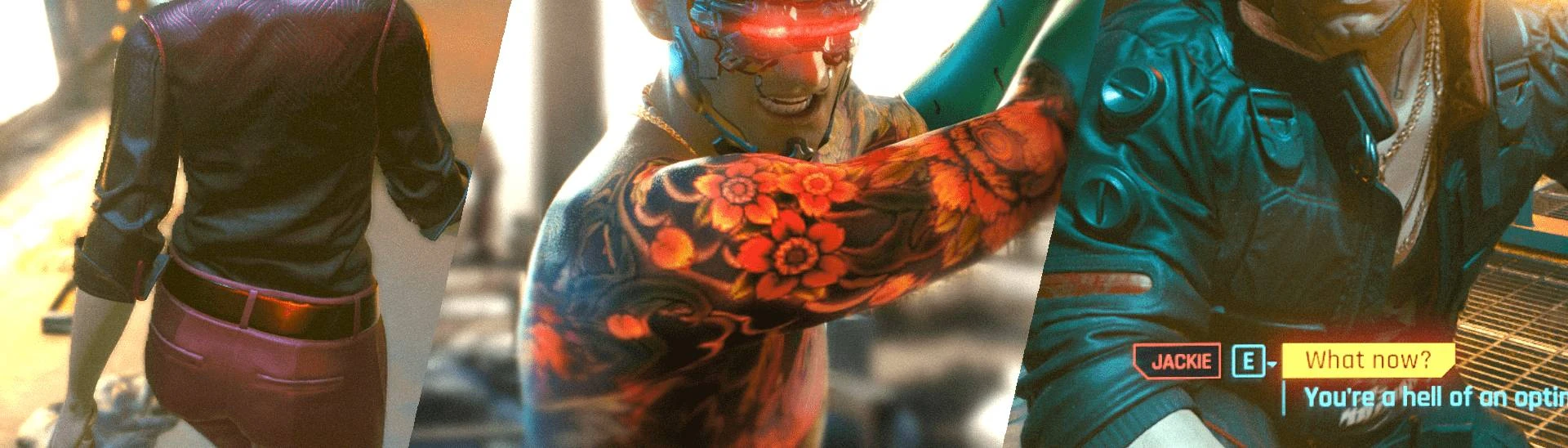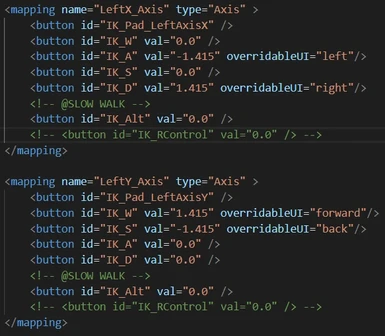About this mod
E to Interact - Dedicated Dodge Key - Slow Walk (Diagonal Movement Fix Update) - Slow Drive - Tab to Hub Menu - Better Cancel Button
This mod is partially incompatible with version 1.2.
You are free to redistribute or modify this mod.
- Permissions and credits
This mod is partially incompatible with version 1.2.
You are free to redistribute or modify this mod.
UPDATE2.2.0
-UPDATED FOR HOT FIX 1.05
UPDATE2.1.0
-Tab to Hub Menu, B[Hold] to Scanner.
-Better Cancel Button
-Fixed a typo that may have caused a bug.
UPDATE2.0.0
-Increased the speed of the ALT slow walk from 50% to 70% of the normal WASD walk.
-Diagonal movement fix. Reduced the difference in speed between diagonal and straight/back/left/right movement from 41% to 5%.
-Slow drive fix.
UPDATE1.0.4
-Updated the description and the readme.
-Reduced the number of key bindings to be changed as much as possible.
-Cycle objectives key fix.
Main changes :
Interact = E
Dodge(Single tap) = LControl
Walk = ALT[HOLD]
Slow Drive = ALT[HOLD]
Hub Menu = Tab
Clycle Weapon = G
Vision = B[Hold]
Next Item (in Weapon Wheel) = Mouse Wheel Down
Prev Item (in Weapon Wheel) = Mouse Wheel Up
Fast-Foward BD = C
Rewind BD = Z
Cyberware System = F
Sikp Dialogue = Q
Cycle Light = G
Installation :
1. Unzip the file and Paste the "inputUserMappings.xml" and "inputContexts.xml" into #Install Directory#/Cyberpunk 2077/r6/config
2. Launch the game, go to "KEY BINDINGS" Options Menu and press the "DEFAULTS" button.
Tips :
If you need to change any of these keys, open the "inputUserMappings.xml" and look for "@SLOW WALK", "@SLOW DRIVE", "@DODGE" and "@Menu-Vision".
You will find the corresponding keys nearby, and you can rewrite them.