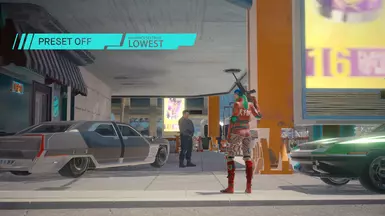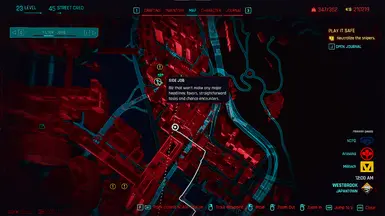About this mod
Edgeshaders brings you a stylized anime look to the game. Perfect for an Edgerunners inspired rerun!
- Permissions and credits
- Donations
Edgeshaders - Anime style reshade
This Reshade transforms your game to look like it's straight out of an anime. Some of the effects are relatively resource heavy but shouldn't be too mush fps loss. Thankfully due to the stylistic nature of the shader you can lower your graphics settings without much of a visual downgrade.
Optimized for gameplay
The shader is made with gameplay in mind and has minimal impact on HUD and UI. Despite completely changing the look of the game it shouldn't interfere with readability or any way you choose to play the game.
Recommended graphics settings
This preset obviously don't strive for photorealism, and this means that some quality settings are more or less waste of processing power. Some higher settings will actually make the anime style look worse. Below image shows my recommended settings for best performance for best quality.

Installation
1. Install latest version of ReShade
2. Download the Edgeshaders file and unzip it in Cyberpunk 2077/bin/x64/
3. Launch the game and open the ReShade panel. Choose Edgeshaders preset and make sure that the shaders below are active and in the correct order.
Important! For the correct effect the shaders need to be EXACTLY in this order:
DilationErosion
MMJCelShader
SurfaceBlur
Halftone
LumaSharpen
LiftGammaGain
Denoise (KNearestNeighbors)
Clarity
HighPassSharpen
FakeHDR
Colourfulness