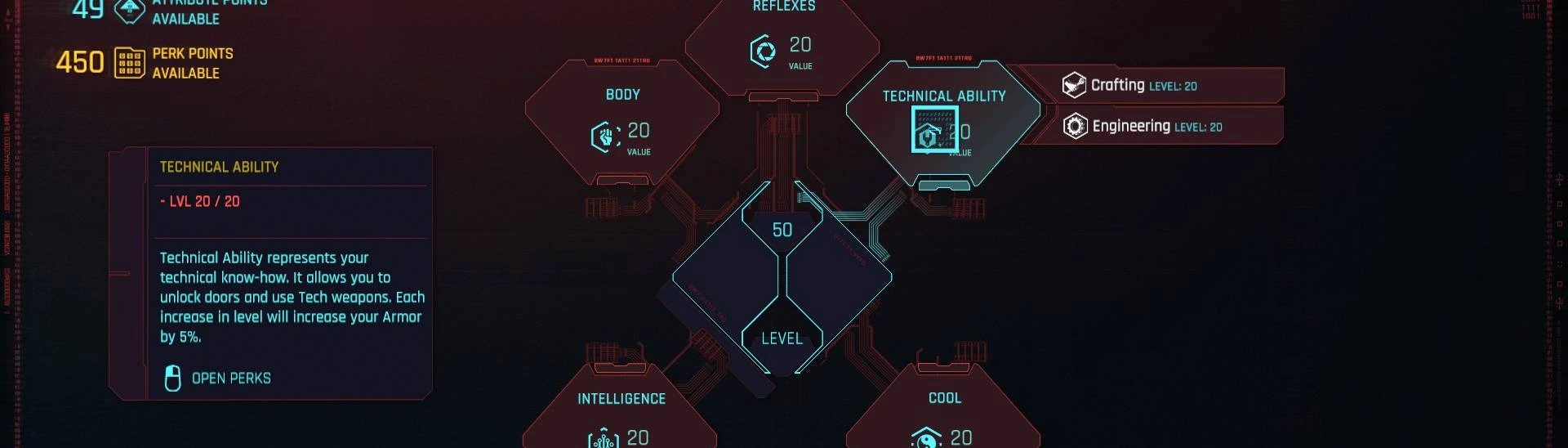About this mod
A NG+ script to make your starting V into a powerful force right off the bat.
- Requirements
- Permissions and credits
Did your streetkid V bring an arsenal and a very special set of skills back from Atlanta?
Does your V have a bunch of skills and equipment stocked away from years as a Corpo enforcer?
Whatever your headcannon might be, this script will make your starting V very, very powerful. I've tried to avoid adding any items it would make no sense for V to have. This means things like: Skippy, rocket boots, Johnny's Gun, River's Gun, Johnny's Porsche, Delamain, Beast, etc. I probably missed a few things but the idea was to make the script reasonably lore friendly.
Just use it with the Cyber Engine Tweaks console to make your V into the unstoppable monster you always imagined.
--> Max Attributes <--
Setting level to 50 automatically gives you a bunch of attribute points, and to max skill levels the attribute points have to already be assigned.
The gist of it is you’ll have some extra attribute points after running the script. To remove them just run: “Game.GiveDevPoints("Attribute", -##)”
(with ## being the number of attribute points you want to remove.)
--> Max skill levels <--
--> 450ish Perk Points <--
--> Max "Street Cred" <--
--> 3 Each of all the legendary clothing sets. <--
I decided to spawn in 3 of each item so you'll have a good chance of rolling 2 or 3 slots. Just disassemble what you don't need.
--> A ton of iconic weapons. <--
I left out certain ones like :Jackie's Guns, Johnny's Gun, Panam's Sniper, River's Gun, etc. because they're unique and it'd made no sense for you to have them while the people who eventually give them to you still have them.
--> An Inventory full of un-craftable mods which will randomly be Epic, Rare, Uncommon or Common. <--
No more everything being white!
--> Every crafting recipe I could get my hands on. <--
--> €$50,000,000 <--
--> 500,000 crafting resources of all types <--
--> All Upgrades <--
--> All Cyberware <--
--> All the cars (Except Johnny's Porsche, Delamain, Jackie's Bike, and Beast) <--
Again, it'd make no sense to start out with any of those.
--> Probably some other stuff I forgot I put in there. <--
Please drop a post in the comments if there's anything you'd like to see included, or removed. I'll consider it next time I start a new V and update my script.
Instructions:
1. Install "Cyber Engine Tweaks" by Yamashi, or else you won't have a console
2. Unzip CheatScript.Zip
3. Put CheatScript.lua into the appropriate directory
For STEAM it's the Cyberpunk Root directory, at least it is for my installation. That's "steamapps\common\Cyberpunk 2077"
For GOG it's more complicated. I've heard several different people mention several different places that work. The most reliable seems to indicate that "Cyberpunk 2077\bin\x64\plugins\cyber_engine_tweaks\mods" is the correct directory (Thanks to decopauge123)
4. Run Cyberpunk 2077
5. Load your game
6. Bring up the console
7. Type or paste in:dofile("CheatScript.lua")
8. Open your character to see all the goodies.
***Don't run more than once unless you want 2 or more of every kind of cyberware that you can't get rid of...***
Alternate Method Instructions (Always works if you do it correctly):
1. Install "Cyber Engine Tweaks" by Yamashi, or else you won't have a console
2. Unzip CheatScript.Zip
3. Copy the CheatScript folder into your PC's root directory, generally c:
4. Run Cyberpunk 2077
5. Load your game
6. Bring up the console
7. Type or paste in: dofile("c:/CheatScript/CheatScript.lua") where "c:" is the letter of your root directory.
8. Open your character to see all the goodies.
***If you know what you're doing then you can put it in any directory and tell the console to go search for it there, just make sure to use forward slashes (/) NOT backslashes (\)***
Troubleshooting:
There is some confusion about where to save the .lua script. For my installation, which is Steam, I have to save scripts in the Cyberpunk 2077 root directory. That is: "steamapps\common\Cyberpunk 2077" That is where I put them, that is where they run from, that is what works. If you have a different installation, whether it's GOG, Epic, or whatever, you may have to put the script in a different directory for it to run properly. I suggest trying bin\x64 first. Failing that, I suggest using trial and error to determine what directory your .lua scripts need to be placed into. Remember this is a new game, with several different versions and patches out already. What works for me may not work for you. Hell, what works for me and not you today may work for you and not me tomorrow. Check the posts on the mod to see what has worked for others.