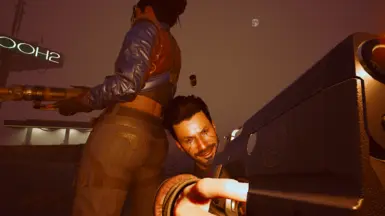File information
Created by
Rivia Wolf Edits AKA Smokin Sexy Style AKA Cahir Vicovaro AKA SandevastatedUploaded by
CahirVicovaroVirus scan
About this mod
This isn't a mod, but simply a mod guide and a mod list. Over 100+ mods will be featured. This contains both a written version and a video guide. Consider supporting me by subscribing to my YouTube channel if the guide helps. See more info in the detailed description.
- Requirements
- Permissions and credits
- Donations
If you need help. Join my discord https://discord.gg/jNR4BUb2XS
NEW: PLEASE READ
This mod guide doesn't really need to be updated as it's 'timeless' all you have to do is download the latest versions of said mods and the mod guide is still working. There is a handful of mods that are outdated however and some notes are on the pastebin below regarding said mods. I'm a bit busy with my YouTube channel (Check out the YouTube channel if you would like more content regarding modding guides) and work at the moment so I'm not sure when I'll update the written version
https://pastebin.com/edit/F92KCSwX
---------------------------------------------------------------------------------------------------------------------------------------------------
Overview
---------------------------------------------------------------------------------------------------------------------------------------------------
Hello, it's Sandevestated once again, or Smokin' Sexy Style etc. This here is the 'Ultimate Cyberpunk Beginner Mod Guide' also known as 'KISS Guide' (Keep It Simple Stupid), I spent roughly 3-4 months perfecting this guide, and have put in every fiber of being to make it 110% PERFECT. I hope it helps. I recommend the video guide as even me who wrote this guide alone, wouldn’t bother reading it due to the length, some mods that weren’t included in the video guide however, are in the written version. These are throughout the guide, and in the honourable mentions section.
---------------------------------------------------------------------------------------------------------------------------------------------------
Google DOCS Version - No Images
https://docs.google.com/document/d/1xU3HchsPrqh3PN2gVcdX474P6vUNI3v7r4Xris97h2c/edit?usp=sharing
Google DOCS Version - Images
https://docs.google.com/document/d/19eyKA4oZfu4rnhZeJWr0Xsnpl7iu2CQp/edit?usp=sharing&ouid=103003154642696224717&rtpof=true&sd=true
---------------------------------------------------------------------------------------------------------------------------------------------------
Structure of the video guide
---------------------------------------------------------------------------------------------------------------------------------------------------
The structure of the video is fairly simple. The mod name, footage of where to download the mod (obviously Nexus), gameplay of the mod (if possible), and then how to install the mod.
---------------------------------------------------------------------------------------------------------------------------------------------------
Section 0: Introduction
Section 1: The Modding Essentials and Pre-installation Steps
Section 2: How does Cyberpunk 2077 Modding work?
Section 3: Essentials and Mod guide up to 100+ Mods
Section 4: Gameplay Mods
Section 5: Visual Mods
Section 6: Quality of Life Mods
Section 7: Bug Fixes, Interface and UI/Miscellaneous
Section 8: Appearance
Section 9: Fun/Cheats
Section 10: (Bonus) Characters and Honourable Mentions
---------------------------------------------------------------------------------------------------------------------------------------------------
F.A.Q
---------------------------------------------------------------------------------------------------------------------------------------------------
How do I clean install?
Very simple to do, just follow my quick guide here.
https://youtu.be/W8NRS4BTwsM
I have a 'patch' folder in archive/pc not a 'mod' folder?
Rename the 'patch' folder to 'mod'
I neither have a 'patch' folder or 'mod' folder in my archive/pc?
No problem, just create a folder called 'mod'
Will I lose all my saves with modding or uninstalling my game?
No, saves aren't stored in the main directory for Cyberpunk, or when you'd uninstall the game you'd wipe your progress. Saves are stored in
C:Drive/Documents/Games
And or,
Your PC's name/Saved Games/CD Projekt Red/Cyberpunk 2077
Although, I recommend backing up your saves as I do in the video.
Do I have to download every mod?
Not really, hence why there are many sections in the mod guide, pick and choose what you like, just be sure you install some mods in the right order. For example, you might want to download 'Purify the UI' first before 'HUDITOR' etc, as it will make the Hud perpendicularish.
My game flatlines on launch
You've installed a mod incorrectly most likely, make sure you have all pre-requisite mods installed correctly, see the Pastebin for this,
video guide, and or, written guide. If you're still flatlining you may be missing key game files, so follow my clean install guide and or, verify integrity/repair files.
https://youtu.be/W8NRS4BTwsM
Why does my V's body have black lines after installing body mods?
Make sure your texture quality is set to 'High' in the main menu settings of the game
How do I uninstall mods manually without messing up?
This can be done very simply via this little tip. Go on the mod you'd like to uninstall on Nexus, hover to the 'files' section of said mod, then there is usually 3 options. 'Mod Manager' 'Manual Download' and the incognito 'Preview File contents' below 'Mod Manager' and 'Manual Download' click that. Once done, cross reference the mod you'd like to uninstall via manual means. You can also press the folders inside the 'Preview file contents'
How do I sort Load Order for mods manually?
This won't be necessary the majority of the time as most authors seem to take into consideration other mods and make the load order a priority over potential conflicts. However, if you feel like you'd want to install more mods in the future and want to edit a load order for a specific mod, this can be easily carried out by going into archive/pc/mods, selecting of the the .archives, pressing 'rename' and including a 0 or 1 at the beginning such as '_0_' or '_1_'
Who's the V Preset on the mod guide picture?
MusicLover's V: https://www.nexusmods.com/cyberpunk2077/images/11452?BH=0
However, thanks to MusicLover the closest preset to it is here https://www.nexusmods.com/cyberpunk2077/mods/3412
Why is the video so long?
It was actually going to be 2 hours long if I showed Native Settings; and more gameplay of said mods
Why does your voice change sometimes in the video?
I had COVID near the end of the guide, so I was extremely exhausted, I may have also re-recorded the script a few times so that's
probably why.
Why did you make the guide?
I love the game, I love the community, I love modding games (Not being a Mod author per say, but incorporating mods in my games), I wanted to aim for the best up-to-date Cyberpunk guide and wanted to challenge myself.
How can I contact you for troubleshooting problems surrounding your guide or mod issues?
I'm active on the official Cyberpunk Modding Community, you can also just add me on Discord Smokin' Sexy Style#2835 and send your Q's there, or use the posts section.
Will you make more modding lists in the future?
Hard to say, I've already made one for 1.31, and now this one. Like I said earlier this took 4 months to complete and left me completely burnt out, so I may but not for a long time, the whole point of this guide and list is to make it 'everlasting?' so the guide would be up to date so long as mod authors update their mods, and you the mod enthusiast, download and install the latest versions
Will you make more Mod related videos in the future?
Yes, most likely. I aim to make shorter videos in the future, and review some mods you all love such as SP0's and the new romance messages mods, as well as some others, this will take time but will be done sometime in the future,
Why don't you create your own mods?
We all have our roles in the world, and that ain't me. Due to knowledge I guess? I'll stick to being Mr Troubleshoot Guy and Mod List Freeloader.
---------------------------------------------------------------------------------------------------------------------------------------------------
Cyber Engine Tweaks Issues
---------------------------------------------------------------------------------------------------------------------------------------------------
Cyber Engine Tweaks doesn't work/launch for me?
Make sure you're installing the latest Cyber Engine Tweaks version, are on the latest game version for Cyberpunk (1.52 currently), and have disabled all conflicting overlays.
disable any and all potential overlays these are.
---------------------------------------------------------------------------------------------------------------------------------------------------
1. AMD Radeon
2. Discord Overlay
3. GeForce Experience Overlay (Usually the main culprit)
4. Steam Overlay
5. XBOX Game Bar
6. MSI Afterburner (Usually the Main culprit), you can still use afterburner, just make sure you disable the interface.
7. Riva Tuner (Main culprit)
8. Gog Galaxy Overlay
9. Epic Overlay
10. NZXT Cam
11. Ubisoft Connect
Once this is done, CET will open automatically and you bind, just like in this video. And or, press the tilde button ` and CET should open. If it doesn't double check you're on latest game version and have downloaded latest version of Cyber Engine Tweaks.
---------------------------------------------------------------------------------------------------------------------------------------------------------------------------------
I have downloaded CET but forgot my key bind?
If you have forgotten what key bind you have set for CET
Go to Cyberpunk 2077/bin/x64/plugins/cyber_engine_tweaks and delete the bindings.json, then re-boot your game and CET will allow you to rebind again.
CET Still doesn't open!?!?!
Windows 7/10 and 11 CET compatibilities A few notes for CET, CET has issues for users with windows 7, the game will also drop support for windows 7 around July, so now is a good time to upgrade.
Additionally, Xbox Game Bar is automatically on for Windows 11, so be sure to disable that overlay or it may conflict with CET opening.
Do I install Cyberpunk mods like, CET with Vortex or Manually?
Install CET manually like I have in the video, even if you want to use Vortex, install CET manually, and feel free to use Vortex for other Cyberpunk mods, I however recommend manual.
---------------------------------------------------------------------------------------------------------------------------------------------------
End
---------------------------------------------------------------------------------------------------------------------------------------------------
That is it for now my chooms, remember to look after yourselves, mentally and physically and also, thanks for reading/watching, you're all breath taking! I ask 2 things, endorse the mods you love, and please consider supporting me by subscribing to my channel. https://www.youtube.com/channel/UCcdPpYiyhCD6i0x4a2gXFHw
I aim aiming for 1,000 subs to potentially focus on YouTube seriously, sayonara!
-Sandevastated