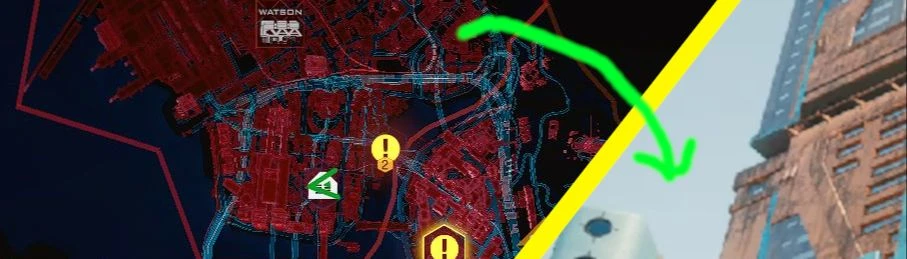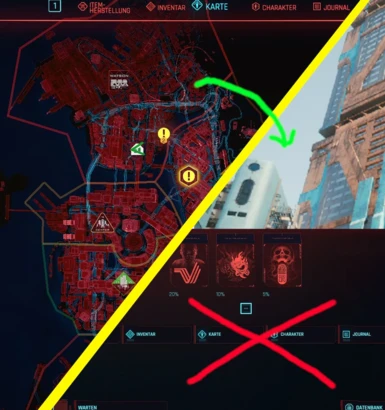About this mod
Press the map button for map and press the same button again to enter the game immediately (without going to the hub menu).
Now also works for other menus.
--
Die Map-Taste drücken für die Karte und nochmal die gleiche Taste drücken, um sofort ins Spiel zu kommen (Ohne im Hub-Menü zu landen).
Funktioniert für andere Menüs.
- Permissions and credits
- Changelogs
by JC Denton (PaulDenton on Nexus)
Version :1.2.2
Datum : 02.04.2021
Category : Userinterface
Beschreibung
Die Map-Taste drücken für die Karte und nochmal die gleiche Taste drücken, um sofort ins Spiel zu kommen (Ohne im Hub-Menü zu landen).
Funktioniert nun auch für andere Menüs!
Du kannst auch in den Menüs hin und her springen (z.B. im Menü "Karte" direkt mit Tastendruck ins Inventar springen).
Neues Feature:
Waffe holstern/wegstecken Key
Taste (Default 0) - (Konfigurierbar in ini-Datei)
Macht einen Doppelklick auf die "Wechsle Waffen" Taste (Default Alt)
Autohotkey-Script (Bei Files - Optional gibt es auch eine ausführbare Datei)
English description is below
Mod Abhängigkeiten
Cyberpunk 2077 natürlich ;-) ab Version 1.06
Wenn du cp2077_Keys.ahk benutzen willst, dann lade autohotkey 1.0.48.05 herunter und installiere es.
(Warum diese Version? Weil bei neueren Versionen mein Script nicht funktioniert)
Alternativ:
Du kannst aber auch die cp2077_Keys.exe nutzen (Du brauchst dann nicht Autohokey installieren).
Oder kompilierst die cp2077_Keys.ahk (Rechter Mauklick "Compile") selber.
Dazu musst Du aber vorher autohotkey 1.0.48.05 installieren.
Manuelle Installation und Start
Entpacke das Archiv und platziere die Dateien in einem Ordner (z.B. Desktop oder C:\MeinOrdner) deiner Wahl:
cp2077_Keys.ini:
Konfigurationsdatei. ist mit den Default-Tasten eingestellt.
Ihr könnt aber auch andere Tasten konfigurieren.
cp2077_Keys.ahk:
Quellcode von "Toggle Map and Journal".
Wenn ihr nicht cp2077_Keys.exe benutzen wollt, dann könnt ihr alternativ,
vorrausgesetzt, ihr habt autohotkey installiert, dieses Script benutzen.
cp2077_Keys.exe:
Diese optionale Datei mit administrativen Rechten starten.
Danach startet ihr dann das Game.
Wichtig! Für alle Versionen:
Dies gilt für GOG Release und Steam Release.
Der Spielordner für GOG sollte in etwa "C:\Games\Cyberpunk 2077\" lauten.
Der Spieleordner für Steam sollte so etwas wie "C:\Games\Steam\Steamapps\common\Cyberpunk 2077\" sein.
Gehe in den Spieleordner\Cyberpunk 2077\r6\config
Mache ein Backup von inputUserMappings.xml.
Editiere die inputUserMappings.xml mit notepad++ (empfohlen) oder einem anderen Editor
Suche nach "OpenHubMenu_Button"
Füge diese Zeile hinzu:
<button id="IK_O" overridableUI="inventory" />
Füge diese Zeile hinzu:
<button id="IK_P" overridableUI="perks" />
Suche nach "world_map_menu_cycle_camera_mode"
Ändere die Zeile:
<button id="IK_M"/>
mit "v" key (oder mit einer anderen Taste, die Du magst), um einen Tastatur-Konflikt zu fixen.
Du kannst diesen Schritt ignorieren, wenn du die 3D-Umschaltung der Karte nicht verwendest.
Kopiere diese Zeilen und füge sie in deiner Datei ein (Hier ein Beispiel):
Nur die Zeilen auswählen, die dieses enthalten: <!-- Add this line --> und <!-- CHANGE TO "V" FROM DEFAULT "IK_M" (or any other key you like) -->
<mapping name="OpenHubMenu_Button" type="Button" >
<button id="IK_I" overridableUI="hub" />
<button id="IK_O" overridableUI="inventory" /> <!-- Add this line -->
<button id="IK_P" overridableUI="perks" /> <!-- Add this line.-->
<button id="IK_Pad_Start" />
<button id="IK_PS4_TOUCH_PRESS" />
</mapping>
Um den kleinen Tastenkonflikt mit der 3D-Map-Umschaltung zu beheben, ändere die Standardtaste "M" in "V" (oder eine andere Taste, die Du magst) oder ignoriere es einfach, wenn Du die 3D-Map nicht verwendest.
<mapping name="world_map_menu_cycle_camera_mode" type="Button" SIEJADependent="true" >
<button id="IK_Pad_LeftThumb"/>
<button id="IK_V"/> <!-- CHANGE TO "V" FROM DEFAULT "IK_M" (or any other key you like) -->
</mapping>
ODER alternativ, wenn deine inputUserMappings.xml noch nicht gemoddet ist:
Ersetze die inputUserMappings.xml im Gameverzeichnis\Cyberpunk 2077\r6\config mit
meiner Datei unter "Files" -> "Optional":
cyberpunk2077_ToggleMapAndJournal_r6-config_inputUserMappings
Backup der Original-Datei nicht vergessen!
----------------------------------------------------------------------------------------------------------------------------------------------------------------------------------
Keycontrols-Help_english.txt
Keycontrols-Help_german.txt:
Hilfreich, wenn ihr andere Tasten benutzen und in der cp2077_Keys.ini eintragen wollt.
Notes:
- Wenn ihr die Default-Taste "m" für die Map habt, dann wird die Umschaltung auf 3D-Darstellung der Karte nicht mehr funktionieren.
Grund: Diese Taste ist "hardcodet". Lösung: Nehmt eine andere Taste für die Map (Einstellung / Tastatureinstellungen / Karte aufrufen).
Vergesst aber nicht, diese neue Taste in der cp2077_Keys.ini unter:
[MAP-Key]
Key=NeueTaste einzutragen.
. - Es kann vorkommen, dass die exe-Datei von eurem Virenscanner geblockt wird (z.B. Key-injection).
Dann müsst ihr in eurem Virenscanner eine Ausnahme eintragen oder(nicht empfohlen) den Virenscanner für die Dauer des Spiels deaktivieren.
Manuelle Deinstallation
Nicht mehr starten :-)
Entpackten Ordner löschen.
inputUserMappings.xml mit euren Backup wieder herstellen.
Incompatibilities
Mods, die mit autohotkey doe gleichen Tastenbelegungen verändern.
Mods, die inputUserMappings.xml verändern (Daher müsst ihr, wie oben beschrieben, diese Datei editieren).
History
---------
ChangeLog "Toggle Map and Journal"
---------
[ v1.0.0 ] 22.12.2020
- Erster Release
[ v1.1.0 ] 26.12.2020
- added: Alle anderen Menüs sind nun "togglebar"
- fixed: Vanilla Bug: Angewählte Quest-Option bei mehreren Quest-Optionen wird nicht ausgewählt, wenn
man das Journal anschliessend mit 2 mal ESC verlässt.
[ v1.1.1 ] 29.12.2020
- fixed: Manchmal kommt ins Hub-Menü, wenn man das inventar oder das Perk-Menü mit ESC verlässt.
[ v1.1.2 ] 30.12.2020
- hotfix: Fehlermeldung bei Start des AHK-Scripts (Nicht die ausführbare Datei!).
Dadurch funktionierten die toggles nicht richtig.
[ v1.2.0 ] 30.01.2021
- added: Waffe holstern/wegstecken Key
[ v1.2.1 ] 30.01.2021
- hotfix: Falsche Default-Settings in der Konfigurations-Datei
[ v1.2.1 ] 30.01.2021
- hotfix: Falsche Default-Settings in der Konfigurations-Datei
[ v1.2.2 ] 02.04.2021
- changed: Angepasst an Game Version 1.2
Betrifft nur das optionale File ToggleMapAndJournal_r6-config_inputUserMappings.
Die Main Files behalten ihre Versionsnummer, da daran nichts geändert wurde.
ENGLISH
Description
Press the map button for the map and press the same button again to get into the game immediately (without going to the hub menu).
Works now also for other menus!
You can also jump back and forth in the menus (e.g. in the menu "Map" you can jump directly to the inventory by pressing the inventory key).
New feature:
Weapon holster/weapon away key
key (default 0) - (Configurable in ini file)
Makes double click on the "cycle weapons" key (default Alt)
Autohotkey script (At Files - Optionally there is also an executable file)
Mod dependencies
Cyberpunk 2077 of course ;-) version 1.06 or higher.
If you want to use cp2077_Keys.ahk, download and install autohotkey 1.0.48.05.
(Why this version? Because with newer versions my script doesn't work).
Alternatively:
You can also use the cp2077_Keys.exe (You don't need to install autohokey then).
Or compile the cp2077_Keys.ahk (right mouse click "Compile") yourself.
But you have to install autohotkey 1.0.48.05 first.
Manual installation and start
Unpack the main archive and place the files in a folder (e.g. on desktop or C:\myFolder) of your choice:
cp2077_Keys.ini:
Configuration file. is set with the default keys.
But you can also configure other keys.
cp2077_Keys.ahk:
Source code of "Toggle Map and Journal".
If you don't want to use cp2077_Keys.exe, you can alternatively,
provided you have autohotkey installed, you can use this script.
cp2077_Keys.exe:
Start this optional file with administrative rights.
After that you start the game.
Important! For all versions:
This is valid for GOG Release and Steam Release.
Gamefolder for GOG it should be something like "C:\Games\Cyberpunk 2077\
Gamefolder for Steam it should be something like "C:\Games\Steam\steamapps\common\Cyberpunk 2077\
Go to your gamefolder\Cyberpunk 2077\r6\config
Make a backup of inputUserMappings.xml.
Edit inputUserMappings.xml with notepad++ (recommend) or an other editor
Search for "OpenHubMenu_Button"
Add the line
<button id="IK_O" overridableUI="inventory" />
Add the line
<button id="IK_P" overridableUI="perks" />
Search for "world_map_menu_cycle_camera_mode"
Change the line
<button id="IK_M"/>
to "v" key (or any other key you like) to fix a minor key conflict.
You can ignore this step if you don't use 3d map cycle
Now copy lines and paste them (Explained here in detail):
Only the lines contains <!-- Add this line --> and <!-- CHANGE TO "V" FROM DEFAULT "IK_M" (or any other key you like) -->
<mapping name="OpenHubMenu_Button" type="Button" >
<button id="IK_I" overridableUI="hub" />
<button id="IK_O" overridableUI="inventory" /> <!-- Add this line -->
<button id="IK_P" overridableUI="perks" /> <!-- Add this line.-->
<button id="IK_Pad_Start" />
<button id="IK_PS4_TOUCH_PRESS" />
</mapping>
Then to fix a minor key conflict with 3d map toggle, simple change the default "M" key to "V" (or any other key you like) or
just ignore it if you don't use 3d map.
<mapping name="world_map_menu_cycle_camera_mode" type="Button" SIEJADependent="true" >
<button id="IK_Pad_LeftThumb"/>
<button id="IK_V"/> <!-- CHANGE TO "V" FROM DEFAULT "IK_M" (or any other key you like) -->
</mapping>
OR alternatively, if your inputUserMappings.xml is not yet modded:
Replace inputUserMappings.xml in gamefolder\Cyberpunk 2077\r6\config with
my file under "Files" -> "Optional":
cyberpunk2077_ToggleMapAndJournal_r6-config_inputUserMappings
Don't forget to backup the original file!
----------------------------------------------------------------------------------------------------------------------------------------------------------------------------------
Keycontrols-Help_english.txt
Keycontrols-Help_german.txt:
Helpful if you want to use other keys and enter them in the cp2077_Keys.ini.
Notes:
- If you have the default key "m" for the map, then the switch to 3D display of the map will no longer work.
Reason: This key is "hardcoded". Solution: Use another key for the map (Settings / Keyboard settings / Call map).
But don't forget to add this new key in the cp2077_Keys.ini under:
[MAP-Key]
Key=NewKey
. - It can happen that the exe-file is blocked by your virus scanner (e.g. key-injection).
Then you have to enter an exception in your virus scanner or(not recommended) deactivate the virus scanner for the duration of the game.
Manual uninstallation
Do not start anymore :-)
Delete unzipped folder.
Restore inputUserMappings.xml with your backup.
Incompatibilities
Only mods that change the same key bindings with autohotkey.
Mods that change inputUserMappings.xml (So you have to edit/merge this file as described above).
History
---------
ChangeLog "Toggle Map and Journal"
---------
[ v1.0.0 ] 12/22/2020
- First Release
[ v1.1.0 ] 12/26/2020
- added: All other menus are now "toggleable".
- fixed: Vanilla Bug: Selected quest option in multiple quest options is not selected when you leave the journal by pressing ESC 2 times.
[ v1.1.1 ] 12/29/2020
- fixed: Sometimes you get into the hub menu when you exit the inventar or perk menu with ESC.
[ v1.1.2 ] 12/30/2020
- hotfix: Error message when starting the AHK script (Not the executable file!).
This caused the toggles not to work properly.
[ v1.2.0 ] 01/30/2021
- added: Weapon holster/weapon away key
[ v1.2.2 ] 04/02/2021
- changed: Adapted to Game Version 1.2
Affects only the optional file ToggleMapAndJournal_r6-config_inputUserMappings.
The main files keep their version number, because nothing has been changed.
Credits
In alphabetic order:
CD Project RED:
Thanks for this great Game.
mocmocmoc
Thanks for your suggestions. They helped me a lot to improve my mod.
daJbot Pyros Software:
Thanks for Guidelines ReadMe and Description Page generator.
Licensing/Legal
This mod is released under the Creative Commons License - CC BY-NC-SA
http://creativecommons.org/licenses/by-nc-sa/3.0/