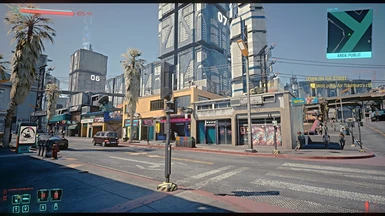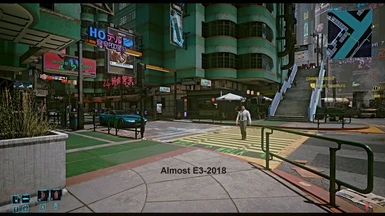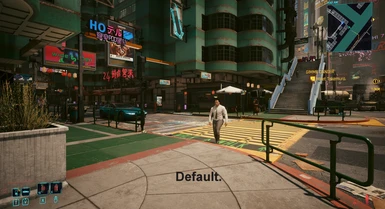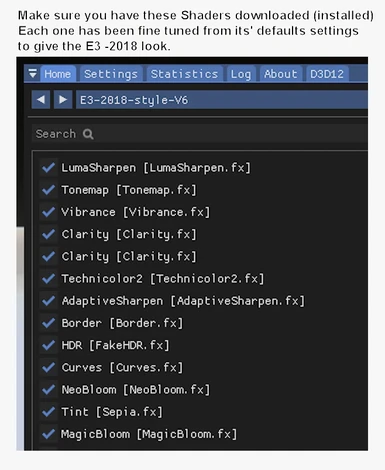About this mod
The look of the E3 2018 game trailer and demo. As close as I can get in a Reshade preset.
- Requirements
- Permissions and credits
Works with Game update 1.5 and later. Works with all weather mods.
I decided to make a basic Reshade preset that comes close to the look of the Cyberpunk 2077 E3 2018 trailer & demo. On my monitor I think I have got close.
I really like the look of the E3 2018 game trailer and demo. Soft pastel colors and cooler tones. On my monitor, the game is to warm with a strong yellow cast on it's default setting.
I love the mod called E3 2018 lighting mod by WT3WD. My only problem was I wanted to try some of the new weather mods available. They are not compatible with that mod.
I use the previous version of Reshade version 4.9.1 but also works on the latest version 5.
I use a gamma setting of 1.08 but a setting between 1 & 1.18 is OK.
Installation:
Install Reshade with all shaders, not just the default ones. My Reshade will pick the correct ones.
(see the last screenshot in the image gallery of what shaders are needed to use this preset).
Then Install the E3-2018-style-V6.ini file into the Cyberpunk 2077\bin\x64 folder. When in game, open Reshade and choose my E3-2018-style-V6.ini file.
To get the look of the E3 2018 trailer & demo this Reshade costs me about 5 FPS on a mix of high & ultra settings. My PC is a old devil's canyon 4gz with 16gb of ram. A 2070 super graphics card and a 2TB SSD, Win 10.
* The older archived version was called "Almost E3 2018" so you may see that name appear in the screenshots.