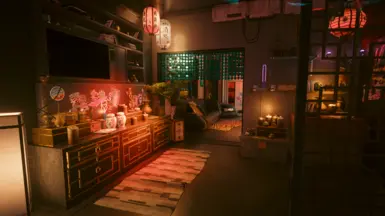About this mod
An overhaul of V's Japantown apartment with a Tyger Claws aesthetic. Fit for only the most loyal of katana-wielding warriors.
- Requirements
- Permissions and credits
- Changelogs
----------------------------------------------------------------------
This mod overhauls V's Japantown apartment with a Tyger Claws themed pad. Ambient red light, lanterns, and katanas fill up the space as traditional aspects are fused with modern. All interactable objects are accessible and usable. I am currently working on replacing various apartments/safe houses with gang/faction themed spaces, so if there's a specific faction you'd like to see, feel free to let me know!
MY OTHER RENOVATIONS:
- Fit for a Mox - V's default apartment
Special thanks to MaximiliumM and CtrlAltDaz for Appearance Menu Mod, and yamashi for Cyber Engine Tweaks! Both mods are linked in the requirements above and are necessary in order to run this mod.
HOW TO INSTALL:
- Download Cyber Engine Tweaks and Appearance Menu Mod from the above requirements. Follow the installation instructions on each page.
- Download, unzip, and place "Fit for a Tyger.json" in this path exactly (your CP77 folder's path will differ based on platform):
Cyberpunk2077/bin/x64/plugins/cyber_engine_tweaks/mods/AppearanceMenuMod/User/Decor - Open your game, load your desired save file, and use your hotkey to open Cyber Engine Tweaks. If this is your first time installing CET, the game will ask you to bind a key to open the overlay. Make sure you remember whichever key you choose.
- The Appearance Menu Mod menu will open along with CET. Click on the Decor tab, and then the Presets tab under that. There will be a drop down menu from which you can choose the "Fit for a Tyger" preset.
- Then you're done! All you need to do is travel to V's Japantown apartment to be sure that the mod is working!
NOTES:
- This mod will be incompatible with any other mod that changes V's Japantown apartment. You can have more than one AMM preset installed at a time, but you'll need to switch between them with the preset menu. You can only have one active at once, even if they're located in different places.
- If anything is clipping into walls/other objects, let me know and I'll take a look!
Hope you enjoy!