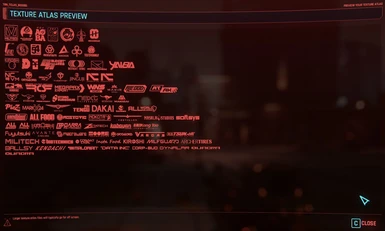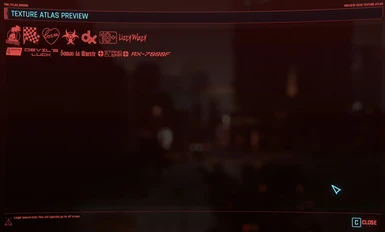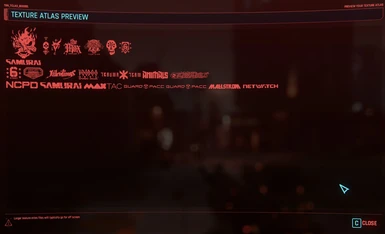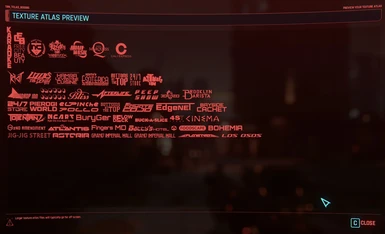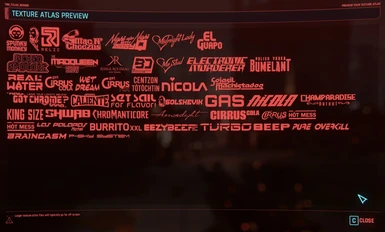About this mod
This resource adds hundreds of new icon textures courtesy of Valency Graphics into the game for general usage in mods. These new icons are split into different categories, each with their own texture atlas: Corporations, Groups, Places, Products, and Misc.
All assets created by Valency Graphics: (www.valencygraphics.com/cyberpunk-2077)
- Requirements
- Permissions and credits
www.valencygraphics.com/cyberpunk-2077
Icons
This mod offers new icons created by Valency Graphics that can be used by modders for a variety of purposes. Icons are split into five categories: Corporations, Groups, Places, Products, and Miscellaneous. Each of these categories ships with textures and a corresponding texture atlas file. Additionally, I've included the .PSD files I used to create the textures and atlas files.
Corporations (valency_corporations.inkatlas)
Corporations in the game world. Some of these textures already exist in the weapon_manufacturer.inkatlas file - if you're looking for a specific corporation check there first.
Groups (valency_groups.inkatlas)
Groups and factions within the game.
Places (valency_places.inkatlas)
Locations in the game world: clubs, bars, restaurants and more.
Products (valency_products.inkatlas)
Products for sale or advertised in the game.
Miscellaneous (valency_misc.inkatlas)
Extra Valency assets that do not fit into a specific category.
Usage
Once the assets are installed, they can be accessed and used via Redscript using the inkImage class. The inkImage class can be configured to point to an inkatlas file within the game's assets along with the part name (the name of the icon in the texture map). Additionally, these assets can be used to create or change icons for existing assets by modifying their entries in the TweakDB.
Redscript Example:
let myIcon: ref<inkImage> = new inkImage();
myIcon.SetAtlasResource(r"base\\gameplay\\gui\\common\\icons\\valency_corporations.inkatlas");
myIcon.SetTexturePart(n"biotechnica-alt");
myIcon.SetNineSliceScale(true);
myIcon.SetSize(new Vector2(100.0, 200.0));
myIcon.SetTintColor(new HDRColor(1.3698, 0.4437, 0.4049, 1.0));
I've included two additional files that will help in the usage:
- A .txt file indicating the various part names in the texture atlas.
- A sample Redscript mod that can be used as a template for creating your own mods that use these icons.
Installation
- Download the ValencyIcons.zip file
- Extra the contents of the file to your Cyberpunk 2077 directory.
- (Optional) Download the SampleRedscriptMod.zip file and extract the contents to your Cyberpunk 2077/r6/scripts folder.
- (Optional) Load a save in-game and hold the "R" button to open a preview panel for a sample selection of the icons
InkAtlas Utils
This modder's resource was created with my very own Inkatlas Util Photoshop Plugin. You can use these plugin to create new textures and texture atlases on your own that you can then import into WolvenKit. See the README.md for a brief tutorial on how to do this.
Credits
Valency Graphics - Creating the icons and sets
psiberx - For his codeware library and letting me borrow his popup code
jackhumbert - answering my questions about .inkatlas files and textures
Need Help?
You can reach me on Discord @ Alien#7130.