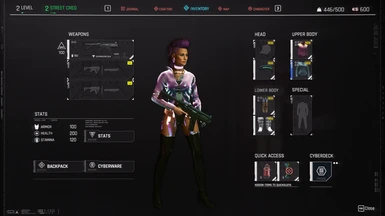About this mod
A collection of 45 lifepath-based outfits for V to wear, with roleplay-friendly backgrounds
- Requirements
- Permissions and credits
This mod is a little different.
It is primarily a collection of 45 custom lifepath outfits, with lore write-ups to help flesh out the game's backgrounds and increase immersion. I've tried to make sure that the lore side of things isn't too extravagant, but of course you can disregard that stuff and just focus on the fashion. I also created this to give players an introduction to cosmetic modding, because it's awesome and there's a lot you can do, and to direct people to some of my favourite cosmetic mods.
One key thing: This mod is female-centric, and a lot of the items won't work with male Vs. I tried to update this later but there just weren't enough masc V clothing options in the game.
Special note, Echorra was very kind and gave me permission to package many of their assets and share them on this site, which is a huge quality of life boost. Thanks, Echorra! See all of their mods here!
INSTALL
1. Download the PDF file
2. If you're not already familiar with cosmetic modding in this game, read the tutorials in the PDF (tutorial video is also available)
3. Select an outfit from the PDF, then click any links to download/install the necessary archive files for your chosen outfit. Archive files
all go in the Mod folder:(Cyberpunk 2077 > PC > Archive > Mod)
4. Make any tattoo or hair changes necessary, you'll likely have to use the in-game mirror for this. Appearance
Change Unlocker can help.
5. Load into the game. Copy/paste the italicized CET console commands listed under the chosen outfit, pasting them one at a time
into CET's console, which will add the items to your inventory
6. Equip each item
7. Enjoy!
Keep in mind that cosmetic replacer files can conflict with each other, so if you have two tattoo archives or two replacers for the same shirt, only one of them will work. This means that you may need to delete some files when you swap to a new outfit. Therefore I suggest creating an appropriately named folder for any outfit you download to keep all of its files together, and copy/pasting those files to install them when you switch outfits. That way you'll always have backups. If you want you can also use Wardrobe - Outfit Manager to save your outfits after putting the items on; it'll make swapping back to the outfit a bit easier next time (though you still have to remove/add any necessary archive files whenever you swap).
Major thanks to the makers of CET and all of the modders making cosmetic assets. Thanks as well to the CDPR devs. You're all awesome!