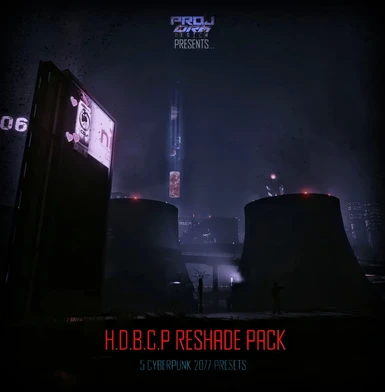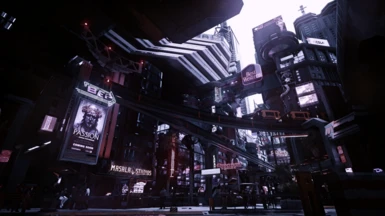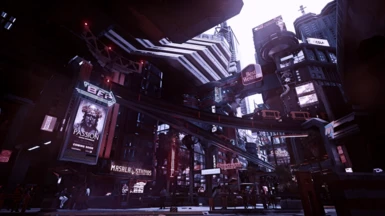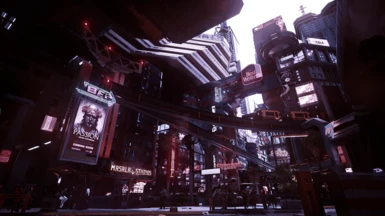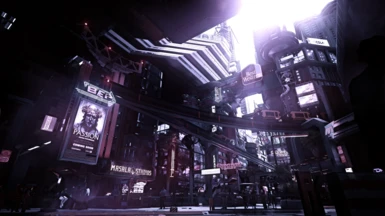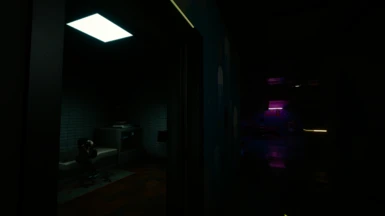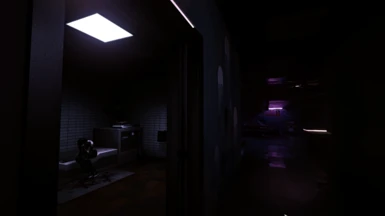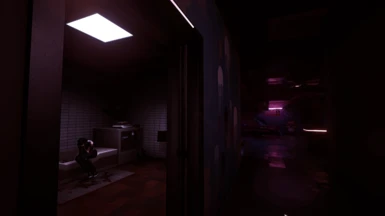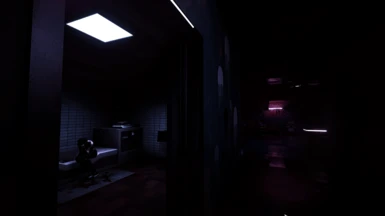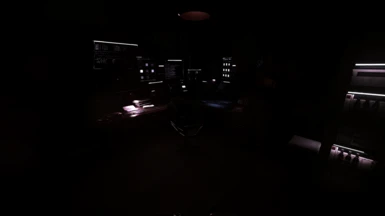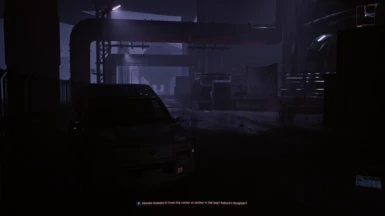About this mod
'The 'HDBCP' ReShade Pack' by PROJ DRK DESIGN shifts the visual style of the game towards a bleaker, darker and much eerier atmosphere with faded red & blue hues as the leading colours & much deeper contrast across the board. There are 5 different Presets in the pack, all sharing the same visual style. Be sure to check out the screenshots.
- Requirements
- Permissions and credits
HDBCP001 [Base]: A steady balance between the intended style and system performance. The 'default' setting.
HDBCP002 [Alternate]: A slightly more saturated look, similar to 'Base' in terms of style and performance.
HDBCP003 [REDengine]: A very RED look is added to the entire colour palette. Highlights, Mids & Shadows are all hued RED and ambient lighting is very slightly increased.
HDBCP004 [Gloomy]: Shadows are darker, contrast is raised slightly & blue is given more presence in the image overall.
HDBCP005 [Ultra]: The ultimate representation of this ReShade. Extra effects are added to the lighting to compliment the overall atmosphere. The most artistically dramatic Preset in this Pack and thus, the most demanding on your hardware.
[FINAL UPDATE: 14/12/21]:
All Presets given a final polish and re-optimised to look and perform as well as possible and a bunch of new Screenshots to match. Check the recommendations below for some of the other mods you can see running in them.
This is the final version of this ReShade Pack... Enjoy!
I extend a MASSIVE thanks for the support being shown for this!
PLEASE NOTE: Any versions of this ReShade Pack found outside of NexusMods.com are not managed or supported by PROJ DRK DESIGN & may not be up to date!
INSTALLATION GUIDE:
1. Download ReShade.exe from the official Website. [ reshade.me ]
2. Follow the instructions on the site to install and apply the ReShade menu to Cyberpunk 2077.
3. Be sure to download ALL of the available effects to ensure total compatibility with this ReShade (and most likely many others).
4. Download and unpack the .zip file to [ ...\Cyberpunk 2077\bin ]
5. Start up Cyberpunk 2077, apply a Preset... Welcome to
RECOMMENDATIONS:
Use DLSS where possible.
Eye Adaptation Auto Exposure Fix - Vanilla or Diverse Weather Option - No More Blinding Lighting Changes by Dravic1 - More interesting weather patterns and much improved eye-adaptation effects. [ https://www.nexusmods.com/cyberpunk2077/mods/2375 ]
Blade Runner 2077 Proxima Edition V27.4 Final and optional BR Ultimate prop V4.1 by AK47OG - Introduce a myriad of extremely well put together real-world advertisements and other thematic changes to Cyberpunk: 2077 [ https://www.nexusmods.com/cyberpunk2077/mods/2155 ]
Darker Lighting by Inuktiplater - Really adds to the visual impact of these ReShade Presets. [ nexusmods.com/cyberpunk2077/mods/2192 ]
Simple Flashlight by NexusGuy999 - Almost essential for interiors and certain areas of the city. [ nexusmods.com/cyberpunk2077/mods/2913 ]
Weapon FOV Mod by hawkidoki - Reposition any weapon in first-person, disable ADS zooming and much more. [ https://www.nexusmods.com/cyberpunk2077/mods/2913 ]
Cyber Vehicle Overhaul by E3roKK - Fully configurable tool to increase vehicle top speeds, gear ratios, curbside weights and more. [ https://www.nexusmods.com/cyberpunk2077/mods/3016 ]