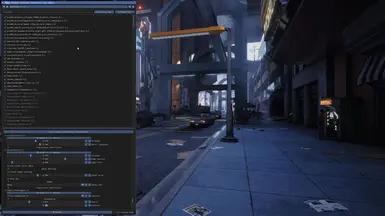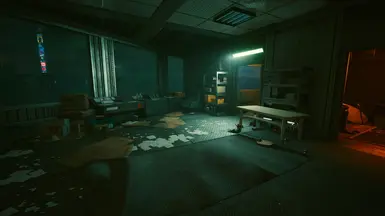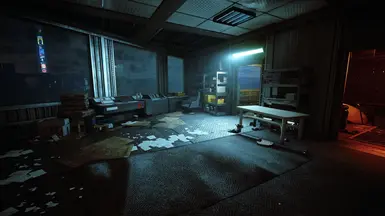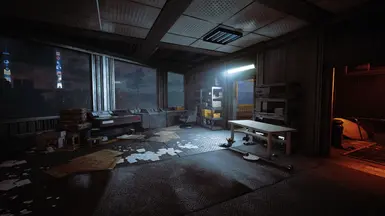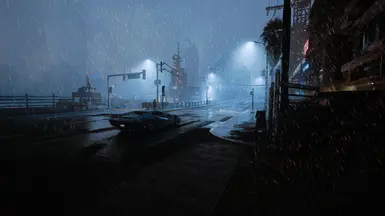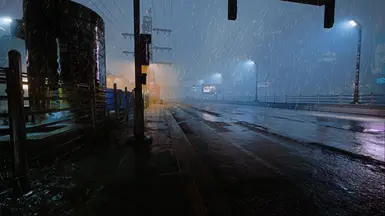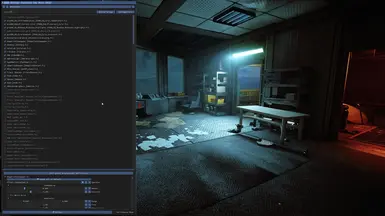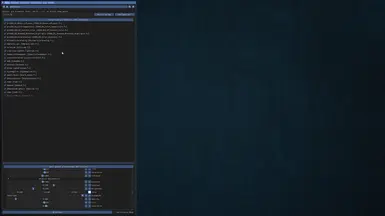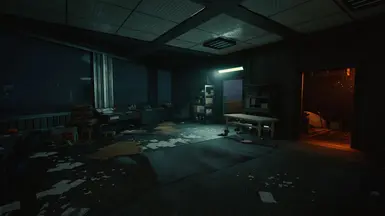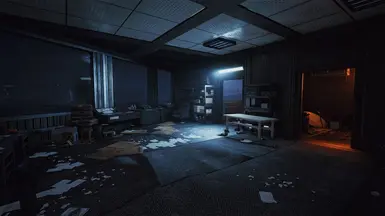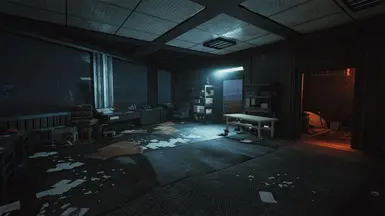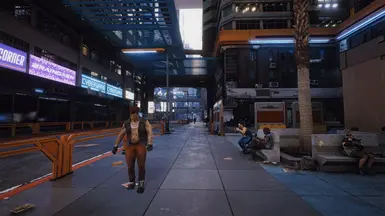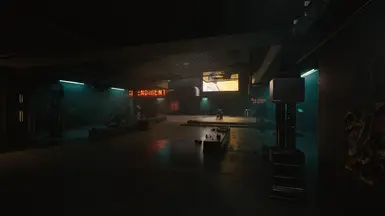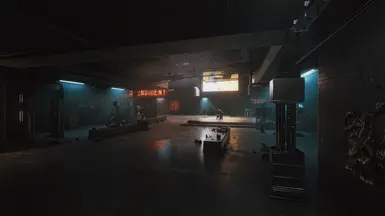About this mod
This ReShade eliminates the green color filter present in the vanilla game, attempting to blend the intended visuals with a realistic but visually pleasing, cinematic, consistent, playable look and feel to it.
- Permissions and credits
- Changelogs
I made this for myself but it came out so well (IMHO) that I figured I would put it up on the Nexus in case anyone else likes it. In searching for a ReShade to suit my taste I found a few that came close but there was always some compromise that I couldn't live with for full time play. that's where this started. I pulled inspiration from two (Very good) ReShade's that I was playing with at one point or another, RespectfulReshadeRedux1.1 and Skylab New York-Realistic-4.4.9. I have since changed all the values and added or subtracted different shader's to suit my taste and balance as well as I could between night, day, and interior. Now I present Realematic ReShade.
Like many other ReShades on the Nexus this one eliminates the color filter present in the vanilla game, attempting to blend the intended visuals with a realistic but visually pleasing, cinematic, consistent, playable look and feel to it. There is some (minor) noise produced by this ReShade, primarily during some darker scenes, that I was not able to fully eliminate while maintaining my intended look in other scenes. I recommend turning off film grain in the game options as that setting will exacerbate the issue. Also the screenshots make the shadows look darker than they actually are during gameplay, this mod is highly adaptive to scene color and brightness.
This preset is made for SDR I do not have an HDR screen and will not make a preset for HDR.
"Look into my eye" Apone
FYI under certain situations the SharpContrast Shader causes a lot of artefacts floating on screen. almost like a film grain, I have only seen this in Braindance scenes and disabling that shader during the scene solves the problem. (I might have solved this with some changes to the shader, but I dont remember.)
Installation is the same as any ReShade.
Download ReShade.exe from their website.
Install per their instructions.
During the Installation make sure to check all the effects that this ReShade uses.
Place Realematic.ini in the Cyberpunk2077.exe directory location where ReShade installed the .dll
Load the game and load Realematic.ini
Enjoy!
I will most likely not have time or the inclination to take any requests, like I said I created this for myself and a small group of friends and have a busy life. That being said if anyone has any helpful hints, tips, or tricks to help improve Realematic ReShade they are welcome. I just cant promise that anything will be implemented.
I'll be tweaking and releasing changes as I continue to play and find cause to.
1.0 - Initial post.
1.1 - many small tweaks and changes to settings. added prod80_02_Bonus_LUT_pack into shader list requirements. overall more balanced colors.
1.2 - a few small tweaks to colors, I also made changes (mostly in Shadows_Midtone_Highlights) trying to eliminate artefacts and strange light effects when in certain areas with high contrast. optionally enable qUINT_lightroom.fx for a saturation boost, in my opinion it makes skin colors too saturated but looks good in other gameplay.
1.3 - I dont remember what I all changed but I'm pretty sure I was having issures balancing the sharpness and noise.
1.4 - Changed most if not all shaders in some way, removed some and added others. I tried to balance everything as much as possible. This version is made with 2019 Lighting mod installed, as such it will not look exactly like screenshots if you are using another mod.
1.4 Silent update - decreased bloom, changed shadows slightly, small tweak to curves.
1.4 Perf - Performance friendlier version of 1.4, removed some shaders, changed values of others to try and compensate for those missing. Made with 2019 Lighting mod. (this is the version I usually play with, I am able to maintain 60fps or close to it with this)
1.4 Perf Silent update - decreased bloom, shadows, overall gamma, and curves to bring it more in line with 1.4
1.5 Perf E3 2019 - changed many setting in a couple shaders to have better color accuracy and balance during day/night, added a few shader requirements to list. still very performance friendly. Overall more "realistically" saturated image, better contrast, more natural colors.
1.5 E3 2019 - Updated bloom settings, contrast, sharpness, changes to color balance, added Color Gamut shader to required shaders.
1.5.5 Perf E3 2019 - small tweaks to color balance, contrast, and bloom.
1.5 will likely be the final versionAs long as my OCD allows this is the final version. I am very happy with the state that this is in. I think this is the best I can get the balance between everything. Overall eliminated most of the noise, banding, and over-exposure as much as possible while retaining the intended visuals of this preset. Please see screenshots for required shaders list.
1.4 has an optional E3 2018 Lighting mod version. I will not maintain this as I like to play with the 2019 version of WT3WD's mod.
Intel i7 11700K @4.9 GHZ
EVGA Nvidia RTX 3080 FTW3 @ 2100 mhz
All credits really go to the authors of the shader's, I merely changed some values.