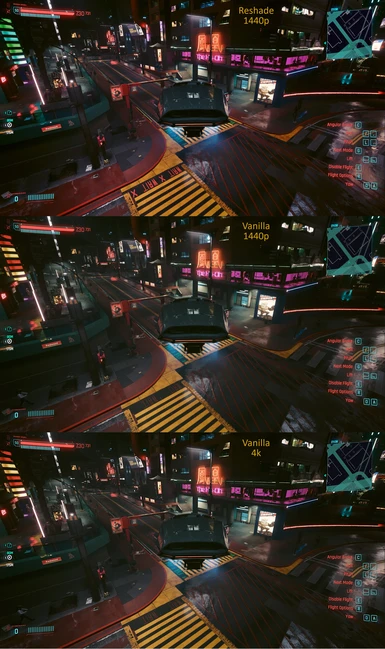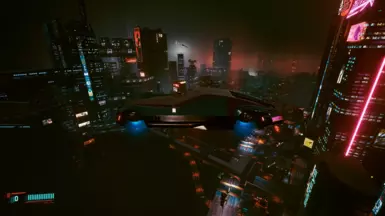About this mod
DEPRECIATED: Use this updated Reshade for 2.12 instead: https://www.nexusmods.com/cyberpunk2077/mods/13711
- Requirements
- Permissions and credits
Sphiratrioth's - It's Breathtaking 2024 - GITS 3.X Reshades at Cyberpunk 2077 Nexus - Mods and community (nexusmods.com)
I'm living the mod for those who may still want it for some reasons or who will not find the other one without coming here.
INTRODUCTION
Since many "photorealistic" Reshade presets here tend to overdo it with a fake HDR/LEVELS etc. to deepen the shadows/scene exposition, in result - everything becomes too dark. It makes details of all the surfaces, clothes and such fade into darkness. Black point goes up to the ridiculous levels so the whole picture gets darker like hell. No one wants that. A dark-hole style black does not exist in real life outside of the actual dark holes nor in drawing/painting/rendering. Natural darkness is more like a dark graphite so a fake HDR has a tendency of darkening everything too much. This preset was made to not cross the line with darkening but still make shadows and colors much deeper with a better temperature & saturation.
CHANGE-LOG
--> CURRENT VERSION (1.63): v.2.0/v2.5: RT Overdrive & Classical RT Adjusted, different FPS cost versions: a) It's breathtaking 2.0 (heavy-switchable bloom, breaks the game menus if turned on but looks great on screens), b) FPS Friendly (balanced), c) Sharpen (low), d) It's breathtaking 2.5 (heavy - bloom & menus adjusted for playing with a bloom ON)
--> PREVIOUS VERSIONS: OBSOLETE
RESHADE 5.0+ ISSUES - MUST READ!
Use Reshade 4.9.1. It's best. The preset is gonna work with all the versions available but anything above 4.9.1 eats up FPS just by enabling an EMPTY PRESET! You read it right - no effects applied - just preset/Reshade running. Sometimes it may be up to 10 FPS alone - depending on game! Because of this issue, even though the new, flashy Reshade feels great, UI and all looks neat - I highly suggest using 4.9.1.
WHAT IT ACTUALLY DOES IN DETAILS
- sharpen everything (heavy sharpening) [YOU MUST TURN THE FILM GRAIN OFF - OTHERWISE IT'S GONNA LOOK BAD, TRUST ME]
- green filter reduction (many people do not like it, it's not realistic either)
- color saturation and temperature boost (most people enjoy full, colorful images but without green/blue/red noise filter like a green one that vanilla game has)
- shadows deepening (without darkening everything, which 1000 presets using a fake HDR/LEVELS etc. do here and I hate it - natural darkness is more like a dark graphite color, which I have already mentioned)
- "HDR" feeling without making everything too dark
- additional SSAO
- glooming HDR FOR SCREENSHOTS (toggleable with END) - good just for screenshots
IF TOO SHARP
- it may be too sharp for some people, which depends both on a monitor, resolution and personal taste mostly - if you are the one finding it too sharp, just disable one of the sharpening effects - for me it's great but a couple of folks pointed the mentioned "issue" out (I personally love sharp details on concrete and steel materials and I do not mind the skin getting grainy at all so it is a purely personal preference)
KEY CONFIGURATION (MINE, FEEL FREE TO CHANGE THEM IN RESHADE IF YOU WANT OR IF THEY DO NOT WORK FOR YOU)
HOME = RESHADE OVERLAY ON/OFF
PG-UP= EFFECTS ON/OFF
END = GLOOMING HDR (SCREENSHOTS ONLY - use PRNTSCREEN instead of a native photomode button to see all the Reshade effects in your screenshots)
* Suggestion: add HUD ON/OFF from CET under PG-DN as well as INS for Afterburner/RTSS Overlay for FPS & hardware stats and you're all conveniently set-up!
--------------------------------------------------------------------------------------------------------------------------------------------------------------------------------------------------------------------------------
TLDR:
--> RAY TRACING ON / OFF (looks great regardless, updated for RT Overdrive Technology Preview)
--> DLSS ON (if you're using RT, then it removes the irritating blurriness - as much as possible)
--> 10-20 FPS LOSS FOR A FULL VERSION, 5-10 FPS LOSS FOR FPS FRIENDLY, 2-3 FPS LOSS FOR JUST SHARPENING OF DLSS + RECOLOR (at least, on my RTX 4080, RTX 3080Ti and RTX 3070Ti - for you it may be more or less but I think it's totally worth it; note that the game performance has changed to much worse with 1.52 - before it used to be around 2-5 FPS loss for the main "It's Breathtaking" version...)
--> PERSONAL OPINION: MAKES THE GAME LOOK BETTER THAN JUST TURNING THE RAY TRACING ON EVEN IF YOU'RE PLAYING WITH RAY TRACING OFF (see the screenshots). WITH BOTH A RAY TRACING & THIS PRESET ON IT GETS EVEN BETTER. HOWEVER - TO ME - IT STILL MAKES THE GAME MORE ATTRACTIVE IF YOU APPLY IT WITHOUT USING RAY TRACING THAN IT LOOKS AFTER JUST TURNING THE RAY TRACING ON WITHOUT A RESHADE.
IN OTHER WORDS:
RAY TRACING ON + RESHADE = BEST
RAY TRACING OFF + RESHADE = GREAT
RAY TRACING ON - RESHADE OFF = MEH, NOT WORTH THE FPS LOSS FROM RT - BETTER LOSE THEM ON A MAXED OUT RESHADE PRESET HERE
--------------------------------------------------------------------------------------------------------------------------------------------------------------------------------------------------------------------------------
INSTALLATION GUIDE
1. Download Reshade.
2. Install it for Cyberpunk 2077 game (follow instructions within the file or the universal guides of how to install Reshade from Google. It's extremely easy.
IMPORTANT: While installing - download all the effects available to tick from all the packs.
3. Just place my preset .ini file in a folder where your game .exe is.
4. Load the game, press HOME (default Reshade overlay shortcut). After that, preferably read the Reshade intro instead of skipping it like experienced Reshade users do (or skip it anyways, guides are for Misty - V & Johnny just kick the door raw, right?), rebound the buttons to whatever you want (effects activation keys - you need it to activate/deactivate live while gaming).
5. LOAD MY PRESET ON THE PAGE WHERE ALL THE EFFECTS ARE (PRESETS BAR ON THE TOP) & PRESS THE ACTIVATION BUTTON WHILE PLAYING TO SWITCH IT OFF/ON AGAIN. It should show up on the list assuming that you copy-pasted it into the game .exe folder and it should load in when you choose it from the presets bar for the first time.
























![Blooming HDR - ON [SCREENSHOTS PURPOSES ONLY - breaks the game menus but looks great] Blooming HDR - ON [SCREENSHOTS PURPOSES ONLY - breaks the game menus but looks great]](https://staticdelivery.nexusmods.com/mods/3333/images/thumbnails/3415/3415-1688169432-1821719556.png)
![Blooming HDR - OFF [play on this - blooming HDR breaks the game menus] Blooming HDR - OFF [play on this - blooming HDR breaks the game menus]](https://staticdelivery.nexusmods.com/mods/3333/images/thumbnails/3415/3415-1688169431-1240219110.png)