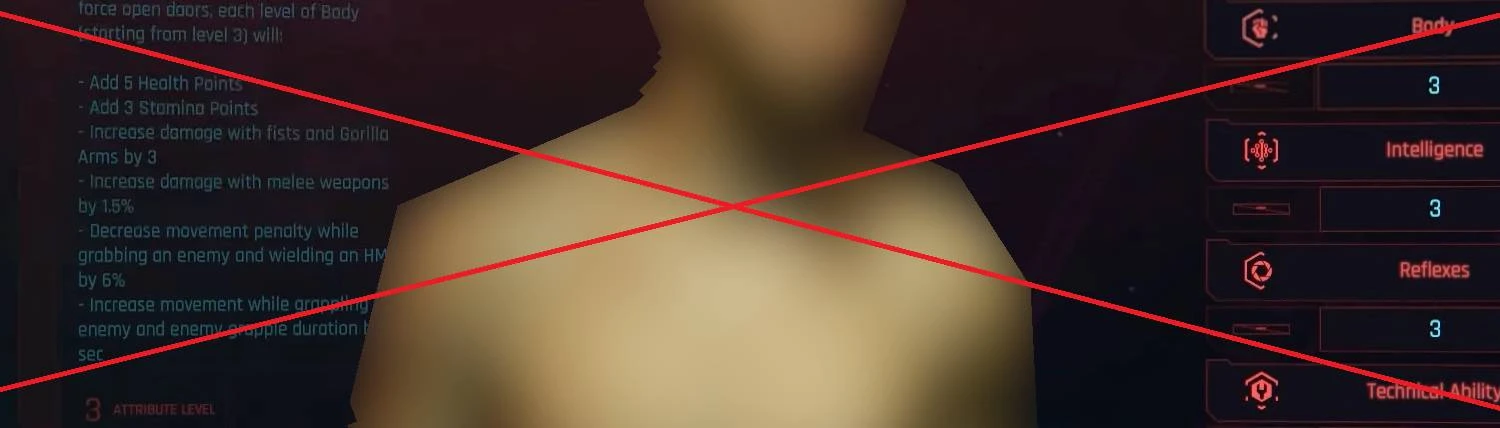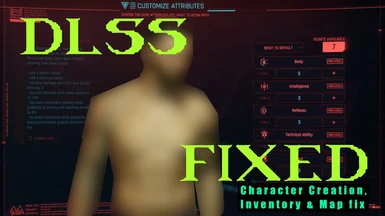About this mod
This fix automatically disables DLSS when you're creating a new character or browsing your Inventory/Map menu. At last, YOU CAN SEE YOUR CHARACTER'S CLOTHES IN DETAIL! No need to change DLSS settings manually anymore. Likely a must-have mod for RTX users, until this is fixed in an official patch.
- Requirements
- Permissions and credits
- Changelogs
- Donations
I also run an incredibly successful gaming YouTube channel.
MILLIONS of people tune in every day! You can, too - just watch this video.
Thank you so much!
This mod will simply fix the blur that is an effect of DLSS not working properly in certain menus in Cyberpunk 2077.
In vanilla, the game glitches out and displays internal resolution that DLSS would normally upscale to your monitor's real resolution.[/b][/color]
My fix programatically disables the DLSS in those menus and enables it again when you close them.
EXPLANATION:
This fix adds a small lag when closing menus while playing but in my opinion that is absolutely worth it.
You can finally see the clothes on your character in detail, and don't have to manually disable DLSS to do it.
When you aren't actually using DLSS, this fix will not impact your game at all.
When you open your inventory or map, currently I have not found a reliable solution to programatically 'refresh' the screen.
Instead, you need to switch tabs back and forth once: press Next/Prior button (buttons 3 and 1 on keyboard by default), just once, for the renderer of menu to refresh.
After that DLSS is disabled and you can switch tabs as you wish, until you close the menu, where DLSS will be re-enabled until you open the menus again later.
Enjoy!
---
Installation:
1. Make sure you have the most recent version of Cyber Engine Tweaks installed
2a. Paste the "Bin" folder of my mod in your Cyberpunk 2077 folder
2b. (alternative - manual installation) Paste the 'DLSSFixForInventoryAndCharacterCreation' folder in /bin/x64/plugins/cyber_engine_tweaks/mods
3. Launch the game and enjoy! Everything is automated. =]
---
Credits:
- Dravic
Special thanks for the entire "Cyber Engine Tweaks" team for the tools.
Special thanks to psiberx for creating "Lua Kit for Cyber Engine Tweaks".
Special thanks to the great people over at CP77 Modding Community Discord server who listened to me complaining about auto-exposure as I was frantically looking for a way to fix it, and everyone who makes tools for modding CP2077 such as the RED Modding team behind WolvenKit without which development of this mod wouldn't be possible. The lessons I learned by asking the many users of that Discord server my stupid questions were invaluable.