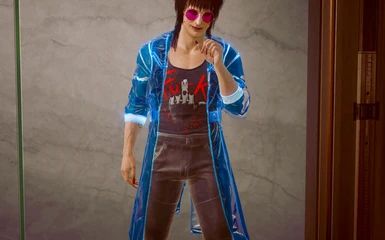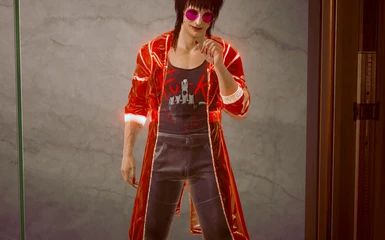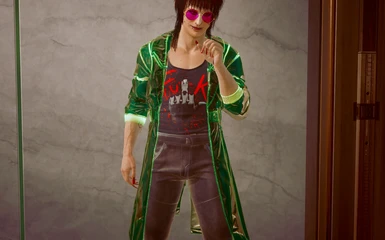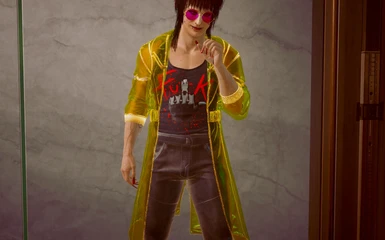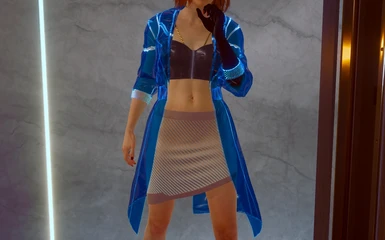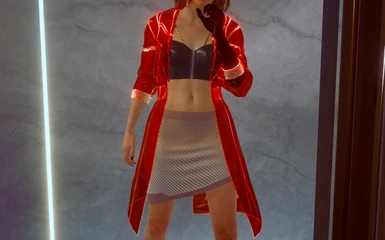About this mod
Very transparent and very shiny! What's a better combination than transparent plastic and hologram?
- Permissions and credits
KUOMORI SYNLEATHER TRENCH COAT
CET command: Game.AddToInventory("Items.Coat_04_basic_03", 1)
It affects just this one color of the coat, so make sure you add this one in particular.
IMPORTANT
- green and yellow versions are recolors, which might also change the colors of the other holo objects in game
INSTALLATION:
1. Choose one of the color variants from the downloaded archive (they all don't work at the same time, you can only use one file!)
2. Copypaste it into the game "mod" folder. If it doesn't exist, just create it in your "pc" folder.
Examples of the correct file paths (it may vary depending on where you installed the game, the most important part is "archive/pc/mod"):
GOG:
\GOGLibrary\Games\Cyberpunk 2077\archive\pc\mod
Steam:
\SteamLibrary\steamapps\common\Cyberpunk 2077\archive\pc\mod
EPIC:
\EpicLibrary\Cyberpunk 2077\archive\pc\mod
3. Launch the game and get the item it replaces. You can either buy it from a clothing vendor, or spawn it with Cyber Engine Tweaks console with the command I shared above.
HOW TO UNINSTALL:
Delete the file from the folder.
Thank you Gaenine for your help and patience <3