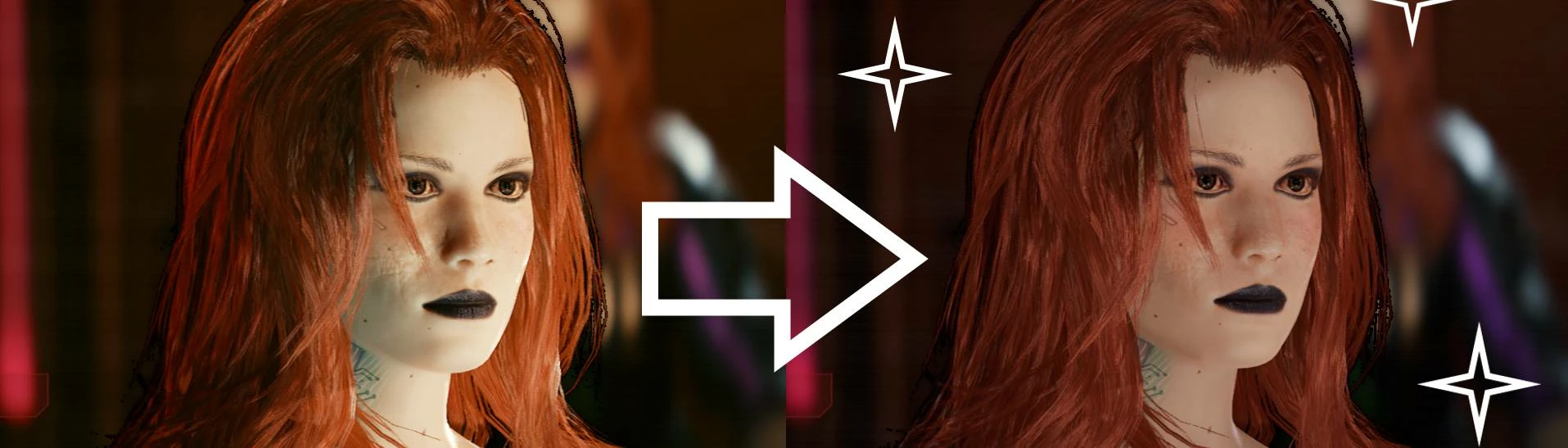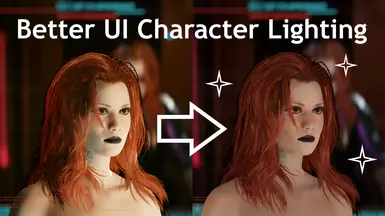About this mod
Drastically improves V's visibility in all menu screens. No more overexposed left cheeks or intrusive red glow! Pair with your favourite LUT for best results! Works with both male and female V.
- Permissions and credits
- Changelogs
- Donations
I HIGHLY recommend using a LUT mod alongside this one, otherwise V will have a very unappealing greenish-yellow tint in all the UI screens. This is a result of the awful vanilla LUT, which is way more noticable with this mod's lighting. Check the images tab for comparison screenshots using Preem LUT 1.5.0a by CyanideX (you can use any LUT you like though)! For more information about LUTs, the description tab for LUT Switcher 2 is a good place to start.
IMPORTANT: LUT Switcher (as of the time writing this) only applies LUTs after loading a save, so it won't get rid of the yucky hue during character creation at the start of a new game. Fear not though, for there is another method! All you need to do is install a base LUT from its own mod page (such as the one linked above), which will replace the vanilla LUT across the entire game instead of being applied manually upon load. And don't worry, LUT Switcher is still fully functional with a base LUT installed!
Better UI Character Lighting also pairs very well with the following mods:
- HUD Painter by DJ_Kovrik
- No More Menu Backgrounds by TheManualEnhancer
- No More Perk Menu Backgrounds by Aether
Oh, and first mod by me! Yayy!
WHY MAKE MOD?
The character lighting in UI menus has bothered me from the moment I launched the game for the very first time and got to work on a nomad V. It's pretty much impossible to make out anything on the far left side of the character, made even worse by the intense red glow from behind that completely distorts every other colour on the body. This regularly interferes with the process of creating new looks, forming a constant annoyance, at least in my experience. Then, to 'balance out' the ominous darkness on the left, someone decided to place several industrial spotlights to illuminate V from the right... I'm shocked they're still able to keep their eyes open without a massive frown on their forehead and tears rolling down their cheeks!
I could go on and on about this, but I think I made my point. Luckily, after several long nights of tinkering, all these issues are no more!
WHAT IT DO?
Simple version: makes lighting more good, check the images tab :)
Convoluted version: the 'lightbox', as I am calling it, around the character's doll in UI screens (this includes the initial character creation screens and the ones you encounter during gameplay at mirrors/ripperdocs, the main inventory/menu screen, wardrobe (preview) screens, along with the weapon preview screen, interestingly), actually consists of 14 or 15 different light sources, all contributing to a different part of the full lighting effect (i.e. the aforementioned red glow is the result of 2 individual light sources: one directed at the lower body, one at the upper torso/face). The data for these sources is found in 5 .streamingsector files (only 2 of which include the 15th source), all of which have a unique selection of screens they're used in (i.e. one is only used during initial character creation, while another covers all the in-game menu/inventory screens). Why there's 5 files with the exact same lighting parameters, I have no clue; what matters is that by changing some numbers around in these files, we have full control over the functionality of these lights.
I personally was only brave enough to touch the colour and intensity fields, so all the lights still have the same position, radius, angles and whatnot as in the vanilla lightbox. However, I think the results speak for themselves: sure, there's still some minor things I think can be improved upon, but this is already such a massive upgrade from the default lighting that I'm more than satisfied for now, and I don't think it'd be worth the effort to mess around with the presets any longer than I already have :)
My modifications should be as neutral as can be: all the lights are now a default white, so colour will be as accurate as it gets (For some reason, a couple of the 'white' lights were actually a very light shade of blue in the vanilla presets?). Other than that, I cranked down the intensity on the sources that primarily illuminate the doll's right side, while cranking up those that shine from the left (a bit of an oversimplification, but it's accurate enough). Honestly though, you should just check out the images tab and see for yourself!
THERE BE CONFLICTS?
TL;DR: No, don't expect any issues.
Although I've heard directly overriding sector files comes with a major compatibility risk and there's much 'safer' ways to edit them with ArchiveXL, the sectors that this mod touches are exclusively used for the lighting in UI screens and therefore shouldn't cause problems with much of anything, unless it does the very same thing that this mod does. The only mod that also touches these files (that I know of) is Project E3 - UI by Dora Virtuoso; if you want to use this mod's lighting presets with the rest of that mod's features, simply make sure that Better UI Character Lighting is above Project E3 - UI in the load order (should be the case by default).
In the future, I might look into updating this mod with said ArchiveXL features, just for the heck of it. No promises though ;)
HOW DO INSTALL?
Simply extract the downloaded .zip into your Cyberpunk 2077 directory. If everything goes right, you should end up with a file named better_ui_lighting.archive in archive\pc\mod\.
SPECIAL THANKS
To:
- Dora Virtuoso for straight-up delivering the sector files to my doorstep when I wasn't even sure what I was looking for yet! I absolutely wouldn't have gotten to this point so quickly without your lightning-fast response to my inquiry on Discord.
- The Cyberpunk 2077 Modding Community Discord for being a kind, helpful, supportive and outright lovely place to learn about modding :D