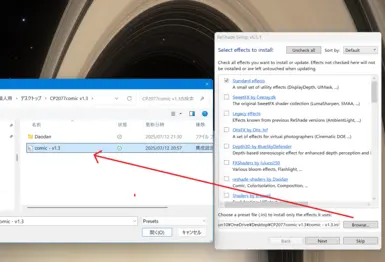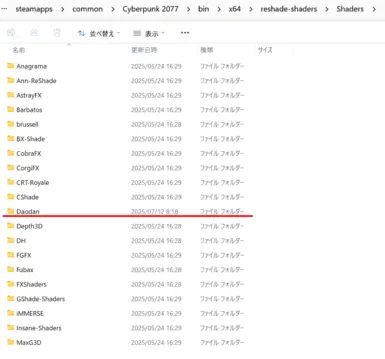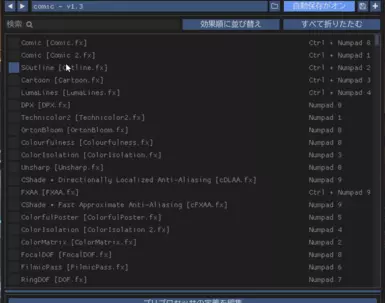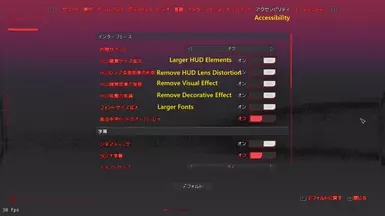About this mod
My ReShade presets were created to achieve comic book-like graphics by combining effects assigned to on the numeric keypad.
My PC is Core i5-8300H+GTX-1050Ti, but I can play the game using this ReShade preset.
I'm using lossless scaling, but I decided to play strictly on low settings for the medium settings.
- Permissions and credits
- Changelogs
I'm playing with the help of lossless Scaling, but for now I'm playing at 48 FPS with low graphics settings to minimize input lag.
I aimed for a comic-style expression.
First of all, I apologize, I created additional shaders in v1.2 but did not create a download file for them.
I noticed this when I tried applying v1.3 before it was uploaded to another game.
Please download the latest version.
** Updated to V1.3 **
★ The number of outline effects has been increased to four.
★ Added restrictions to the outline display of distant scenes.
★ Added other effects.
** How to install **
① Unzip the downloaded file to a location of your choice. The Daodan folder and the comic-v1.3 file will be unzipped.
② Whether you are installing ReShade for the first time or installing this preset additionally, use Browse when selecting effect to install and select the comic-v1.3 file to install.
③ Overwrite the Daodan file with the folder of the same name in the Cyberpunk2077/bin/x64/reshade/Shaders folder.
★ How to use ★
Other existing effects have been adjusted. Each effect can be turned on/off with a shortcut key.
These are the default key settings.
Change them to your liking.0⃣ to 9⃣ are the numeric keys.
0⃣ This is a basic effect but not essential.
1⃣ Each time you press it, it switches between light and dark.
2⃣ Mainly adjusts the red color.
3⃣ Change the blue color to gray.
4⃣ Similar to 3⃣, but with a slight blue tint.
5⃣ It makes the overall color more vivid, but it may be too bright in bright places.
6⃣ A blue filter is applied to the entire image.
7⃣ Blur the image depending on the distance.
8⃣ By layering it with 7⃣, you can create an even stronger blur. However, this will make the text harder to read.
9⃣ Make jagged edges less noticeable. ctrl+9⃣ This also makes the burrs less noticeable.
ctrl+0⃣ Add a thin outline.
ctrl+1⃣ Strengthen the outline.
ctrl+2⃣ Further increases the strength of the outline.
ctrl+3⃣ It's an additional outline effect after all.
ctrl+4⃣ Shadows are expressed with fine lines.
Enabling all four outline effects at the same time can make text difficult to read.
The effects ctrl+0⃣ and ctrl+1⃣ have the biggest impact, so we recommend turning them off if necessary.
Please try out different combinations of effects. It might be interesting to change the settings of each effect yourself or add new effects.
Please note that the currently uploaded video is version 1.0.
Originally, I created this ReShade effect to change the graphics of an old game (ONI, released in 2001 A third-person game set in the 2060s.) to suit my own tastes.
I modified this ReShade effect for CP2077.
If you are interested, I have uploaded a related video.
There is a download link in the description, so please feel free to check it out if you are interested.