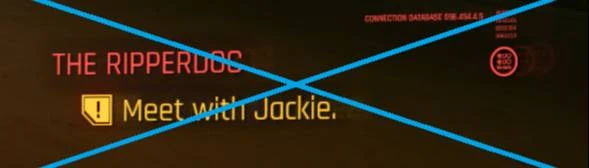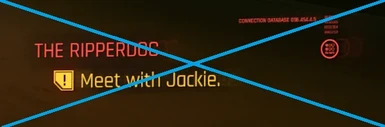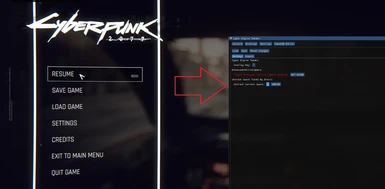About this mod
This mod lets you disable quest tracking and fade out the quest tracker with a single button press.
Opening any kind of menu will discretely and automatically turn the tracker again, but since it's empty, it will only show up the next time you're actually tracking some quest or job.
- Requirements
- Permissions and credits
- Changelogs
I also run an incredibly successful gaming YouTube channel.
MILLIONS of people tune in every day! You can, too - just watch this video.
Thank you so much!
"I was blind, and now I can see!"
There has been a similar mod in the past, but it required pausing the game with menu to update the UI.
My mod is flawless in this regard and I am not affiliated with the other author.
This mod lets you disable quest tracking and fade out the quest tracker with a single button press.
Bind a key via Cyber Engine Tweak UI (check out the screenshots in my mod's gallery on Nexus Mods to find out how to bind it).
Opening any kind of menu will discretely and automatically turn the tracker again, but since it's empty, it will only show up the next time you're actually tracking some quest or job.
If you wish to see it in action, check out the "videos" tab of this mod as I uploaded a short <10 seconds long demonstration.
Enjoy!
---
Installation:
1. Make sure you have the most recent version of Cyber Engine Tweaks installed
https://www.nexusmods.com/cyberpunk2077/mods/107
2a. Paste the "Bin" folder of my mod in your Cyberpunk 2077 folder
2b. (alternative=manual installation) Paste the 'UntrackQuestAndTrackAgain-MadeByDravic' folder in /bin/x64/plugins/cyber_engine_tweaks/mods
3. Launch the game and make sure to bring up the CyberEngineTweaks console and bind a button of your choice to my mod. You can use the screenshot I included as reference!
---
Credits:
Special thanks for the entire "Cyber Engine Tweaks" team for the tools.
Special thanks to psiberx for creating "Lua Kit for Cyber Engine Tweaks".