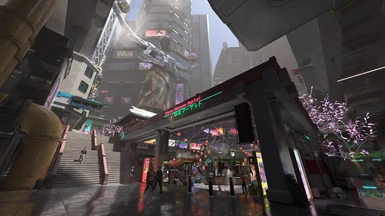About this mod
Love the E3 2018 colors but hate how washed out the game looks with it? Look no further! Better Shadows, Lighting, Colors, see the difference for yourself!
- Requirements
- Permissions and credits
The screenshots speak for themselves really. The colors from the E3 2018 LUT are amazing compared to vanilla but the lighting has a lot more that could be improved, so this was my best attempt. Please understand, this preset is not intended to work well with the vanilla game, it will appear far too contrasted & saturated.
- Extract "e3_visual_overhaul_5.2.ini" from the download to "Cyberpunk 2077\bin\x64"
- Download the latest version of ReShade HERE
- Start ReShade install, choose "Cyberpunk2077.exe", then DirectX12
- At "Select a preset to install", choose "e3_visual_overhaul_5.2" from your game directory
-Allow it to install needed shaders (Only "BloomingHDR.fx", "lightroom.fx", & "AmbientLight.fx" are used if you don't want unnecessary shaders installed)
-Open ReShade menu when game launches, make sure "e3_visual_overhaul_5.2" is chosen from the drop down menu on top.
-Don't forget to click on performance mode at the bottom right corner of ReShade
Desaturated World Map: Decreases the saturation of the world map in-game. This helps to make the map look similar to vanilla saturation while using this preset
Optional Disable Bloom file; This preset uses shaders that do a much better job than the vanilla bloom in my opinion, and having both on at the same time can look overwhelming. Download and extract the .ini file, then drag it to Cyberpunk 2077\engine\config\platform\pc