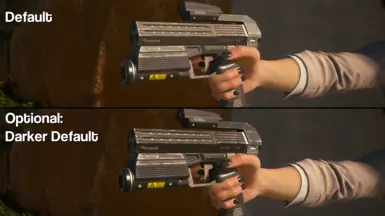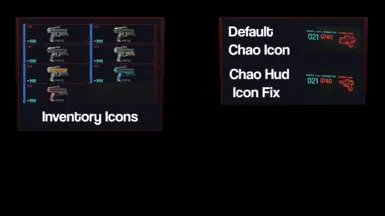About this mod
Restores an unused smart pistol model based on the Chao with 6 alternate variants. Also includes a fix for the Chao smart pistol HUD icon.
- Requirements
- Permissions and credits
- Changelogs
I found this unused, completed mesh among the Chao files a while ago, so I restored it while taking a few creative liberties. It had three variants made already (Default, Military 1 & 2) and I made the rest. There's also a fix for a minor detail with the Kang Tao Chao pistols in the base game. The icon displayed next to the ammo counter when equipped has always been the icon for this unused model, rather than the model featured in the game.
I've also made some stat changes to the weapon. All of these changes can be found here:
"Cyberpunk 2077\r6\tweaks\WhiteCamellia\Restored Chao\StatGroups.Kaishi_Stats.yaml"
Each stat is annotated with some further details and their default values if you want to make any changes yourself. There's also a few unused stats in there that can be edited if you fancy. If you'd like to revert these changes so it functions like a regular Chao, just delete the .yaml file mentioned above.
Stat Changes:
- Firing mode changed from burst-fire to full-auto
- 3 Bullets are fired with each shot
- Lock-on time is decreased from 1.25 sec to 0.9 sec, same speed as Crimestopper
- Only 1 enemy can be locked on to at a time when hip firing instead of 3
- Time to reload is decreased from 1.4 to 1.05
- DPS is increased to be in line with other, semi/full-auto pistols
- Firerate is increased from 2.5 to 5
- Magazine size is decreased from 21 to 14
How to Obtain:
- All variants can be found at the weapon vendor in Wellsprings, Heywood. More details in the pics
- Item Codes
Game.AddToInventory("Items.Camellia_Kaishi_Default",1)
Game.AddToInventory("Items.Camellia_Kaishi_Military1",1)
Game.AddToInventory("Items.Camellia_Kaishi_Military2",1)
Game.AddToInventory("Items.Camellia_Kaishi_Neon1",1)
Game.AddToInventory("Items.Camellia_Kaishi_Neon2",1)
Game.AddToInventory("Items.Camellia_Kaishi_Pimp1",1)
Game.AddToInventory("Items.Camellia_Kaishi_Pimp2",1)
TIP: You can add _[Rarity] to the end of the code to get a specific rarity/tier, like this:
Game.AddToInventory("Items.Camellia_Kaishi_Default_Legendary",1)
Rarities:
Tier 1: _Common
Tier 2: _Uncommon
Tier 3: _Rare
Tier 4: _Epic
Tier 5: _Legendary
- Crafting Codes
Game.GetScriptableSystemsContainer():Get("CraftingSystem"):GetPlayerCraftBook():AddRecipe("Items.Camellia_Kaishi_Default")
Game.GetScriptableSystemsContainer():Get("CraftingSystem"):GetPlayerCraftBook():AddRecipe("Items.Camellia_Kaishi_Military1")
Game.GetScriptableSystemsContainer():Get("CraftingSystem"):GetPlayerCraftBook():AddRecipe("Items.Camellia_Kaishi_Military2")
Game.GetScriptableSystemsContainer():Get("CraftingSystem"):GetPlayerCraftBook():AddRecipe("Items.Camellia_Kaishi_Neon1")
Game.GetScriptableSystemsContainer():Get("CraftingSystem"):GetPlayerCraftBook():AddRecipe("Items.Camellia_Kaishi_Neon2")
Game.GetScriptableSystemsContainer():Get("CraftingSystem"):GetPlayerCraftBook():AddRecipe("Items.Camellia_Kaishi_Pimp1")
Game.GetScriptableSystemsContainer():Get("CraftingSystem"):GetPlayerCraftBook():AddRecipe("Items.Camellia_Kaishi_Pimp2")