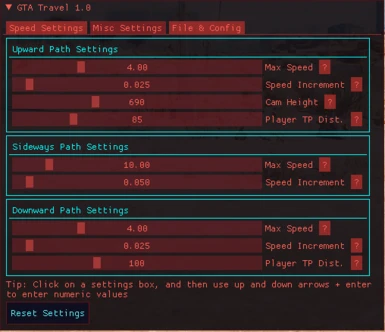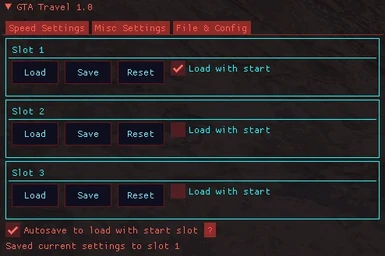About this mod
This mod replaces the fast travel loading screens with realtime dynamic camera transitions, similar to switching characters in GTA V. Also includes fast travel from anywhere options.
- Requirements
- Permissions and credits
-
Translations
- Russian
- Mandarin


What it does:
- As seen above, it replaces the loading screen when fast traveling with a smooth camera transition (Gif is 10 fps)
- This mod comes with a variety of settings to change the speed and behaviour to your preference
- This mod also lets you choose between different fast travel from anywhere settings
- When configured fast enough, it is faster than fast traveling (At least for me)
Installation:
- Download and install CyberEngineTweaks
- Download the mod
- Extract the folder into your Cyberpunk 2077 folder (The one containing the /bin and /r6 folder)
- File structure should be: "PATHTOCYBERPUNK\Cyberpunk2077\bin\x64\plugins\cyber_engine_tweaks\mods\gtaTravel\init.lua"
- If installed using vortex, make sure to use "Hardlink Deployment" as deployment method
How to use / settings explained:
- Hold down left-click on your destination marker, not just click it (Since patch 1.5)
- The UI shows and hides with the CET Console, no hotkeys required
- Images of the UI / Settings tabs can be found under this mods image section
- If you want to know more about an option, and what value you should choose, hover over the little ? next to it
- Setting speed values too high might result in a loading screen, so start low and slowly increase the speed to find the maximum speed your PC can handle
Speed settings:
- Max Speed: This sets what's the maximum speed is you can reach during that phase (Available for up, sideways and down phase)
- Speed Increment: Use this to control how fast you accelerate / decelerate (Lower → Slower) (Available for up, sideways and down phase)
- Cam Height: This sets to what height the cam goes during the transition (Available for up phase)
- Player TP Distance: This controls at which distance to the ground the player, he gets teleported away from it. I recommend keeping the default
values, higher values also work most of the time but not everywhere (Depends on how busy the location is) (Available for up and down phase)
Misc settings:
- Enable GTA Travel from: Fast Travel Points to Fast Travel Points, Anywhere to Fast Travel Points, Anywhere to Anywhere
- Reset stuff: Options to reset cam and remove restrictions (Such as no weapon), in case that something goes wrong you can always use these
- Visual Setting: Here you can choose if you want to disable the HUD, enable motion blur and / or speed up the time during the transition
File & Config:
- Here you can store your current settings in 3 different slots (Load, save, reset)
- You can also specify one slot for autoload (Load with start checkbox)
- Use the "Autosave to load with start slot" to do exactly that
Other mods using this mod:
- Appearance Menu Mod by MaximiliumM
GTA Travel Github
Special thanks to psiberx for converting the redscript logic to CET, and thus making this mod CET only, also for answering all my dumb questions. Also thanks to Ming for his CPStyling lib, aswell as all the talented people behind CET