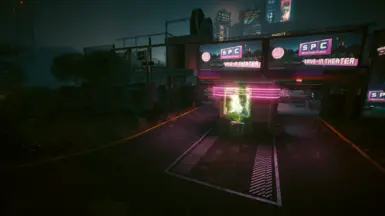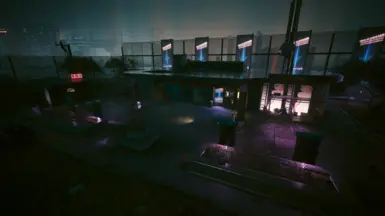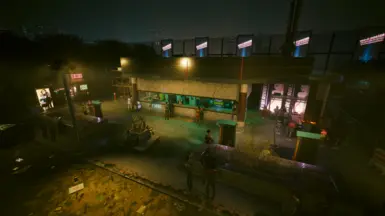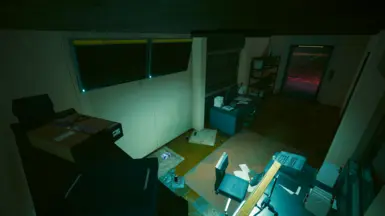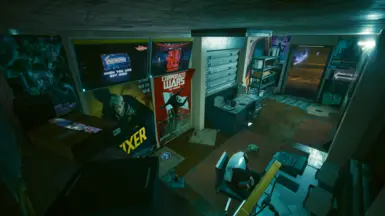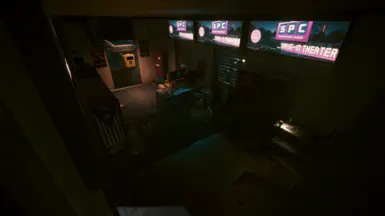About this mod
In 2069 the Drive-in Theater was closed down just before the Unification War took place. THANKGOD they refurbished and Re-Opened the Drive in for all the Movie-Goers who needed that escape from the harsh reality of Night City! The Drive-In is now FULLY PACKED with Cars, People, Vegetation and a stocked Concession Stand! Enjoy your Movie viewing!
- Requirements
- Permissions and credits
- Changelogs
I TESTED THIS MOD DURING THE "BLISTERING LOVE" MISSION AND IT WORKS PERFECLTY AND MAKES THE MISSION FEEL MUCH MORE ALIVE!
THE MOD SPC Open (Silver Pixel Cloud Drive-In Theater) IS REQUIRED TO TURN ON/OFF/CONTROL THE MOVIE SCREEN!
---------------------------------------------------------------------------------------------------------------------------------------------------------
MOD FEATURES:
- Fully Packed Drive-In Theater
- Fully Working Movie Screen!
- Parking Lot FULL of Vehicles/NPCs
- A Spot for YOU to Park and watch Movies
- Places to SIT
- Player Interactable Stash
- Computer Access
- Fast Travel Terminal
- 2nd Floor Projector Room NCPD Defense Terrace
- Added Native Interactions Support! Multiple Interactions
---------------------------------------------------------------------------------------------------------------------------------------------------------
( IF YOU GET STARS ) THE POLICE WILL SOMETIMES DRIVE STRAIGHT INTO THE THEATRE AND OTHERS MIGHT WALK INTO THE THEATER TO ATTACK YOU!
MAXTAC SPAWNS OUTSIDE AND THEY WILL FOLLOW YOU INTO THE THEATER TO ACTUALLY HUNT YOU DOWN! DEFEND THE DRIVE-IN AS IF YOUR LIFE DEPENDED ON IT!!!
***** NATIVE INTERACTION SUPPORT! MOD REQUIRED TO INTERACT WITH MY MODS*****
- My Mods now have Full Native Interaction Support! There are now Multiple Interaction spots sprinkled around each of my Mods! I tried to put as many as I could without making the screen covered with Pop-Up Icons while still having many around to choose from.
***** AV LANDING PAD INFO AND HELP *****
- Find and Stand on the White Arasaka Logo and line-up your cursor with the adjacent White Logo, THEN call in your Rayfield AV for “Perfect” Landing spot.
***** IMPORTANT INSTALL INFORMATION *****
ONCE YOU DOWNLOAD THE MOD FILES, OPEN THEM UP, MAKE SURE THEY ARE archive ( .xl Files ), bin, r6, red4ext ETC: DRAG IT INTO YOUR MAIN CYBERPUNK 2077 DIRECTORY AND THEY WILL ALL GO INTO THEIR NAMED LOCATIONS AND YOU ARE DONE!
***** CUSTOMIZE YOUR MOD *****
Some People have Critiqued some of my Mods Appearances and my Motto is ALWAYS Functionality Over Aesthetics BUT I am POTENTIALLY OPEN to removing certain props etc from My Mods if enough people want a "Clean Version" etc ( Ex: My Konpeki plaza Expanded Mod has 2 versions, MINE and a Clean ) Uploaded. I DO FEEL THOUGH Cyberpunk Mods SHOULD BE FUN AND GO CRAZY! LIVE A LITTLE! LOL
If there IS another Version of one of my Mods, simply Delete the Main Downloaded .xl Files and REPLACE THEM with the different Version ones!
***** FREQUENTLY ASKED QUESTIONS *****
Q: Will your Mods Break my Game or Any Missions?
A: NO! My mods are mostly like placing objects down into the world, I have even tested each Mod with any associated Mission to MAKE SURE THEY WORK! Most of my Mods I feel IMPROVE the Missions etc
Q: Do these Mods Impact Performance much?
A: NO, these essentially aren't "spawned in" until you approach them and even then, its QICK and SMOOTH when they appear!
Q: BROOOOO Do I have to open a Menu EACH TIME and select each of your Mods In-Game to have them show up?
A: NO! ABSOLUTELY NOT! Once you have AMM and the Collision Fix Files Aswell, ALL MY MODS ARE BAKED INTO THE GAME! They will essentially "Magically appear when you get "close enough" which is a decent distance away
Q: Do I NEED to download Appearance Menu Mod?
A: Yes, but It's mostly to add many props into your Game Files AND give most of them Walkable Collision ( YOU ALSO NEED the Extra AMM Collision Fix Files Aswell! )
Q: What even IS Appearance Menu Mod?
A: Its a SUPER SKINNY MENU that can be popped open to give the Player access to OPENING LOCKED DOORS and even RESTORING LOCKED ELEVATORS! AMM in general feels like a MAGIC KEY that can open most things in the game! ONCE YOU HAVE THE MENU you can "hide it" In-Game so I think EVERYONE should at least have it but maybe not USE IT unless its needed!
Q: Some of your Mod props aren't showing up In-Game?
A: You are probably missing some AMM Prop Packs Listed as Mod Requirements OR EVEN you are Missing Props added by downloading AMM Menu Itself
Q: Why am I Falling through mod Floors and walking through walls?
A: You are probably missing the AMM Collision Fix Files on AMMs Mod Page! It's a separate Fix
Q: Do I NEED Phantom Liberty For your Mods??
A: I made MOST of my Mods with the FANTASTIC base Game Props. ANY OF MY MODS stating they require Phantom Liberty CAN BE DOWNLOADED AND USED WITHOUT OWNING THE DLC, BUT will FORSURE lack any NPCs I added and probably SOME props
---------------------------------------------------------------------------------------------------------------------------------------------------------
PS: I'm running this game on the LOWEST SETTINGS getting 50-60 fps with some dips