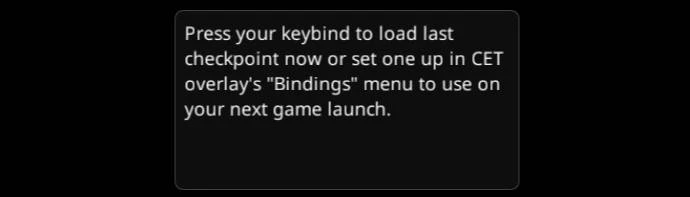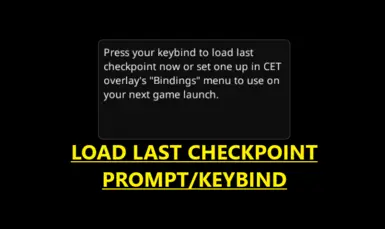About this mod
CET keybind/prompt to auto-load last checkpoint on game launch.
- Requirements
- Permissions and credits
- Make sure you have CET and CyberToasted - CET Toast Notifications installed, then install this mod and launch the game.
- Open CET overlay when available and go to the "Bindings" menu in the "Cyber Engine Tweaks" window (or "Bindings" window if it is already opened).
- Set up the keybind for this mod in the "Bindings" menu and click the "Save" button.
- Close the "Bindings" menu and open the "Settings" menu (again, in the "Cyber Engine Tweaks" window). Enable the "Skip Start Screen" and "Suppress Intro Movies" options, then click the "Save" button.
- Close the "Bindings" and "Settings" windows if you would like to.
- Every time you launch the game, the mod will prompt you to press the keybind to load last checkpoint. Do as it says, or ignore it for 5 seconds to go to main menu, as usual.
- If the prompt doesn't display, you may not have a valid checkpoint (this can happen if you delete your last saved game then re-launch the game, or if you just have no savegames at all, etc).
Note: This works fine with mods like Load Begone if you would like to skip the "Press Space/B To Continue" screen (it will still appear, but you will not need to press space/B).
Installation:
- Extract to main CP77 install folder or install with Vortex (make sure to also install CET if you do not already have it)
Uninstallation:
- Delete the "LoadLastCheckpointPrompt" folder from your [CP77>bin>x64>plugins>CET>mods] folder.