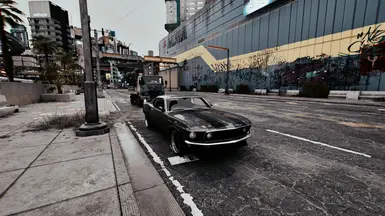About this mod
Just a slight reshade, doesn't do anything too special but does make the game look a tad bit snazzier and much more pleasing to look at, do keep mind I have ray tracing + path tracing on in these screenshtos, so they may not look the same in your game. I recommend you set your brightness to 1.29, but it all depends on your settings.
- Requirements
- Permissions and credits
- Changelogs
Razor's Photo Realistic Reshade is a reshade preset that can make the game look brighter, but also much more visually pleasing to the eye. It looks almost like it comes from straight out of a photo camera, but I do not know what other settings I can turn on to make this look better, but if I do find anything, I will post an updated version. For now, this version of the reshade is VERY bright, so I recommend to do the following.
1. Download the right version for your game, if you use HDR download the HDR edition, if not, download the normal edition, both look very similar with slight differences.
2. Turn your brightness down to 1.29 in the gamma section at display. The only problem there can be with this is how your monitor is, but you want it to be decently bright but slightly dark just as it looks inside the screenshots attached.
3. Download ALL the required stuff when downloading the mod. If you do not download these mods, your game will not look the same as mine, it may have a slightly realistic effect, but not as good as it is in the screenshots, but just know you are free to run this without the mods.
Installation Guide
This mod is very user friendly for those downloading, just simply find the games location (through steam click on the game without starting it and go settings>manage> browse local files) and drag the file into your games directory.
Currently Known Issues
There are only a couple issues I've seen so far, first one being that on dark loading screens, a bunch of colors will begin to appear, if you wish to get rid of this, get uncheck the "01B_RT_Correct_Contrastr.fx" box, but this will be at the cost of a little bit of the visuals that were added on. Another issue is when opening the inventory, parts of it are sort of blurry, it isn't super noticeable, but in comparison to the Vanilla game can be a little off putting, to get rid of this, just uncheck the "FOCAL_DOF" box.
Extra Messages
Again as previously mentioned, there may be updates posted, but I cannot do this without the modding community's help, so if any of you have any potential problems with the reshade you think I can fix or add on to, just know I will do my best to get to every single recommendation and attempt to fix your grievances.
Hey, so I took another look at my HDR Version one and realized I kinda messed up and used the wrong file, honestly my bad, I've officially updated the file and again I am so sorry for the inconvenience, this is less brighter so you do not get flash banged but also bright enough to look realistic, hopefully this looks better guys, so sorry again.