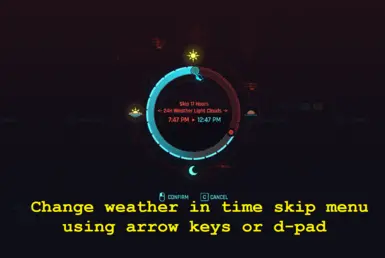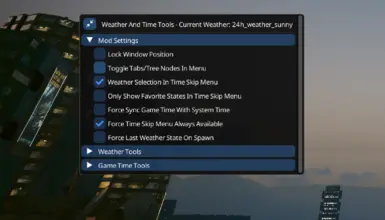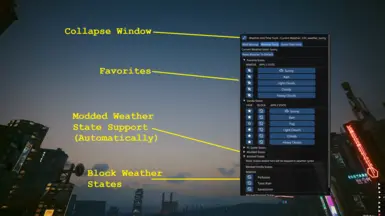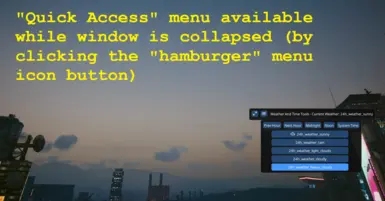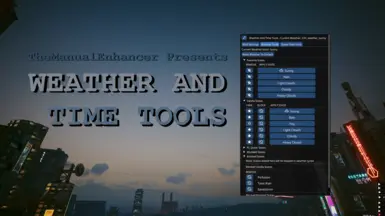About this mod
Change weather and time. Change weather in the game's time skip menu. Sync game time to your PC system time. Block weather states from applying in-game. Quick Access favorite weather states and time presets while the CET window is collapsed. And much more.
- Requirements
- Permissions and credits
- Changelogs
Main Mod Features:
- CET overlay menu to change weather, adjust time of day, and adjust mod settings (as well as manage favorites/blocked weather states. More on that later.).
- Adds weather selection to the in-game "Time Skip" menu (can show all weather states, or only your favorites). To select a state in this menu, use the arrow keys or d-pad left/right, then back out of the menu to apply (or confirm skipping time).
- Can synchronize game time with system time (permanently, as in full real-time time progression). Note that this option may mess up some quest lighting (if so, just disable it and adjust time until it looks right again).
- Can switch between two different menu layouts in the window. The default "Tree Nodes" (collapsible sub-menus for categories), or the alternate "Tabs" menu (categorizes items in tabs instead of tree nodes).
- All mod features are completely optional.
Weather Tools:
- Automatically gets the list of weather states from your game, including any custom modded weather states from "env" lighting/weather mods and sorts them into 3 categories being "Vanilla States", "Phantom Liberty Quest States", and "Modded" states. Note that for modded states, this uses the weather state's "Class Name" (engine name, in layman's terms, I guess), and not the names that the mod/mod page itself may refer to them as. I am looking into adding a way for mod authors to add "friendly" names for their states if they would like to.
- Can favorite states. Favorited states will show in their own category, for easier access to them. They will also be available in the "Quick Access Menu" while the CET overlay window is collapsed.
- Can block states. Blocked states will automatically be cycled out of if the script detects them being applied in game. Note that blocking some vanilla states could lead to weird lighting in some quests.
Time Tools:
- Includes two sliders to adjust the hour of day and the current minute(s).
- Includes "preset" times buttons to automatically set to certain times of day or adjust the time in one hour increments.
Restrictions:
- You must be in-game to access anything in the menu.
Compatibility Info:
- Should not use the "Force Weather State On Spawn" option in this mod while having a similar option enabled in any other weather changer mod you may have installed.
- This should not be used as an alternative to "Nova City Tools" or "Weather Switcher" to test/report bugs for mods by u/TheCyanideX. You can use this for your gameplay, but if you run into issues with lighting/weather, you should disable this to test and export a debug log using their weather mods. If the issue doesn't exist with this mod disabled, report the issue to me instead (alternatively, feel free to report any issues to me and I'll let you know if they should be reported to them instead).
Installation:
- Extract to main CP77 install folder or install with Vortex (make sure to also install CET if you do not already have it)
Uninstallation:
- Delete the "WeatherAndTimeTools-CET" folder from your [CP77>bin>x64>plugins>CET>mods] folder.