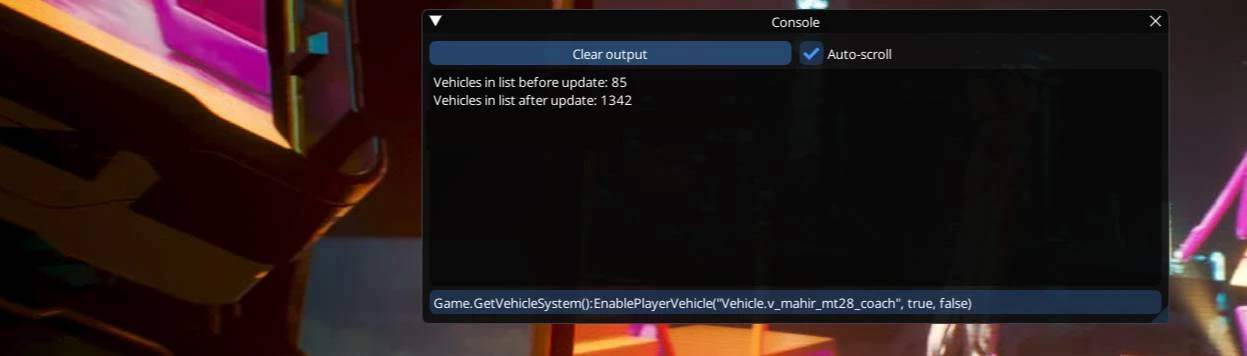About this mod
Allows the player to unlock traffic vehicles using CET commands/mods to unlock them. Also fixes the issue in game v2.2 with the TwinTone feature not being available for unlockable traffic vehicles. Makes every vehicle in the game unlockable.
- Requirements
- Permissions and credits
- Changelogs
To any mod devs that may have required the old mod for their mods:
I apologize for deleting the mod. I didn't actually mean to delete this one, I was just deleting some others and apparently misread the mod title. The mod is better now as a result, though, as I completely reworked it and incorporated the TwinTone fix into the main file, which I may have never done otherwise. This new mod page will remain for as long as the mod is usable in-game.
What Does This Mod Do?
- Allows the player (or other mods) to unlock any vehicle found in the game and add it to their garage using CET commands (or any other means).
- Includes all vehicles found in your game files.
- Fixes an issue with the new "TwinTone" feature in game v2.2+ for unlockable traffic vehicles (making a vehicle "unlockable" registers it as a player vehicle, and TwinTone is unavailable for player vehicles, so it is also unavailable for any traffic vehicles that are unlockable without this fix).
- Does not interfere with other methods of making vehicles unlockable (TweakDB edits, for example)
- Automatically does it's thing. No need to adjust any mod settings/activate/etc. Just install and play.
How Can I Find The CET Commands For Vehicles?
- The main command you need is:
Game.GetVehicleSystem():EnablePlayerVehicle("Vehicle.vehicleID", true, false) - The "Vehicle.vehicleID" text in the above example command is a placeholder. You will need to replace that with the proper vehicle TweakDBID.
- To find a vehicle's TweakDBID, you can use my Entity Examiner Tool mod. Look at any vehicle and open CET overlay. In Entity Examiner's menu, you should see the TweakDBID for the vehicle. Replace the "Vehicle.vehicleID" text with that, then enter the command in CET console and press the Enter key.
How To Add Vehicles With Their Current Appearance (Optional File Required):
- First of all, note that this does not work for every vehicle yet (and may never), but it currently supports over 2,000 unique vehicle appearances.
- Use my Steal Vehicles mod to claim them in-game (by driving to specified locations near player apartments/housing).
- Using my Entity Examiner Tool to examine the vehicle and take note of the "TweakDBID" and "Current Appearance". Add the vehicle using this CET command:
Game.GetVehicleSystem():EnablePlayerVehicle("Vehicle.vehicleID_appearanceName", true, false)- For example, to unlock the Chevalier Thrax with the "thrax__basic_suburban_05" appearance, you would use this command:
Game.GetVehicleSystem():EnablePlayerVehicle("Vehicle.v_standard2_chevalier_thrax_chevalier_thrax__basic_suburban_05", true, false)
Known Issues:
- None as of release.
Installation:
- Extract to main CP77 install folder or install with Vortex (make sure to also install CET if you do not already have it)
Uninstallation:
- Delete the "MakeAllVehiclesUnlockable" folder from your [CP77>bin>x64>plugins>CET>mods] folder.