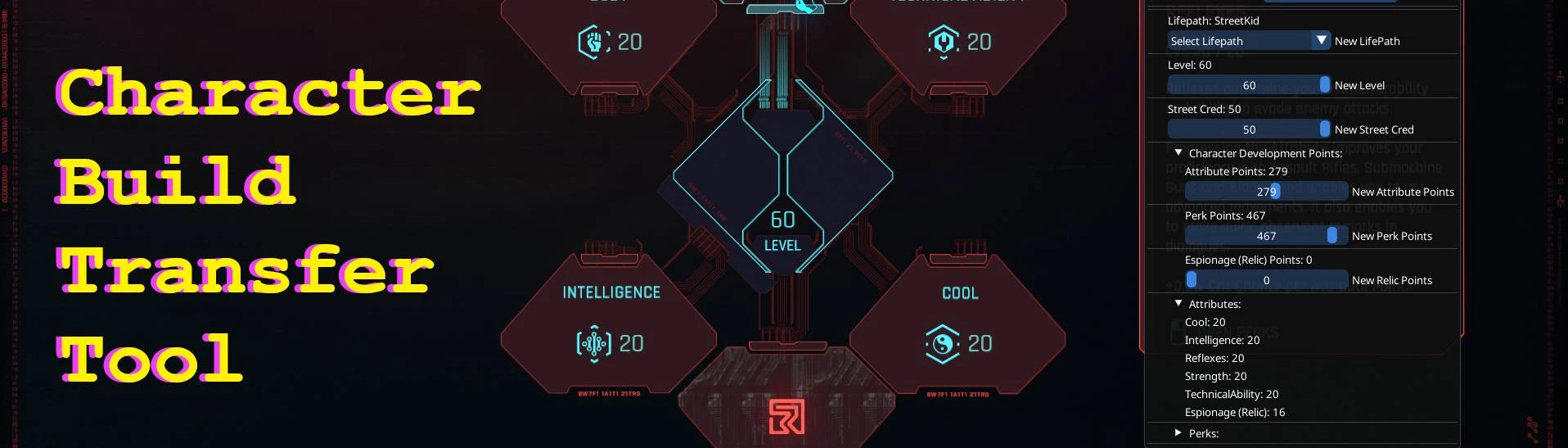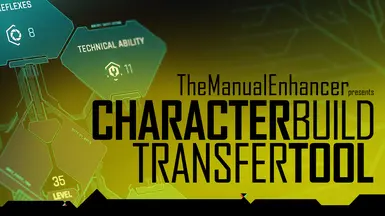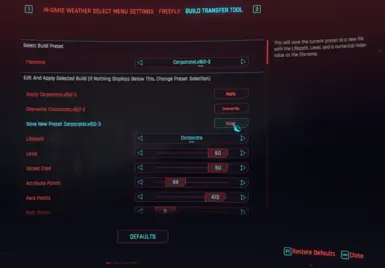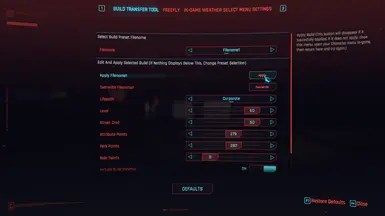About this mod
Backup and restore your character stats/gear in-game, including support for player stats, perks, vehicles, and items.
- Requirements
- Permissions and credits
- Changelogs
What does this mod do?
- Allows you to backup/restore your character's lifepath, level, street cred, attributes and unlocked/activated perks to/from a ".json" file.
Optionally allows transferring owned vehicles and items (will ignore items you already own in the save to avoid duplicates). Note: This feature has been temporarily removed from the mod in v1.8, but will return.- Includes the ability to edit basic character info including lifepath, level, street cred, and attribute/perk points before backing up.
- Builds can be shared with other players (just zip them up with the same folder structure that this mod uses and share however you'd like, and tell the user to extract to the main CP77 install folder, same as this mod. Do not include my mod files in your downloads, though).
- Phantom Liberty DLC is not required (but game v2.0+ is), but is recommended if you plan to share builds across PL/non-PL saves at all.
- Can be used on new games, so you can use to carry over stats/items from a completed playthrough to a new game, making your own "New Game +" mode, basically.
- As of v1.5, includes a "NativeUI" menu which allows you to preview, edit, and apply your existing saved builds. Also includes the option to overwrite the builds with your edits, and to save builds to a new file (note that this can be used on already saved builds and will make a copy if you do so, so is not recommended. It should only be used to save your current player build. Note that you must already have at least one saved build to see the NativeUI menu in game at all (this may be changed in a future update).
What does it not do that you think it might (F.A.Q.s)?
- Does not transfer any details about your character's appearance at all.
- Does not transfer worn equipment (equipped items transfer, but they will not equip to the new character automatically).
- Does not allow adjusting attribute skills, unlocked perks, or perk levels. These can all be adjusted in-game after transferring everything (I may make it possible to adjust attributes in the future, but almost definitely will not allow editing perks as the system is entirely too much of a pain to mess with).
- Does not feed your dog table scraps.
How to use:
- Open CET overlay after loading into a savegame (you should have setup a keybind for this when you first launched the game after installing CET).
- You should see this mod's window in the overlay. However, the options may not be available right away. If not, then follow the instructions in the window to show them (open your "Character" screen in-game).
- Use the "Show Current Build Info" button to load and display your current character's build, or the "Load" button to load any saved builds.
- After loading a build/showing current build, you will have the option to edit it's basic stats, as well as a new button to save the build to a file.
If the Buttons In The Menu Do Not Appear Or Do Not Function:
- if you are not loaded into a savegame, load into one.
- If the buttons still do not appear or do not function, open then close the "Character" menu in-game (default keybind is the "P" key. See images or video for the menu I am referencing).
- If it still does not work, reload all mods in CET overlay using the button labeled "Reload All Mods" in the "Cyber Engine Tweaks" menu (you can see this in my video, though I do not use it there as everything worked properly).
- There are reminders for all of this in the menu that will show if the buttons are not able to be shown.
- If you are curious as to why this is all necessary, it's because the game unloads your inventory/some stats when they're not needed, and we need to enter the menu or reload a save to tell the game to load them again. There are likely ways around this, but this seems to work well most of the time (I have only had issues when reloading all mods for testing purposes), so for now I'm rolling with it.
~~~~~~~~~~~~~~~~~~~~~~~~~~~~~~~~~~~~~
Installation:
- Extract to main CP77 install folder or install with Vortex (make sure to also install CET if you do not already have it)
Uninstallation:
- Delete the "CharacterBuildTransferTool" folder from your [CP77>bin>x64>plugins>CET>mods] folder
~~~~~~~~~~~~~~~~~~~~~~~~~~~~~~~~~~~~~
Join me for discussions (or to ask for support) about my mods and projects on my #Hosted-Mods channel in the Cyberpunk 2077 Modding Community Discord server
Check out all of my mods/tweaks HERE