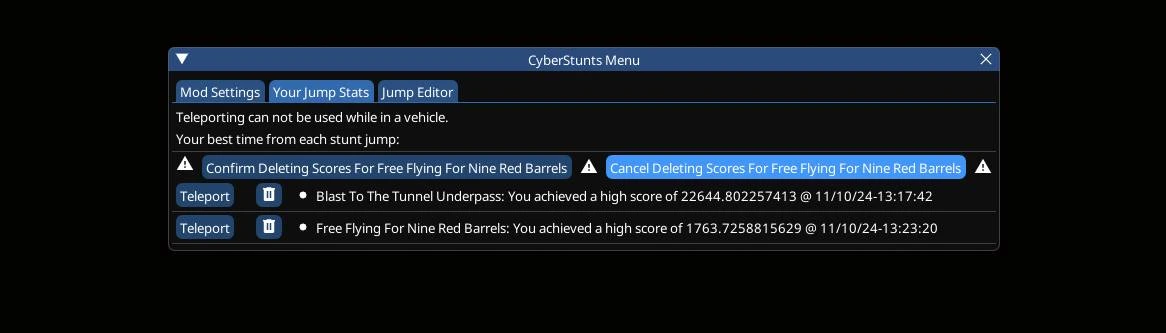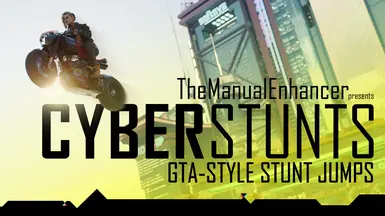About this mod
Create, share, and jump! Adds 14 GTA-style "Stunt Jump" locations around Night City, with high scores and cash rewards for completing them. Includes an 'editor' to add (and share) your own custom stunt jumps!
- Requirements
- Permissions and credits
- Changelogs
- Donations
- This mod adds "stunt jump" locations around Night City, similar to stunt jumps in the "Grand Theft Auto" games (GTA5, specifically).
- Includes 14 jumps bundled in the main mod file, scattered throughout the city (mostly around the outskirts of the city).
- Tracks high scores for each jump, and rewards Eddies for completing each one the first time.
- Has an 'editor' to add your own custom stunt jumps, or jumps made by other users.
- Functions somewhat similarly to CyberTrials, but for stunt jumps instead of time trial race events (and nowhere near the 'depth/complexity' of that mod).
How Does It Work?
- The mod has a CET overlay menu to configure some settings.
- There are no map markers for the jumps, so you will need to explore the world a bit to find each one.
- There is an optional "Distance Tracker" overlay (can be enabled/disabled in the CET overlay menu) which will show the distance to the nearest jump (in meters) from your current location (as long as you are inside of a vehicle). Note that this is enabled by default.
- When you are within 100 meters of a jump, a 'tracked waypoint' marker will appear at the jump (in the game world, not on the map/minimap). This marker can also be enabled/disabled in the CET overlay menu. Note that this is enabled by default.
- Once you find a jump, find a fast vehicle and a good run up to the jump, and go for it.
- High scores for each race can be viewed in the CET overlay menu, or be seen in the message that appears iin-game when you get close to a jump location (within 10 meters of one while in a vehicle).
- After completing a jump once, the option to teleport directly to it will become available in the "High Scores" tab of the CET overlay menu.
- Scoring (and rewards) for jumps are based on your 'hangtime' and your landing distance from the jump's target landing location. There is no indicator of where this target is, so you will (hopefully) want to trial-and-error to find it and beat your high scores. Landing too far away from the target (farther than 15 meters) will result in failing the jump. The closer you land to the exact target, the higher your reward/score.
- NOTE: High Scores are not tracked on a per-save or per-playthrough basis. Once you complete a jump on any save, it will be completed in all saves.
How Do I Create Jumps?
- The CET overlay menu has an "Editor" tab. Open it and you will see the options to add new jumps or delete existing jumps.
- To add a jump, name it to your liking, then set the jump and land positions using the buttons, then save your jump.
- You can not edit existing jumps, only add/delete.
How Do I Share My Creations?
- After saving your jumps, open the "User" folder in this mod's install folder to find the 'userjumps.json' file.
- It is recommended to have an empty 'userjumps.json' file prior to creating your new jumps that you wish to share.
- Assuming your 'userjumps' file only contains the jumps you created that you wish to share, simply rename the file to whatever you'd like (no symbols) then upload as it's own mod requiring this mod, or share the list in the comments of this mod if you'd like.
- If you did not have an empty 'userjumps' file before creating your jumps, you will need to manually remove the jump data for unwanted jumps from your file before uploading/sharing (I suggest to copy/paste the file, rename the copy, then edit it).
- Please do not flood Nexus with a bunch of single jump locations or small packs (on small pack is totally fine, if that's all you're going to do, but you can easily just add a bunch of small packs or individual jumps on one mod page... Of course, this is just a suggestion, though, and I can't/won't stop anyone from doing what they want to do)..
Known Issues:
- The distance tracker and jump spot 'marker' tend to get a bit confused if there are 2 jump spots both within 100m of the player's current position (there is one instance of this in the main mod file, as there are 2 jumps in the parking lot of the Grand Imperial Mall within 100m of each other).
- Scoring/rewards may not be consistent with/without the Time Dilation effect. You will likely receive higher scores/rewards with TD enabled vs without it. It should scale properly with the amount of TD, though.
- May potentially cause some slight FPS drops occasionally, as it needs to calculate the distance of all jumps rather constantly (there are delays in place to prevent it from being truly constant, though. Note that this should not be an issue with just this mod's (14) jumps, but could become an issue if you install/create a lot of user jumps. This should also not be an issue at all if you have CPU headroom (are GPU-limited). If you do experience FPS drops due to this mod, you can try deleting some jumps (in the CET overlay menu), or disable the mod for normal gameplay and only enable when you actually want to go do some jumps (mod can be enabled/disabled in the CET overlay menu as well).
~~~~~~~~~~~~~~~~~~~~~~~~~~~~~~~~~~~~~
Installation:
- Extract to main CP77 install folder or install with Vortex (make sure to also install CET if you do not already have it)
Uninstallation:
- Delete the "CyberStunts-XXX" folder from your [CP77>bin>x64>plugins>CET>mods] folder
~~~~~~~~~~~~~~~~~~~~~~~~~~~~~~~~~~~~~