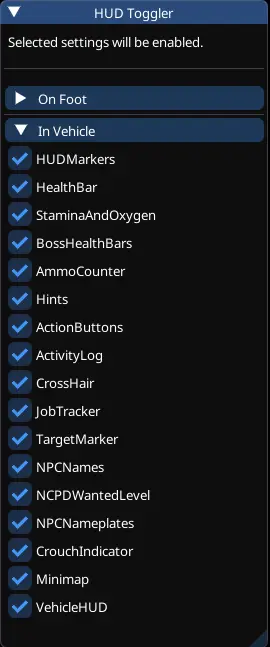About this mod
Automatically switch selected HUD elements on and off for various game states like using the weapon wheel or scanner, and getting in/out of vehicles.
- Requirements
- Permissions and credits
- Mirrors
- Changelogs
- Donations
The "real" game interface settings do not need to be touched, as they will automatically be toggled depending on whatever is selected in the mod's CET overlay window.
Some HUD elements are automatically hidden in certain game states, but the mod UI does not make this differentiation. Enabling/disabling a HUD element will have no effect if that element is already disabled by the game.
This was a request from a friend but I'm uploading it here in case others find it useful too. I can't guarantee any updates but it should remain stable since HUD settings are rarely touched by game updates. The GitHub repo is public to allow for PRs and forks to be made.
Demo
Video of the mod in-game (this is from v1.0.0 but it gets the point across): https://imgur.com/s8iSm73
Updating
Please reinstall this mod when updating to a newer version, as it may break if the previous version is not removed.
If using Mod Organizer 2 (MO2), this also means deleting any files related to this mod in the Overwrite folder.
Features
- Customise visibility of each HUD element in various different game states (listed below)
- Hotkey to hide all HUD elements (overrides game state preferences and restores them once it is disabled)
Compatibility
This mod may be incompatible with other mods that toggle HUD settings but it's likely not an issue. If incompatible mods are found, I'll consider adding a list to this page.