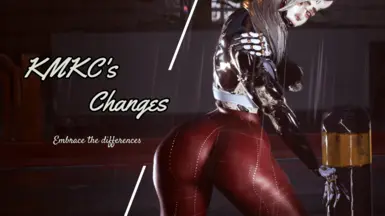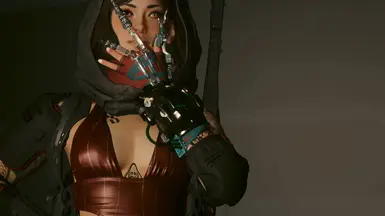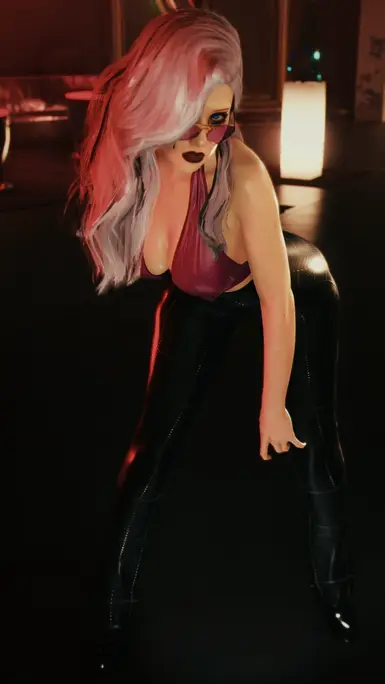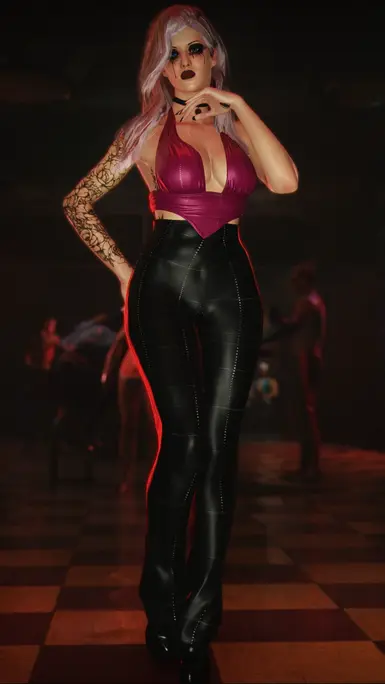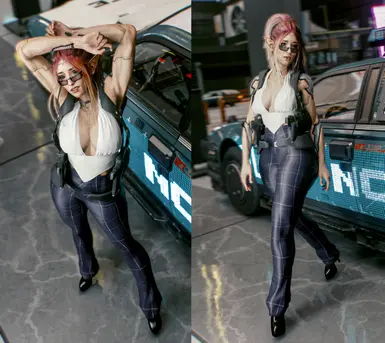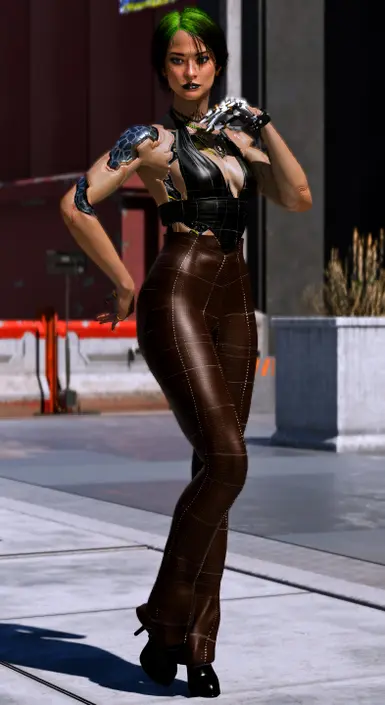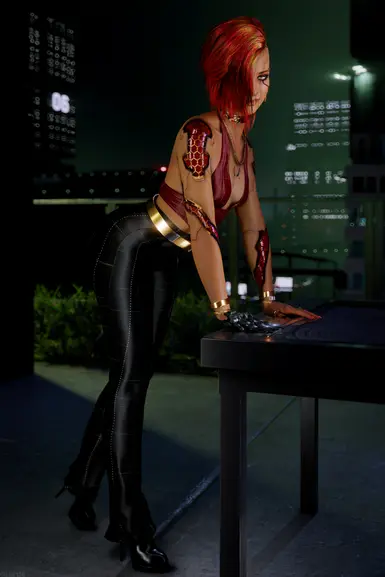About this mod
Mix'n'Match outfit with top, high-waisted pants and high heels. Easy to style with other clothing.
Each item 8 different colour variation.
Refits for vanilla, EBB, EBBP, RB, VTK big and VTK small.
Garment Support enabled for all of the items.
Switchfeet body REQUIRED.
- Requirements
- Permissions and credits
- Donations

PORTED MODEL: Clipping may occur on some poses, but I've tried my best to minimize this to the bare minimum.
Amazing people have made photos for me again, I couldn't do this without their support ♥
Juicebutto, Amon, Shaundi, gilde136, Nullvektor, SA0820, Arkaiyis, MdseightythreE, sedthS, RevacholRouteZero, aSgardw0lf, RetroCiri,
FoxPurple, Gusashimi, OneSlowzz and Steelmaggot68.
(please, if I forgot any of you amazing people, let me know)
Another reminder that switch feet compatible body is REQUIRED
The boots is available at my atelier: KMKC's
and if you don't want to use the atelier, the item codes are included within the files. I also include them here, under the spoiler:
Game.AddToInventory("Items.rosslin_changes_pants_blueberry",1)
Game.AddToInventory("Items.rosslin_changes_pants_chocolate",1)
Game.AddToInventory("Items.rosslin_changes_pants_cottoncandy",1)
Game.AddToInventory("Items.rosslin_changes_pants_eggplant",1)
Game.AddToInventory("Items.rosslin_changes_pants_licorice",1)
Game.AddToInventory("Items.rosslin_changes_pants_oyster",1)
Game.AddToInventory("Items.rosslin_changes_pants_pistachio",1)
Game.AddToInventory("Items.rosslin_changes_pants_raspberry",1)
Game.AddToInventory("Items.rosslin_changes_pants_satsuma",1)
Game.AddToInventory("Items.rosslin_changes_pants_wine",1)
Game.AddToInventory("Items.rosslin_changes_shoes_blueberry",1)
Game.AddToInventory("Items.rosslin_changes_shoes_chocolate",1)
Game.AddToInventory("Items.rosslin_changes_shoes_cottoncandy",1)
Game.AddToInventory("Items.rosslin_changes_shoes_eggplant",1)
Game.AddToInventory("Items.rosslin_changes_shoes_licorice",1)
Game.AddToInventory("Items.rosslin_changes_shoes_oyster",1)
Game.AddToInventory("Items.rosslin_changes_shoes_pistachio",1)
Game.AddToInventory("Items.rosslin_changes_shoes_raspberry",1)
Game.AddToInventory("Items.rosslin_changes_shoes_satsuma",1)
Game.AddToInventory("Items.rosslin_changes_shoes_wine",1)
Game.AddToInventory("Items.rosslin_changes_top_blueberry",1)
Game.AddToInventory("Items.rosslin_changes_top_chocolate",1)
Game.AddToInventory("Items.rosslin_changes_top_cottoncandy",1)
Game.AddToInventory("Items.rosslin_changes_top_eggplant",1)
Game.AddToInventory("Items.rosslin_changes_top_licorice",1)
Game.AddToInventory("Items.rosslin_changes_top_oyster",1)
Game.AddToInventory("Items.rosslin_changes_top_pistachio",1)
Game.AddToInventory("Items.rosslin_changes_top_raspberry",1)
Game.AddToInventory("Items.rosslin_changes_top_satsuma",1)
Game.AddToInventory("Items.rosslin_changes_top_wine",1)
Installation:
- Download required mods and install them
- Download this mod and extract the .rar file and drop the files their designated folders.
- Mod folder goes into your game root folder, for example on Steam: *\steam\steamapps\common\Cyberpunk 2077\archive\pc\
- Just remove the files you installed in the previous step
Compatible and (seriously, required to be used) with Equipment-Ex
Required mods to get these Archive XL mods to work are: TweakXL & ArchiveXL (make sure they're up to date)
Special thanks to Nullvektor and everyone else, you know where, just because without you, I wouldn't be able to do this.
Credits and special thanks for original model makers: Top by Rhiannon, pants lilflame by and shoes by arien.
Texturing by me.
Biggest and the most special thank you for AllKnowingLion for allowing me to use his beta autorefitter!!
And Aanderz for their Easy Item Addition. Without it, AXL making would be far more tiring process.



Please, consider