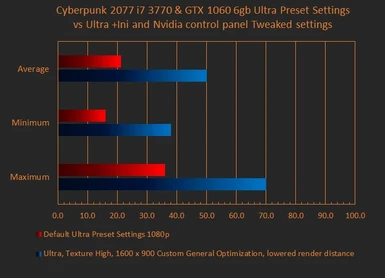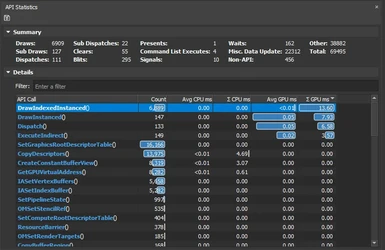Documentation
Readme
View as plain text
This ini tweak along with other tweaks will help you fully utilize your GPU if your CPU is bottlenecked while also improving FPS substantially.
Requirements:
Cyberpunk 2077 1.05 or later
Benchmark test specs:
i7-3770 4 cores 8 threads 3.4Ghz
12GB DDR3 1600Mhz
ASUS dual GTX 1060 6GB (461.40 driver)
1080p 60hz
Benchmark Results: (Used Fraps)
(Ultra + ini tweaks, Config Overhaul and NVIDIA Control Panel tweaks @ 1600 x 900 Resolution)
2021-02-14 20:08:25 - Cyberpunk2077
Frames: 12074 - Time: 241141ms - Avg: 50.070 - Min: 38 - Max: 70
Benchmark Notes:
I closed Discord, Chrome and other CPU heavy applications that might skew the results.
Installation:
Please change FloodMinNonLoadingThreads to 1 number lower than your total threads on your CPU. for example 4 cores = 8 threads (put 7 instead), 6 cores = 12 threads (put 11 instead) (You get the idea, threads is equal to double number of cores in your CPU)
Copy the generalOptimization.ini file from the generalOptimization.rar and place it in:
..\Cyberpunk 2077\engine\config\platform\pc
Uninstall process:
Delete the files, and you might need to verify game files because deleting does not revert *.ini tweak setting files then start up game to apply changes.
Tweaks:
Use Config Overhaul for Cyberpunk 2077 and click on the Optimized option then close the app.
for NVIDIA Graphics Cards' user, use NVIDIA Control Panel:
Go onto the desktop, right click > NVIDIA Control Panel > Manage 3D settings > switch from Global Settings to Program Settings (use Global if you want other games to adopt the tweaked settings) and under "1. Select a program to customize:", find cyberpunk2077.exe and redlauncher.exe, if it's not there, click "Add" and and click browse if the game doesn't appear under the "Add" pop-up window.
These are the settings to change:
Set these
"Antialiasing - Mode" to "Enhance the application setting"
"Antialiasing - Setting" to "4x"
"Antialiasing - Transparency" to "Multisample"
"CUDA - GPUs" to "Use these GPUs" to your dedicated graphics card (reason being some games use integrated graphics if available instead of dedicated to run which makes the game lag)
"Multi-Frame Sampled AA (MFAA)" to "On"
"Shader Cache" to "On"
"Texture flitering - Anisotropic sample optimization" to "On"
"Texture flitering - Negative LOD bias" to "Allow"
"Texture flitering - Quality" to "High performance"
"Texture flitering - Trilinear optimization" to "On"
"Threaded optimization" to "On"
And hit "Apply".
Notes:
Use this in conjunction with NVIDIA Control Panel to give more fps for GPUs like GTX 1060 6GB or similar. If you are a AMD graphics user, I am currently investigating if users have a similar functionality that allows to tweak Anti-Aliasing, Texture Filtering, etc.
If you are GPU bound, it is highly advisable to switch to lower resolution like 1768 x 992 or 1600 x 900. This lets you push a bit more fps when not CPU bound. (or not if you want crisp quality)
Thanks to: (not in order)
CDPR for Cyberpunk 2077
CP77 Modding Community on Discord
Config Overhaul for Cyberpunk 2077 by derplayer123
General Optimization by romelsalwi
INI settings and EXE parameters list by infogram/stoker25