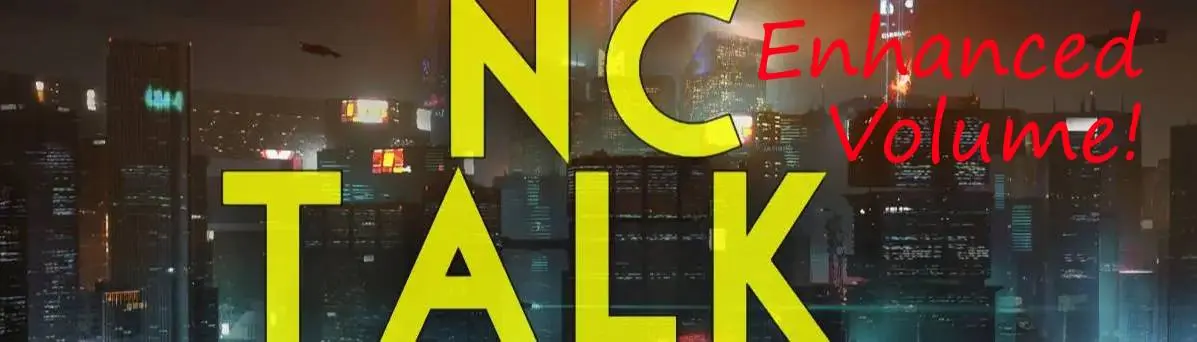About this mod
AIContentCrafter's Night City Talk Radio (NCTR) with louder ingame volume!
- Requirements
- Permissions and credits
- Changelogs
- Donations
New install method below!
I updated the mod, to a level where you have much more flexibility and a much smaller download!
I found in this mod's comments that it was possible to change the volume by editing the json data. So i tried it out and it worked.
For that regard, i have 2 main files. One that's almost exactly the same as the original 1.0 version, but then with a much smaller download.
The other being my personal preference, but then with the initial edited mp3 files, so technically with the bigger files installed.
Also a disclosure:
I have not tested any file besides my own preference. But they will all work, as i just edited a digit in the json's file.
In this case, most likely heavy numbers, especially with small speakers, will most likely give a huge distortion, especially from 7.5gain and upwards.
Therefore, use higer numbers at your own risk, and if for example a number is just too high for you, and the previous number is too quiet. Comment on it on the comments page, and i will make a new file that's in between these numbers.
Example: If you find 5.5 too loud and 4.5 too quiet, i will give you a 4.0.
I will not go beyond 9.9 though. First because I don't know if its possible technically, and secondly, the higher the volume the worse it is for yourself and your speakers.
For example, If you are go much to festivals, stand in front of the big speakers, without hearing protection, you WILL get damaged hearing after a while, since the more DB for your earse, the faster you get this problems.
Also it can be potential very, very harmful for your speakers. Distortion is something that you simply won't want, except for some guitar distortion if you like that kind of music. Distortion is a sign that something is wrong with the original audio source.
Especially with (very) low quality speakers, they most likely break down after a while if you go past their volume limit of which they are set on.
So no, don't ask me to go past 9.9, cause i simply wont do it!
New install method!:
First install the required original and it's requirements and make sure that it works!
Then take 1 file, either a main file or an optional file.
Install it in your main cyberpunk directory.
It will overwrite just 1 file instead of the previously mentioned 42 files.
Launch the game and see if the volume is good for you.
If yes, keep playing, if not, take a file higher or lower then the one you had.
Optional: Install the archived 80mb version 1.0 and use my personal prefence main file.
Have fun with it!
Cheers, Mara
Hey all.
My first ever upload for cyberpunk it seems.
The original mod (which you still need) was quite a charm, and still I haven't have heard everything of it.
The only downside was, was that the volume of the radio was a bit on the low side, especially in (loud) cars, and I was not the only one thinking that.
So I thought of giving the included mp3's an upgrade in volume level.
This turned out to be very simple, by an excellent website that did the job for me.
So, the end result ingame was quite good for me.
I added 3db to every file, which don't seem that much, but honestly, it does the job.
I tried going beyond that, but then the sound gets a bit distorted, so this is the best way to go.
I hope you enjoy it as much as I did!
Install instructions:
1: download AIContentcrafter's original mod found here:
https://www.nexusmods.com/cyberpunk2077/mods/8175
2: Install all of his requirements, and follow his installation guide to get the initial mod working.
3: Install BOTH expansion packs!
4: After doing this, download my mod, and copy into main folder.
If all went well, you have 42 files to overwrite.
Do so, and you have the awesome night city talk radio, but then with volumes that are hearable always :D
Let me know what you think of the mod!
Cheers, Mara