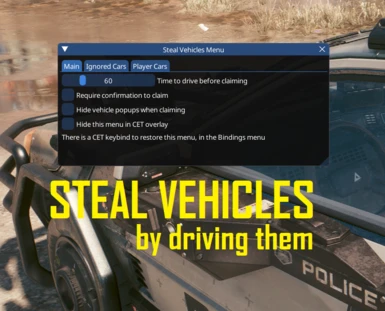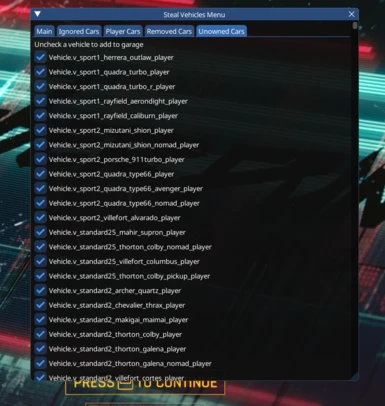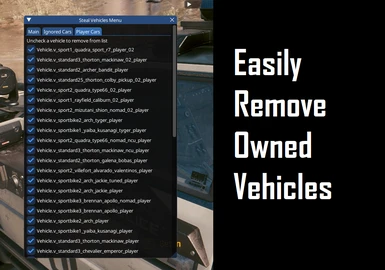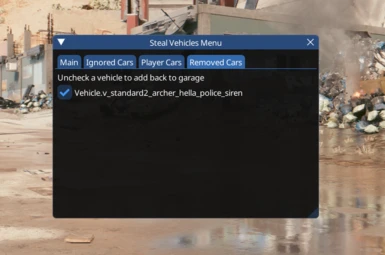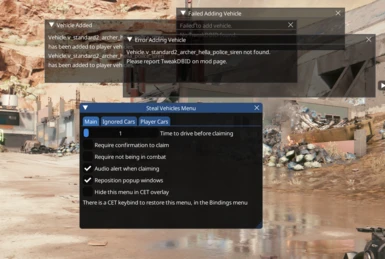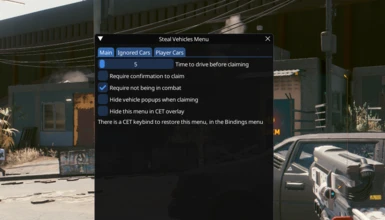About this mod
New Nova Traffic mod support!!! Easily add or remove any player vehicle. Drive for a set amount of time (1-300 seconds, adjustable in CET overlay) to claim a vehicle. Also includes a list of all player vehicles with toggles to remove them from your garage.
- Requirements
- Permissions and credits
- Changelogs
- Donations
- It allows you to add or remove (normally unobtainable) vehicles to/from your vehicle call list
- In combination with Nova Traffic (mod by myself and u/TheCyanideX), gives a really unique and immersive way of claiming modded vehicles (as of mod v1.5 and only with the newest "Simple" version of Nova Traffic)
- You can use the menu to add/remove vehicles with the main "stealing" functionality disabled if you don't want it, but just want to be able to add/remove vehicles to/from your garage
How to add vehicles:
- Find a vehicle you like in-game and get inside of it. Alternatively, in v1.5+, browse through the (insanely long) list in the "Unowned Vehicles" tab of the mod's CET overlay menu and uncheck any vehicle to instantly add it to your garage... This list will include vanilla and any modded vehicles that you have installed. The modded vehicles will be at the bottom of the list. The list will only show vehicles that you do not currently own, so if you uncheck one to add it, it will instantly disappear from the tab and will be available in the "Player Vehicles" tab (and your call list).
- A timer can be adjusted in the CET overlay menu to decide how long you should remain in a vehicle before it adds to your garage.
- The timer has a default (and minimum) of 1 second, which means it will add to your garage near instantaneously upon entering.
- The timer has a maximum of 300 seconds, or 5 minutes of real life time.
- Drive (remain inside the vehicle) for the set amount of time to add the vehicle to your vehicle call list.
- If you have the optional 'require not being in combat' option enabled, it is recommended to use a 15-30 second timer (or higher), as this gives the police time to get to your location if they're going to. This is the recommended setup for immersion and default settings have it enabled.
- If you have the optional confirmation option enabled, a new window will pop up and the game will pause in the background to allow you to select an option, then the game will unpause after selecting an option.
- You can choose to ignore vehicles forever in the confirmation window, so the script will never attempt to add that vehicle again (so you will never be prompted to confirm again). Vehicles added to the ignore list can be removed from it in the overlay menu.
Note: The vehicle will not save with the same appearance (color)... This just unlocks the vehicle, it doesn't add them with different appearances (that may be something I can do in the future, though, but not sure yet if it's even possible)
How to remove vehicles:
- Open CET overlay and go to the 'Player Vehicles' tab in this mod's window (must be fully in-game to actually get the list of vehicles).
- Uncheck the box next to a vehicle to remove it (as of now, this shows the TweakDBID of the vehicle and not the name, but I will likely change this in the future if I can figure out how to get the actual names).
Future Plans (to-do list):
Make popup windows blend into the game better (as opposed to being plain CET ImGui windows) by making them more transparent and hiding their headers/borders/title bars/etc- I mostly have done this, but there's still a lot of room for improvement- Make vehicle lists show full names of vehicles instead of TweakDBIDs. - I really don't know if this is going to be possible since I'm generating the lists
Make a list of all possible vehicles (all vehicles in the included .yaml file) with checkboxes to add/remove them (in the 'Player Vehicles' tab)-This has been added, but in a new "Unowned Vehicles" tab- Make an optional 'hacking' minigame in the confirmation window that the user must complete to add the vehicle (stretch goal)
- Make an optional "drive to garage to claim" feature that will require the player to drive the vehicle into the garage outside of V's megabuilding apartment to add it (stretch goal)
Installation
- Extract to main CP77 install folder or install with Vortex
- Make sure to also get the required mods
Uninstallation:
- Delete the "StealVehicles-DriveToClaim" folder from your [CP77>bin>x64>plugins>CET>mods] folder
- Delete the "AllVehiclesList-ForAddingPlayerVehicles" folder from your [CP77>r6>tweaks] folder (this is not necessary, as the file in there will do nothing on it's own)
Known Issues:
- Sometimes the popups may not show if you steal a bunch of vehicles back-to-back in a short timespan (with a short delay timer)
- Some vehicles may not be claimable du to not being in the included .yaml file. The mod will tell you if a vehicle can't be added and will print a message to CET console with the vehicle's TweakDBID... Copy/paste or screenshot that TweakDBID and leave it as a comment in the 'Posts' tab here and I will add the vehicle to the list in an update...
Compatibility:
- No known incompatibilities
Join me for discussions about my mods and projects on my #Hosted-Mods channel in the Cyberpunk 2077 Modding Community Discord server